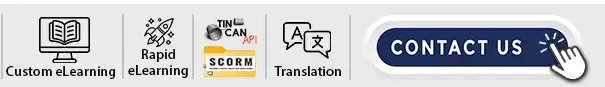Brief overview of the importance of engaging eLearning content
Engaging eLearning content development refers to educational materials and resources designed specifically to capture and maintain learners’ interest, attention, and active participation in an online or digital learning environment.
Engaging eLearning content plays a pivotal role in modern education and training strategies. Unlike traditional methods, eLearning must captivate and sustain learners’ attention in a digital environment where distractions are abundant. Effective eLearning content not only enhances retention and understanding but also fosters active participation and motivation among learners.
Strategy 3: Visual and Multimedia Elements
Importance of visual appeal in eLearning
Visual and multimedia elements play a crucial role in enhancing the effectiveness and engagement of eLearning. Here’s why they are important:
Enhanced Learning Experience:
Visual elements such as images, videos, and infographics can help clarify complex concepts, making the learning experience more engaging and effective.
Retention and Recall:
Well-chosen visuals can aid in retention and recall of information by providing visual cues that complement textual content.
Motivation:
Visual appeal can increase learner motivation and interest, making the learning process more enjoyable and stimulating.
Best practices for using images, videos, and infographics
Relevance:
Use visuals that directly support the learning objectives and content. Avoid irrelevant or decorative images that do not add value.
Clarity:
Ensure that visuals are clear, high-quality, and relevant in size. Avoid clutter and distractions that may detract from the learning experience.
Consistency:
Maintain a consistent style and tone across all visual elements to create a cohesive learning environment.
Strategy 4: Storytelling Techniques
The power of storytelling in eLearning
Storytelling is a powerful tool in eLearning that enhances engagement, comprehension, and retention of information. Here’s why it’s effective:
Emotional Connection:
Stories evoke emotions and create a connection with learners, making the content more memorable and relatable.
Contextual Learning:
Stories provide real-life examples and scenarios that illustrate concepts in a meaningful context, enhancing understanding.
Engagement:
Narratives capture attention and maintain interest throughout the learning experience, motivating learners to actively participate.
Discover our variety of eLearning examples! Click or Tap the image to explore interactive samples and experience how we make learning engaging.
Examples of effective storytelling in training content.
Case Studies:
Real-world examples that demonstrate the application of theoretical concepts in practice.
Scenarios:
Interactive narratives where learners make decisions and see the consequences, enhancing critical thinking skills.
Personal Narratives:
Stories that share personal experiences or anecdotes related to the subject matter, fostering empathy and understanding.
Strategy 5: Responsive Design and Accessibility
Accessibility considerations for Engaging eLearning Content Development
Accessibility and responsive design ensure that eLearning content is usable across various devices and accessible to all learners, including those with disabilities.
WCAG Compliance:
Adhere to Web Content Accessibility Guidelines (WCAG) to ensure content is accessible to users with disabilities.
Responsive Layouts:
Design content that adapts seamlessly to different screen sizes and orientations.
Alt Text:
Provide descriptive alternative text for images and graphics to assist learners who use screen readers or have visual impairments.
Captions and Transcripts:
Include captions for videos to aid learners who are deaf or hard of hearing. Transcripts should also be available for those who prefer reading or have limited access to audio.
Color Contrast:
Ensure sufficient color contrast between text and background to improve readability for learners with visual impairments or color blindness.
Keyboard Accessibility:
Ensure all interactive elements can be operated using keyboard inputs for users who rely on assistive technology.
Navigation and Controls:
Make multimedia controls accessible and easy to use. Provide options for learners to pause, rewind, and adjust playback speed.
These strategies are essential for eLearning development companies aiming to provide custom eLearning solutions and content conversion solutions that effectively engage learners and optimize learning outcomes.
Discover our variety of eLearning examples! Click or Tap the image to explore interactive samples and experience how we make learning engaging.
Our Approaches for Engaging eLearning Content Development Services
At Swift eLearning Services, We specialize in eLearning content development, here are some content ideas and offerings:
Custom Course Development:
Offering bespoke eLearning courses tailored to specific industries, topics, or client needs. This includes instructional design, content creation, multimedia integration, and assessment development.
Mobile Learning Solutions:
We design responsive eLearning content that is accessible across various devices, ensuring learners can access materials anytime and anywhere.
Content Localization and Translation:
We provide localization and translation services to adapt eLearning content for diverse audiences globally, ensuring cultural relevance and linguistic accuracy.
Content Updates and Maintenance:
Offer ongoing support for content updates, revisions, and maintenance to keep eLearning materials current and relevant over time.
Video-Based Learning:
We producing high-quality instructional videos, explainer animations, and virtual classroom sessions to enrich the learning experience.
Summary
We encourage you to implement these strategies in your eLearning projects to create richer, more impactful learning experiences. Experiment with different approaches, adapt based on feedback, and stay abreast of emerging trends in eLearning design. By prioritizing learner engagement and continuous improvement, you can create content that not only educates but also inspires and motivates learners to achieve their learning goals.
eLearning Services
Transform your training materials with tailored eLearning solutions designed to engage, educate, and empower your learners.
Learn more about our Custom Elearning Solutions.
We specialize in providing professional translation and localization services that are tailored to your specific needs.
Learn more about our Translation and Localization.
Frequently Asked Questions (FAQs)
Q1. Why is engaging eLearning content important?
A. Engaging eLearning content is crucial because it enhances learner motivation, improves retention rates, and fosters a positive learning experience. It keeps learners actively involved, which is essential for effective knowledge acquisition and application.
Q2. How can I make my eLearning content more interactive?
A. To make your eLearning content more interactive, consider incorporating elements such as quizzes, simulations, branching scenarios, and interactive videos. These encourage active participation, decision-making, and immediate feedback, enhancing learner engagement.
Q3. What are some best practices for using multimedia in eLearning?
A. When using multimedia in eLearning, ensure it enhances rather than distracts from the learning process. Use high-quality images, videos, and infographics that align with your learning objectives. Provide alternative formats for accessibility and consider bandwidth and loading times.
Q4. How can storytelling improve eLearning content?
A. Storytelling in eLearning can make content more engaging by connecting abstract concepts to real-world scenarios. It creates a narrative that resonates with learners emotionally, making the content more memorable and relatable.
Q5. What are some tips for adapting eLearning content for accessibility?
A. Ensure content is compatible with screen readers, provide transcripts for videos, and use clear, readable fonts and color contrasts. Strategy 3 touches on accessibility considerations for multimedia content.