Rapid eLearning Development: The Ultimate Process Guide
Rapid eLearning development is an efficient process to create online courses quickly using authoring tools and templates.
Modern learners are shifting to a high-tech rapid eLearning development to reap the benefits of digitalization, leaving behind conventional methods of learning.
Rapid eLearning development assists you to increase your global business productivity and gain a competitive market advantage.
If you’re looking for a quick conversion of traditional classroom materials to successful eLearning courses on a budget, Swift eLearning Services is the best choice.
Swift eLearning Services, the front runner in the eLearning industry with more than a decade of experience, enables even the most complicated learning concepts by using instructional design principles rather than a one-size-fits-all approach.
We are a full-service learning design and development firm that outperform the competition in terms of cost, quality, and efficiency.
We collaborate with other leading eLearning companies to make sure you get the best and most appropriate product or service for your company at the right time.
In this blog, let us take a look at the following to understand the rapid eLearning development and the need to implement it to be future-ready.
What is Rapid eLearning Development?
Rapid eLearning development is a technique of quickly developing eLearning courses with the greatest impact in the shortest amount of time, using the appropriate eLearning authoring tools.
Rapid learning uses instructional design principles rather than a “one-size-fits-all” approach to create high-quality, interactive, innovative, and engaging eLearning training courses at a low cost.
Rapid eLearning development can handle everything, from converting instructor-led training to online training, ELearning translations, and legacy course conversions.
Rapid eLearning courses are created using performance-learning objectives to reduce the risk of misunderstandings and errors throughout the course production process. It also sets the tone for the rest of the course, which includes content, instructional design, interactivity, and assessments.
The role of Instructional Design in Rapid eLearning
What is Instructional Design?
Instructional Design is the systematic process of creating, organizing, and delivering educational experiences to facilitate effective learning.
Incorporating the ADDIE paradigm into eLearning courses is one of the greatest ways to simplify interactive, creative, and learner-centric fast eLearning courses.
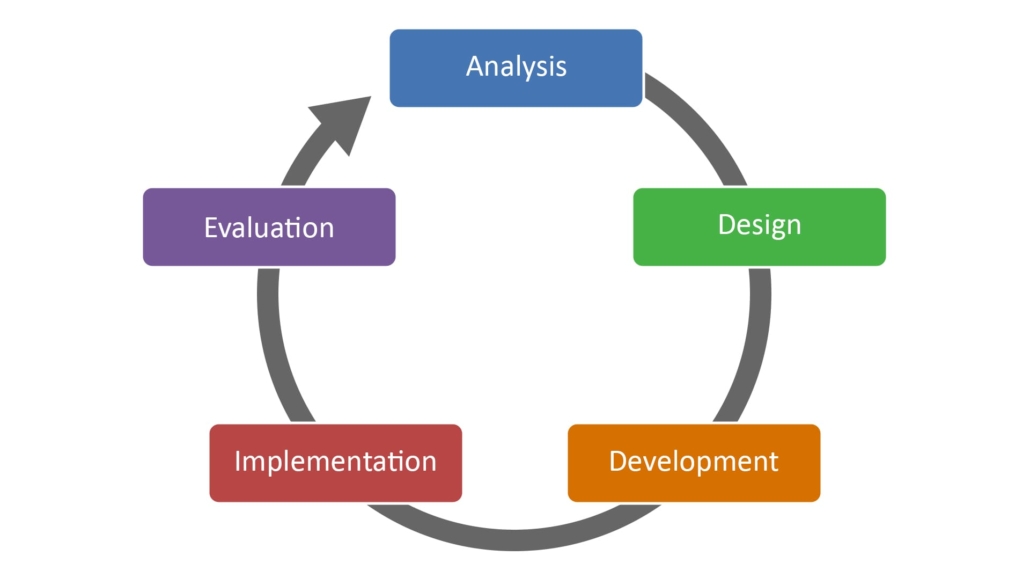
What is the ADDIE model?
ADDIE model is an acronym for a structured instructional design framework consisting of Analysis, Design, Development, Implementation, and Evaluation stages.
The ADDIE technique was developed by Florida State University in 1970. Although various models and methodologies for generating fast eLearning courses exist in the eLearning industry, ADDIE is by far the most convenient and popular.
As a result, many eLearning professionals choose the ADDIE approach since it is simple to use, understand, and adapt. Another advantage of ADDIE is that it allows you to correct errors from previous iterations, improving the quality of the final output.
The acronym ADDIE refers to the five steps of the development process: Analysis, Design, Development, Implementation, and Evaluation. It’s a great way to learn how to create an effective rapid eLearning course with measurable learning goals because each stage has a deliverable that feeds into the next.
Step 1: Analysis – What is Analysis in the ADDIE model?
Analysis involves examining training needs and goals, identifying gaps, and determining the best approach to address them.
Before creating any resources or training techniques, analyse the current situation in terms of training, knowledge gaps, course objectives, target audience, and so on to ensure maximum learning efficiency.
Unsurprisingly, the more thoroughly you study various aspects before producing the course, the more effective the end product will be.
Analysis aids in acquiring a comprehensive understanding of target learners, learning objectives, delivery alternatives, course timeline, and other factors.
Step 2: Design – What is Design in the ADDIE model?
Design involves planning the course structure, content, and instructional strategies based on the analysis. Creating a blueprint for the learning experience.
This step aims to create the course framework in one of two ways: systematize with storyboards and mind maps/bulleted sketches, or particularly with a detailed plan with graphic explanations and schematics.
This stage, if effectively designed, gives the entire fast eLearning course an appealing ‘Look-and-Feel.’
Step 3: Development – What is Development in the ADDIE model?
Development involves creating the actual learning materials, including content, multimedia, and assessments, based on the design phase.
We are now at the third stage of the ADDIE paradigm, where we’re focusing on effective e learning module building.
Actually, development refers to the process of putting your designs/created content into motion using your preferred and most convenient authoring tools, which might be simple or complex.
Based on the authorization of clients or higher-ups, this is the stage in which you refine your content and make modifications to your design to make it effective. Once the higher-ups are satisfied with the path you’ve chosen, you can move forward with the course creation.
Step 4: Implementation – What is Implementation in the ADDIE model?
Implementation involves launching and delivering the training program, putting the developed materials into action for the intended audience.
It’s time to implement/upload your courses to an LMS once you’ve done building them and are satisfied that they’re high-quality and error-free (Learning Management System). The LMS is in control of delivery options, tracking, handling, recording, and more.
Step 5: Evaluation – What is Evaluation in the ADDIE model?
Evaluation focuses on assessing the effectiveness of the training program, gathering feedback, and making improvements for future iterations.
After the eLearning course has been designed, developed, and implemented, you can evaluate all of the qualitative and quantitative course data in this step.
Reasons for using the ADDIE model for rapid eLearning courses
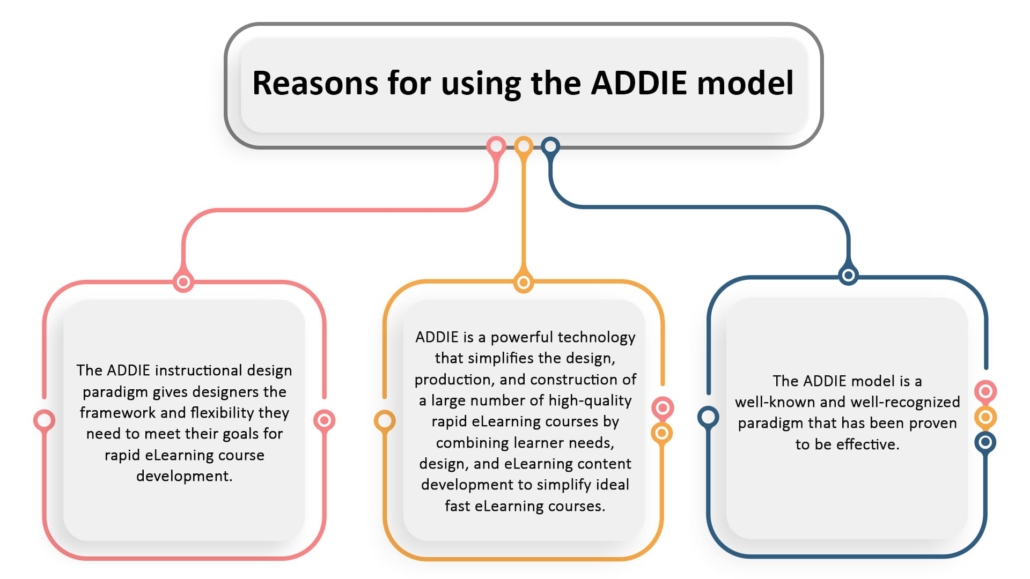
1. The ADDIE instructional design paradigm gives designers the framework and flexibility they need to meet their goals for rapid eLearning course development.
2. ADDIE is a powerful technology that simplifies the design, production, and construction of a large number of high-quality rapid eLearning courses by combining learner needs, design, and eLearning content development to simplify ideal fast eLearning courses.
3. The ADDIE model is a well-known and well-recognized paradigm that has been proven to be effective.
When should you choose rapid eLearning Development?
Rapid eLearning development is the ideal option for creating innovative and interactive eLearning courses in the following situations:
1. When you have limited deadlines and budgets
2. When your content has a limited shelf life
3. When you require just in time training
4. When you are adapting to industry changes
5. When you need quick onboarding or orientation
6. When you require microlearning initiatives
Benefits of Rapid eLearning Development
Rapid eLearning creates high-quality eLearning courses within a timeline with the right amount of instructional design that benefits both learners and organisations without compromising with quality, interactions, or aesthetics.
Here are the benefits of Rapid eLearning Development for both – learners and organization:
Saves time and money:
’Time is Money.’ Both – time and money aren’t constraints in rapid eLearning courses.
These courses are usually developed using existing resources such as eLearning training materials, storyboards, and other eLearning materials.
As a result, rapid eLearning courses are cost-effective, easy to create, and deliver within aggressive timelines.
Seamless translation into multiple languages:
Translation into multiple languages involves efficiently converting course content into various languages to cater to a diverse, global audience.
Generally, delivering eLearning courses in variety of languages improves the learning experience and fits the needs of learners. Full-fledged traditional eLearning courses can be time-consuming and difficult to translate.
Rapid eLearning courses, on the other hand, are simple to the point, and can be readily translated into different languages utilising a translator. By going native, you can engage more meaningfully with a geographically dispersed learners and make your e learning online training program more relevant, and easily acceptable.
As the majority of the speakers are not native English speakers, translating eLearning courses in a variety of languages can go a long way toward boosting the effectiveness of online training programs for geographically scattered learners across the world.
Easier to update and maintain:
Rapid eLearning deliverables are straightforward to maintain over time and can be updated quickly and easily. Organizations who need to update their learning materials on a regular basis can easily modify the eLearning course and even integrate new technology or multimedia elements.
Consistency:
Rapid eLearning allows instructors to achieve a higher level of coverage to transmit the message to their target audience in a consistent manner. With this learning method, all learners will receive the same type of training, regardless of when and where a learner takes the course, they will have the same experience.
Rapid eLearning comes with learning consistency to take up training at the learners’ convenience, taking into account their demanding life schedules.
Mobile learning or m-learning:
Mobile learning, or m-learning, refers to the use of portable devices like smartphones or tablets to access educational content and engage in learning activities anytime, anywhere.
While smartphones are becoming more widely used, they are now the most popular method to view the courses. By making eLearning content available on smart phones and tablets, mobile learning expands learning flexibility to new heights. As a result, learners can access content quickly and easily – wherever and whenever they desire.
Aids in the retention of information:
Generally, the most important aspect of delivering learning or training is to engage learners and improve their information retention, as this is the key to provide good learning experience.
By combining micro-learning and bite-sized learning, Rapid eLearning can also deliver just-in-time training. All extraneous data is taken away in rapid eLearning courses, leaving only the best-of-best information for learners to consume rapidly and retain effectively.
Scalability:
Scalability is an effective feature of rapid eLearning. It is a one-time investment, yet you may roll out to as many individuals as you want. It is a very quick way that you can facilitate the development and dissemination of new training, policies, concepts, and ideas.
Effective Outcomes:
In numerous circumstances, online learning has been shown to be more effective and successful. When learners have more flexibility, they are better equipped to grasp the information they are given. The positive character of eLearning methods also helps firms in training their employees to achieve greater results.
Adaptability:
Rapid eLearning allows quick adjustments to content based on learner feedback or changes in requirements, ensuring the material remains relevant.
Engagement:
With the ability to incorporate multimedia, interactivity, and gamification elements easily, rapid eLearning enhances learner engagement and participation.
Flexibility:
Rapid eLearning provides flexibility in terms of delivery methods, allowing learners to access content at their own pace and convenience.
Global Reach:
The efficiency of rapid development facilitates timely deployment of training to a global audience, addressing diverse learning needs.
Collaboration:
Rapid eLearning tools often support collaborative authoring, enabling multiple stakeholders to contribute simultaneously, fostering teamwork.
Adherence to Standards:
Rapid eLearning tools comply with industry standards, ensuring that the created content aligns with accessibility, SCORM, or other relevant guidelines.
Feedback Integration:
The quick development cycles allow for prompt integration of learner feedback, ensuring that the content evolves based on real-time input.
How Does Rapid eLearning Work?
Rapid eLearning works on three core principles:
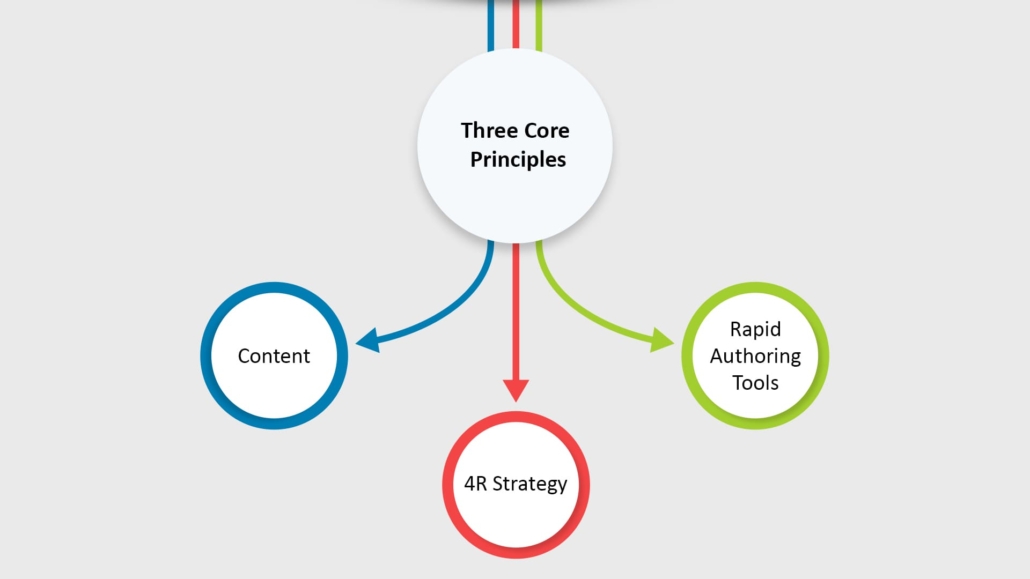
Content: Using the latest authoring tools, rapid eLearning solutions convert existing training material, whether from a classroom training course or a legacy course, into
1. Online courses
2. Micro-Learning modules
3. Legacy courses to HTML5
4. Performance support solutions
As long as the information is consistent with the learning objectives, it can be converted to eLearning.
4R Strategy:
The 4R Strategy in rapid eLearning, Record, Republish, Rebuild, and Redesign, involves a systematic approach for efficiently creating, updating, and enhancing digital learning content.
1. Roll out courses using record strategy
2. Republish old courses as new ones using rapid authoring eLearning tools
3. Convert large curriculums to micro learning, using rebuild strategy
4. Convert classroom training to online training, using redesign strategy
Rapid Authoring Tools: Rapid eLearning makes use of course authoring software to create unique eLearning design courses and interactivity that best meet the needs of both learners and the organization.
The rapid eLearning process relies heavily on authoring tools for creating successful rapid eLearning course development. You’ll need best e Learning authoring software to construct a solid structure before you can deploy a top-notch online e learning program. Because of eLearning software development, various rapid authoring tools are available for use.
Our Rapid eLearning Development Process
Here are the steps for Rapid eLearning Development we follow for courseware creation.
Needs Analysis: Identify the learning objectives, target audience, and specific training requirements.
Content Outline: Develop a clear outline of the eLearning content, defining key topics and structuring the material.
Storyboarding: Create a visual representation of the course flow, detailing the sequence of content and interactions.
Rapid Authoring: Utilize eLearning authoring tools to quickly generate digital content, incorporating multimedia elements.
Review and Iteration: Conduct reviews with stakeholders and subject matter experts, iterating on the content based on feedback.
Quality Assurance: Ensure the eLearning modules meet quality standards in terms of accuracy, functionality, and user experience.
Deployment: Implement the eLearning materials on the chosen platform, making them accessible to the target audience.
Evaluation: Assess the effectiveness of the eLearning program through feedback, assessments, and performance metrics.
Authoring tools for rapid e learning development
The best aspect is that rapid authoring tools are vital for speedily and effectively designing eLearning courses, from simple quizzes to complicated eLearning scenarios.
Here are some of the most impressive, interesting, and feature-rich authoring tools for creating rapid eLearning courses that address current gaps and objectives.
Articulate Storyline 360: Storyline 360 is a popular eLearning tool for creating visually appealing eLearning courses, such as animated narrative, gamification, branching situations, and simulations.
It’s a good choice among eLearning designers because it includes millions of free stock multimedia assets (characters, photos, icons, and so on) as well as a plethora of customised interactive templates and high-quality animations with responsive player that adjusts the screen layout to fit all portable devices.
Articulate Rise 360: Rise 360 is another high-quality creation tool. Though Storyline 360 is known for its high-end desktop version, Rise 360 is a versatile and easy-to-use cloud version with its own set of features and capabilities.
It’s a good choice for building fully responsive rapid eLearning courses that exhibit compatibility with any device without any changes or alignments, thanks to its concentration on mobile-friendly content.
Adobe Captivate: From creating mobile-responsive, engaging, interactive courses to converting Flash to HTML5 and simulations, Adobe Captivate is a powerful authoring tool for rapid eLearning development.
To minimise lengthy programming, it provides an immersive learning experience using 360-degree photos and built-in VR templates for virtual reality. It also excels at converting boring passive video into interactive video with its “Slides Overlay” function and allowing seamless content movement across device sizes with its Fluid Box 2.0.
iSpring Suite: iSpring is dedicated to create high-quality solutions for rapid classroom to eLearning conversions that meet the estimated time, effort, and resource requirements for courseware development.
It is one of the most user-friendly and adaptable authoring tools for creating branching situations, mobile-ready quizzes with rich media, and compelling content. It has a simple learning curve and can convert PPT files to SCORM/ cmi5/ xAPI in a matter of seconds. It comes with built-in templates, quizzes, drag-and-drop, hotspots, and other features that help you create effective eLearning assessments.
Lectora Inspire: It is an award-winning authoring tool for perfect learning solutions with 120 million stock photos, 89000 customisable icons, 9000 PowerPoint layouts, and 1500 interactive templates. Also, it offers a user-friendly Virtual Reality course building tool, called CenarioVR, which is ideal for immersive learning.
It is one of the most popular eLearning development tools, with a switchable graphic user interface (GUI) that allows learners to change languages at any time and from any location.
DominKnow features a central library and pre-built templates for reusing content, as well as robust built-in eLearning course software simulation and responsive authoring.
DominKnow continues to push the limits of modern eLearning by enabling designers, developers, and teams to construct practically whatever they desire for any formal course, performance support, or micro-Learning requirement.
Elucidat makes eLearning easy to generate super-fast centred learning that works, whether you’re a veteran author or totally new to eLearning. It’s a collaborative, cloud-based eLearning authoring tool that provide employees with entertaining and useful information, while lowering the cost of business-critical training.
Adapt Builder: Using scenario-based storytelling, gasification, and interactive components with deep scrolling patterns, this learning pool’s pioneering technology – Adapt Builder, makes eLearning relatively simple.
This authoring tool allows brands to entirely change the design of their content based on an existing catalogue. It also aids learners obtain information in their preferred language by providing multi-lingual capability.
Easygenerator: It is one of the simplest eLearning development tools on the market for creating in-house eLearning courses. Because this tool is incredibly easy to use, intuitive, and focuses on ease of usability and responsiveness, anyone can design user-friendly courses without any special expertise or eLearning approach/strategy.
Global enterprises utilise Gomo, a cloud-based eLearning authoring tool, to jointly develop, host, update, and track stunning multi-device learning from anywhere.
There is no other authoring tool that includes two distinguishing features: step-by-step beginner guidance for designing eLearning courses and multilingual support.
SmartBuilder is the first and only HTML5 eLearning authoring tool that gives instructional designers, trainers, and other non-programmers the power of programming in a very clever way.
However, while the program does not include video editing or screen recording, it does make it simple to create complicated eLearning courses from the outset. Also, make versatile wizard-based templates and functional components available so that even novices may efficiently develop eLearning material.
Quizzes, textual content, interactivities, and multimedia features are just a few of the content kinds that can be easily incorporated with SmartBuilder.
So, these are the most generally used rapid authoring tools, which play an important role in the well-designing and structuring of rapid eLearning courses.
Swift eLearning Services is a leader in designing highly engaging eLearning courses using the latest authoring tools and has more than a decade of experience in the industry. We place a premium on eLearning course efficiency, quality, and overall effectiveness, while taking into account all of today’s technological breakthroughs, creativity, and needs of both learners and organisations.
Best Tips for Rapid eLearning Development
Rapid E Learning is all about meeting learning objectives with right dose of instructional design strategies to create cohesive learning experiences.
A carefully developed rapid eLearning development strategy is required to present your audience with a powerful and effective Learning experience.
Knowledge of robust instructional design, established communication channels, authoring tool proficiency, quality assurance processes, and resources for easy scaling up, are all required for efficient quick eLearning creation.
There are a few more key pointers for creating rapid e learning courses with low turnaround times and budgets that deliver maximum outcomes for your learners.

Rapid eLearning development process may appear straightforward; but, to get it to the finish line, it requires a lot of work. You can deliver the greatest value to your learners by using the above criteria, while maintaining the quality, efficiency, and effectiveness of your entire rapid eLearning course.
Conclusion
Rapid eLearning solutions are the most effective and efficient way to quickly create e learning courses at a low cost.
If you are looking for high-quality rapid eLearning services, let’s partner with Swift eLearning Services, one of the top-rated corporate rapid eLearning development companies for its dedication and genuine passion for delivering high-quality services, compelling rapid eLearning solutions, client support, and more.
For further details, please contact us.
Our E-learning Services
Custom E-learning Development Services:
We specialize in creating personalized digital learning solutions tailored to the specific needs and objectives of our clients, covering the design, development, and implementation of interactive educational content and platforms.
Learn more about our Custom E-learning Development Services.
E-learning Translation Services:
We specialize in accurately translating digital learning materials and eLearning courses from one language to another, ensuring linguistic accuracy and cultural relevance to effectively convey educational content to diverse audiences.
Learn more about our E-learning Translation Services.
Rapid eLearning Development – FAQs
What is Rapid eLearning Development?
Rapid eLearning development is primarily a faster way of designing and developing online learning courses. Instead of spending many weeks or months for developing one course, in rapid eLearning development, we can develop the course in a week or even in a couple of days.
The content format can be animation or videos or text-image content, but the information is imparted quickly, meaningfully and up to the point. With the advent of rapid authoring tools, rapid eLearning development has changed the face of eLearning.
How do you develop rapid eLearning solutions?
Rapid eLearning solutions fully utilises the technically advanced features of a rapid authoring tool. Avoiding all the unnecessary elements of the conventional eLearning method, Rapid eLearning sticks to the content that targets the performance based learning objectives. The functionality of a rapid authoring tool is the biggest advantage for the rapid eLearning process to happen.
Is quality affected in rapid eLearning development?
It’ a myth. Throughout the process, Rapid eLearning development never compromises on quality despite its rapid pace of development. Rapid eLearning is just a smart way of sticking to the essential things and avoiding unnecessary eLearning elements.
What are the advantages of rapid eLearning development?
Benefits include cost-effectiveness, quick turnaround, adaptability to changes, and the ability to meet urgent training needs.
How does rapid eLearning differ from traditional eLearning development?
Rapid eLearning emphasizes quick development cycles, often foregoing extensive planning phases, allowing for flexibility and responsiveness to changing requirements.
Can rapid eLearning be as effective as traditional eLearning?
Yes, rapid eLearning can be highly effective, particularly for specific training needs or when quick deployment is essential.
What are some common tools used in rapid eLearning development?
Popular tools include Articulate Storyline, Adobe Captivate, Lectora, and other authoring tools that facilitate swift content creation.
How can I ensure the quality of rapid eLearning courses?
Implement a thorough quality assurance process, conduct regular testing, and gather feedback from stakeholders and learners for continuous improvement.
Is rapid eLearning suitable for all types of content?
While rapid eLearning is effective for many types of content, it may not be ideal for highly complex or specialized topics that require extensive planning and development.
What is the 4R Strategy in rapid eLearning?
The 4R Strategy — Record, Republish, Rebuild, and Redesign — outlines a systematic approach for creating, updating, and enhancing digital learning content efficiently.
How can I make rapid eLearning courses engaging?
Incorporate multimedia elements, interactive assessments, and user-centric design. Engage learners with scenarios, case studies, and real-world examples.
Can I update rapid eLearning content easily?
Yes, rapid eLearning content is designed for quick updates. Revisions can be made efficiently, allowing for timely adjustments based on feedback or changes in requirements.
Our Services: Blended Learning, eLearning Solutions, Gamification solutions




Great article! I found the step-by-step guide to rapid eLearning development really informative. It’s clear that a structured approach is crucial in saving time and resources. Thanks for sharing this comprehensive guide.
Thank you so much for your positive feedback! We’re glad to hear that you found our rapid eLearning development guide informative. A structured approach is indeed the key to unlocking efficiency and saving valuable time and resources.