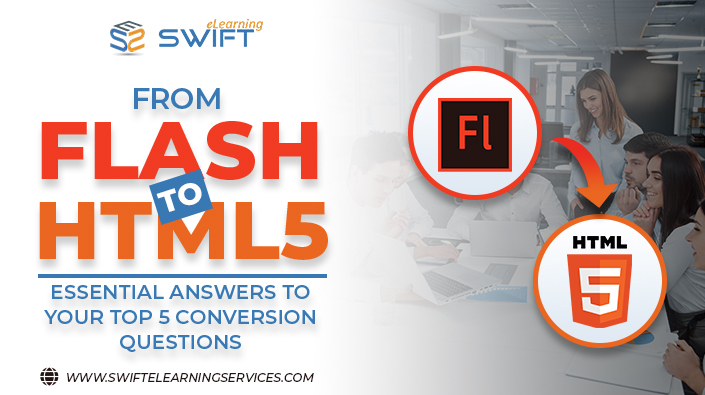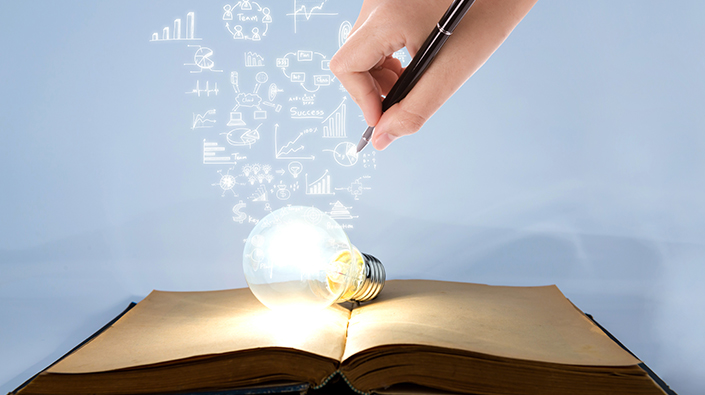From Flash to HTML5: Essential Answers to Your Top 5 Conversion Questions
Explore the transition from Flash to HTML5 by learning the essential answers to your top 5 conversion questions. Learn about the benefits, conversion process, improved user experience, and future-proofing your web presence.
The evolution of technology has led to significant changes in the way we interact with the internet. One such change involves the conversion from Flash to HTML5—a shift that has had a profound impact on web development and user experience.
These Flash to HTML5 conversion services offer the expertise and technical know-how to migrate existing Flash content to HTML5, unlocking a world of possibilities for improved user experiences, enhanced performance, and future-proofed web applications.
In this article, we will delve into the world of Flash to HTML5 conversion and address the top five questions you may have regarding this transformation.
Join us on this transformative journey as we unravel the capabilities of HTML5 and guide you through the process of converting your Flash content into a dynamic and engaging web presence. Discover the limitless possibilities that HTML5 brings to the table and empower your online presence with the latest in web development technology.
1. What is Flash?
Flash, developed by Macromedia, was a popular multimedia software platform used for creating interactive websites, animations, and games. It enabled developers to incorporate rich media content, such as videos, audio, and animations, into web pages. However, Flash had its limitations and became less favored due to security vulnerabilities, lack of mobile support, and compatibility issues.
2. What is HTML5?
HTML5, on the other hand, is the latest version of the Hypertext Markup Language—a fundamental technology used for structuring and presenting content on the World Wide Web. HTML5 introduces a wide range of features and improvements, making it a versatile and powerful language for web development. It provides native support for multimedia content, improved accessibility, enhanced interactivity, and better compatibility across devices and platforms.
3. Why is the transition from Flash to HTML5 necessary?
To harness the full potential of HTML5 and ensure a seamless transition, businesses and organizations are turning to Flash to HTML5 conversion services.
3.1 Improved Performance
HTML5 offers better performance and efficiency compared to flash. It utilizes modern web standards and provides smoother animations, faster loading times, and reduced CPU usage, resulting in a seamless user experience.
3.2 Cross-Platform Compatibility
Flash was notorious for its lack of mobile support and compatibility issues. HTML5, on the other hand, is compatible with various devices and platforms, including smartphones, tablets, and desktops, ensuring a consistent experience for all users.
3.3 Better Security
Flash was plagued with security vulnerabilities, making it a prime target for hackers. HTML5 incorporates robust security measures, reducing the risk of malware and improving the overall security of web applications.
3.4 Mobile-Friendly
With the increasing dominance of mobile devices, it is crucial for websites and applications to be mobile-friendly. HTML5’s responsive design capabilities enable developers to create adaptive and mobile-optimized experiences, catering to the needs of mobile users.
3.5 Future-Proofing
Flash has been deprecated and is no longer supported by major web browsers. By migrating to HTML5, developer’s future-proof their applications, ensuring they remain compatible and accessible as technology continues to evolve.
4. How can I convert Flash to HTML5?
The process of converting Flash to HTML5 involves several steps. Here’s a high-level overview of the conversion process:
4.1 Assessment
Evaluate your existing Flash content and determine the scope of the conversion. Identify critical elements, such as animations, videos, and interactive features that need to be migrated.
4.2 Content Extraction
Extract the necessary assets, such as images, audio, and video files, from your Flash content.
4.3 Design and Structure
Create a new HTML5 structure and design that mirrors the original Flash content. Use modern web development techniques, such as CSS3 and JavaScript, to replicate the interactivity and visual effects.
4.4 Media Conversion
Convert Flash media elements, such as videos and audio files, into HTML5-supported formats. Ensure compatibility across different browsers and devices.
4.5 Functionality Replication
Recreate the interactive elements and functionality present in the original Flash content using HTML5 technologies, such as Canvas, SVG, and JavaScript.
4.6 Testing and Optimization
Thoroughly test the converted HTML5 content across various devices, browsers, and screen sizes. Optimize performance and address any compatibility or usability issues.
4.7 Deployment
Once the conversion is complete and thoroughly tested, deploy the HTML5 content to your website or application, replacing the outdated Flash content.
5. What are the benefits of converting from Flash to HTML5?
The conversion from Flash to HTML5 brings numerous benefits for both developers and end-users. Let’s explore some of the advantages:
5.1 Enhanced User Experience
HTML5 provides a more engaging and seamless user experience with its improved performance, multimedia support, and interactive capabilities. Users can enjoy rich media content without the need for additional plugins or software.
5.2 Improved Accessibility
HTML5 ensures better accessibility for individuals with disabilities. It incorporates native support for assistive technologies, such as screen readers and captions, making web content more inclusive and accessible to a wider audience.
5.3 Mobile Compatibility
HTML5’s responsive design features enable content to adapt to different screen sizes and orientations, ensuring a consistent experience across mobile devices. This compatibility is crucial in the era of smartphones and tablets.
5.4 Search Engine Optimization (SEO)
HTML5’s semantic markup and structured data support enhance SEO efforts. Search engines can better understand and index HTML5 content, leading to improved visibility and search rankings.
5.5 Future-Proofing
By embracing HTML5, developer’s future-proof their applications, ensuring longevity and compatibility as technology evolves. This avoids the risk of relying on deprecated technologies, such as Flash, that may become obsolete or unsupported.
5.6 Better Performance
HTML5 utilizes modern web standards, resulting in faster loading times, smoother animations, and reduced CPU usage, enhancing overall performance.
5.7 Cross-Platform Compatibility
HTML5 is compatible with various devices and platforms, ensuring a consistent experience for users regardless of their chosen device or operating system.
5.8 Improved Security
HTML5 incorporates robust security measures, reducing the risk of vulnerabilities and providing a safer environment for web applications.
5.9 Reduced Maintenance
With Flash being deprecated, migrating to HTML5 eliminates the need for maintaining and updating Flash-specific content, saving time and resources.
5.10 Streamlined Content Creation
HTML5 simplifies content creation by offering a wider range of tools and features, allowing developers to create rich and interactive experiences more efficiently.
5.11 Cost-Effective
Flash to HTML5 conversion eliminates the need for costly third-party plugins and licenses, reducing long-term expenses associated with maintaining Flash-based content.
5.12 Improved Analytics
HTML5 provides enhanced analytics capabilities, allowing you to gather more detailed insights into user behavior and engagement on your website or application.
5.13 Easier Updates and Modifications
HTML5’s modular structure and clean code make it easier to update and modify your web content, enabling faster iterations and seamless improvements.
5.14 Broader Reach
HTML5 content can be accessed on a wider range of devices and platforms, expanding your reach and potential audience.
5.15 Greater Flexibility
HTML5 offers a wide range of features and functionalities, including audio and video playback, 2D and 3D graphics, offline storage, and more, enabling developers to create innovative and immersive experiences.
By leveraging Flash to HTML5 conversion services, businesses can unlock these benefits and transform their web presence into a dynamic, accessible, and future-proofed platform that meets the needs of modern users.
6. Conclusion – From Flash to HTML5: Essential Answers to Your Top 5 Conversion Questions
The transition from Flash to HTML5 is a necessary step in keeping up with the evolving landscape of web development. HTML5 offers improved performance, cross-platform compatibility, better security, and mobile-friendly experiences.
By converting Flash content to HTML5, you provide users with enhanced interactivity, accessibility, and a future-proof solution. Embrace this transformation and ensure your web presence remains engaging, accessible, and optimized for the modern web.
7. FAQ’s About From Flash to HTML5: Essential Answers to Your Top 5 Conversion Questions
Will converting from Flash to HTML5 affect the appearance of my website?
When properly executed, the conversion process aims to replicate the original design and appearance of your website. However, some minor adjustments may be necessary due to differences in rendering between Flash and HTML5. It’s crucial to work closely with experienced developers to ensure a seamless transition.
Can I convert all types of Flash content to HTML5?
While most Flash content can be converted to HTML5, there may be certain complex elements or functionalities that require additional considerations. It’s essential to assess your specific Flash content and consult with experts to determine the feasibility of the conversion.
How long does the conversion process take?
The duration of the conversion process depends on various factors, including the complexity of your Flash content, the scope of the project, and the resources available. Simple conversions can be completed relatively quickly, while more intricate projects may require more time for design, development, and testing.
Will my converted HTML5 content work on all browsers and devices?
HTML5 is designed to be compatible with modern browsers and devices. However, certain older browsers may have limited support for HTML5 features. It’s crucial to perform comprehensive testing across different browsers and devices to ensure optimal compatibility and functionality.
Can I convert Flash games to HTML5?
Yes, Flash games can be converted to HTML5 using various frameworks and tools specifically designed for game development, such as Phaser and CreateJS. The conversion process involves recreating the game’s mechanics, graphics, and interactions using HTML5 technologies.
Is it necessary to remove all Flash content from my website after the conversion?
While it’s advisable to transition away from Flash due to its security risks and lack of support, it may not be necessary to remove all Flash content immediately. You can gradually replace Flash elements with their HTML5 counterparts as part of ongoing updates and improvements to your website.