Top 5 Tools for Seamless Flash to HTML5 Conversion
The demise of Adobe Flash was a pivotal moment in the world of eLearning and multimedia content. With Adobe officially discontinuing Flash Player in 2020, organizations were confronted with the urgent task of converting their Flash-based courses and interactive content to HTML5.
This conversion was essential not only to ensure compatibility but also to address security concerns and meet accessibility standards. To tackle this challenge, several Flash to HTML5 conversion tools emerged as saviors.
In this comprehensive blog post, we will delve into some of the most prominent eLearning authoring tools for smooth Flash to HTML5 Conversion.
1. Flash to HTML5 Conversion: A User-Centric Approach to Seamless Conversion
Seamless Flash to HTML5 conversion refers to the process of transforming existing Flash-based multimedia content into HTML5 format while ensuring that the transition is smooth, and the functionality and interactivity of the content are maintained or improved. To ensure a successful and seamless Flash to HTML5 conversion, consider the following:
1.1 Content Assessment: Begin by assessing your existing Flash content to determine the scope and complexity of the conversion project. Identify interactive elements, multimedia assets, and any potential challenges.
1.2 Choose the Right Tools: Select the appropriate conversion tools or software based on your content’s requirements and your team’s expertise. Tools like Adobe Animate CC, Web Designer, and CreateJS can facilitate the process.
1.3 Responsive Design: Ensure that the converted HTML5 content is responsive, adapting to various screen sizes and orientations, including mobile devices and different screen resolutions.
1.4 Accessibility: Pay attention to accessibility standards (e.g., WCAG) to make the content usable by individuals with disabilities. Consider text alternatives for non-text content and provide keyboard navigation.
1.5 Testing and Quality Assurance: Thoroughly test the converted content on different web browsers and devices to identify and address any compatibility issues or glitches.
1.6 Performance Optimization: Optimize the performance of the HTML5 content to ensure fast loading times and smooth user experiences.
1.7 Backup and Archive: Keep backups of the original Flash content for archival purposes and in case any issues arise during or after conversion.
1.8 User Feedback: Solicit feedback from stakeholders to identify any suggestion with the converted content and make necessary improvements.
2. Smooth Transition: The Best Tools for Flash to HTML5 Conversion
Now that we’ve explored the key aspects of Flash to HTML5 conversion, let’s delve into some of the most effective tools available for making this transition as seamless as possible.
2.1 Articulate Storyline:
Articulate Storyline stands as a leading eLearning authoring tool, celebrated for its user-friendly interface and versatile features. When it comes to Flash to HTML5 conversion, Articulate Storyline offers robust capabilities that have made it a go-to choice for many instructional designers and eLearning developers.
Key features of Articulate Storyline include:
Flash to HTML5 Conversion: Articulate Storyline allows users to import Flash-based content and effortlessly convert it to HTML5 format, ensuring seamless compatibility with modern browsers.
User-Friendly Interface: The tool offers a drag-and-drop functionality, making course creation intuitive and efficient.
Multimedia Integration: Storyline seamlessly integrates multimedia elements like images, audio, and video, enhancing the interactivity and engagement of courses.
Responsive Design: The tool includes responsive design options to ensure that your content adapts seamlessly to various devices and screen sizes.
Accessibility Features: Articulate Storyline includes built-in accessibility features to help you create content that meets compliance requirements and is accessible to all learners.
Template Library: It provides an extensive library of templates and interactions, saving time and effort in course development.
2.2 Adobe Captivate:
Adobe Captivate is another heavyweight in the eLearning authoring tool, known for its comprehensive suite of tools for creating interactive and engaging eLearning content. Adobe Captivate excels in Flash to HTML5 conversion, offering a wide range of features and capabilities:
Effortless Conversion: Adobe Captivate allows users to swiftly convert legacy Flash content to HTML5 with a single click, saving time and resources.
Responsive Design: The tool provides responsive design options to ensure that your courses are mobile-friendly and accessible on various devices.
Multimedia Integration: Adobe Captivate seamlessly integrates with Adobe Creative Cloud, enabling you to enhance your content with multimedia elements and animations.
Interactive Elements: The tool offers interactive elements and simulations, allowing you to create realistic and immersive learning experiences.
SCORM Compliance: Adobe Captivate is SCORM-compliant, making it easy to integrate your courses with Learning Management Systems (LMS).
2.3 Lectora Inspire:
Lectora Inspire is renowned for its flexibility and robust features, making it a favorite choice among eLearning professionals. When it comes to Flash to HTML5 conversion, Lectora Inspire offers efficient solutions and additional benefits:
Content Import: Lectora Inspire allows you to import Flash content and convert it to HTML5 with ease, preserving the essence of your original courses.
Multimedia Integration: The tool offers powerful multimedia integration capabilities, enabling you to enhance your courses with images, audio, video, and animations.
Assessment Tools: Lectora Inspire includes built-in tools for creating assessments, quizzes, and interactive elements, making it ideal for knowledge assessments.
Responsive Design: It supports responsive course design, ensuring that your content looks and functions seamlessly on various screen sizes and devices.
Templates and Customization: Lectora Inspire boasts an extensive template library and customizable options, helping you maintain a consistent brand identity throughout your eLearning courses.
2.4 iSpring:
iSpring is a specialized eLearning authoring tool that primarily focuses on PowerPoint-based courses and presentations. It excels in Flash to HTML5 conversion and offers unique features tailored to this purpose:
PowerPoint Conversion: iSpring allows you to seamlessly convert PowerPoint slides that contain Flash elements to HTML5, preserving animations and interactivity.
Responsive Design: The tool ensures that your converted content is responsive, optimizing the viewing experience on different devices.
LMS Compatibility: iSpring is compatible with popular Learning Management Systems, making it easy to publish and manage your eLearning courses.
Analytics and Reporting: It provides detailed analytics and reporting features, allowing you to track learner progress and assess the effectiveness of your courses.
2.5 Elucidat:
Elucidat is a cloud-based authoring platform designed for team collaboration on eLearning projects. Experience the ease of converting your content while enjoying several additional benefits provided by this versatile tool.
Content Import: Elucidat makes it easy to import content from Flash and other sources, streamlining the conversion process.
Collaborative Authoring: The platform supports collaborative authoring, allowing team members to work together on eLearning projects in real-time.
Customization and Branding: Elucidat offers customizable templates, enabling you to maintain a consistent brand identity throughout your courses.
Accessibility and Compliance: It includes accessibility and compliance features, ensuring that your content is accessible to all learners and meets regulatory requirements.
Analytics and Reporting: Elucidat provides robust analytics and reporting tools for data-driven insights into learner engagement and performance.
Conclusion
The transition from Flash to HTML5 was a critical step in ensuring the longevity and accessibility of eLearning content. The tools discussed in this blog post played pivotal roles in simplifying this conversion process. Each tool offers unique features and capabilities, making them suitable for different project requirements.
Frequently Asked Questions (FAQs)
1. What is Flash to HTML5 conversion?
Flash to HTML5 conversion is the process of transforming eLearning content, animations, and multimedia originally created in Adobe Flash into HTML5 format. This conversion is essential to ensure compatibility, security, and accessibility, especially after the discontinuation of Adobe Flash Player.
2. Why is Flash to HTML5 conversion necessary?
Flash to HTML5 conversion is necessary because Adobe Flash is no longer supported, leaving Flash-based content vulnerable to security risks and inaccessible on modern devices and browsers. Converting to HTML5 ensures that your content remains usable and compliant.
3. Which tools are recommended for Flash to HTML5 conversion?
There are several tools available for Flash to HTML5 conversion, including Articulate Storyline, Adobe Captivate, Lectora Inspire, iSpring, and Elucidat. These tools offer various features to facilitate the conversion process.
4. Is it possible to add new features or enhancements during the Flash to HTML5 conversion process?
Yes, during our conversion process, we have the opportunity to enhance your content. Many eLearning authoring tools have the ability to add multimedia, interactivity, and other features to improve the learning experience.
5. What are the benefits of responsive design in Flash to HTML5 conversion?
We develop responsive designs to ensure your converted content adapts to various screen sizes and orientations, making it accessible on mobile devices and different screen resolutions. This enhances the user experience and accessibility of your content.

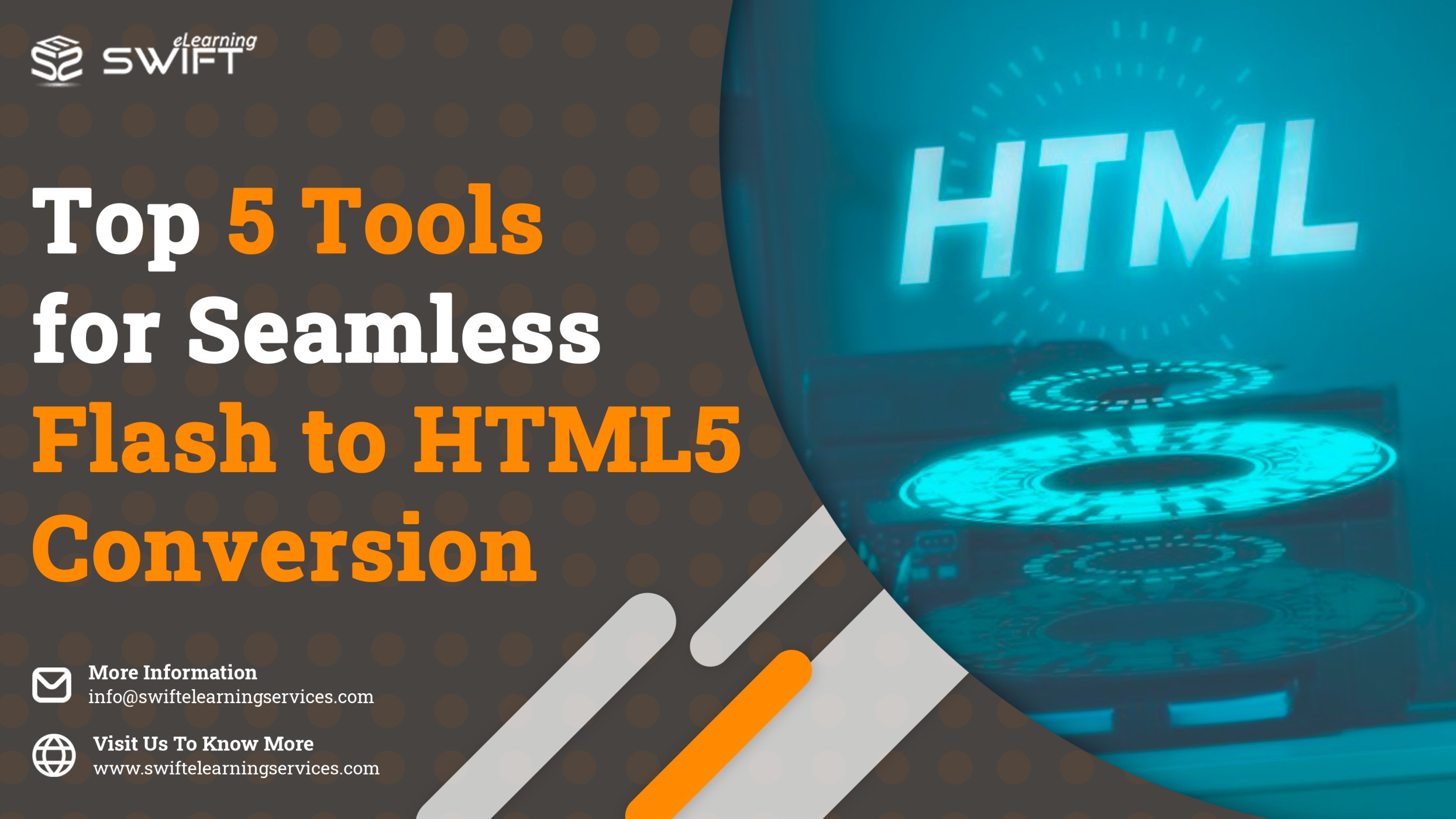





Leave a Reply
Want to join the discussion?Feel free to contribute!