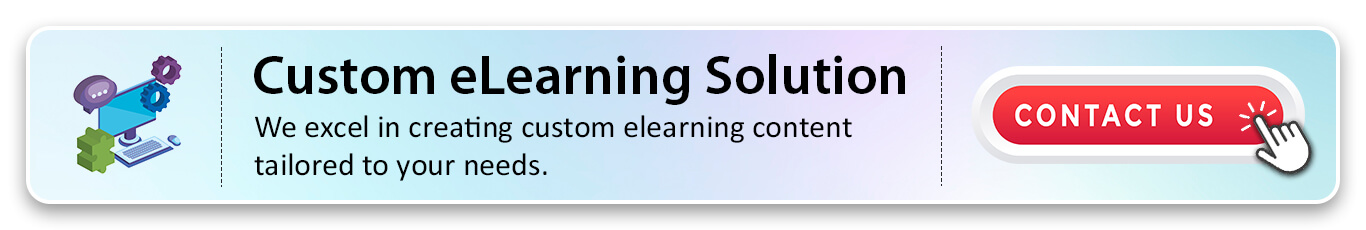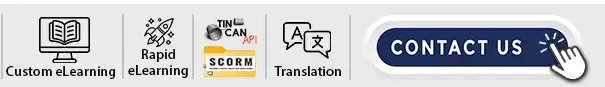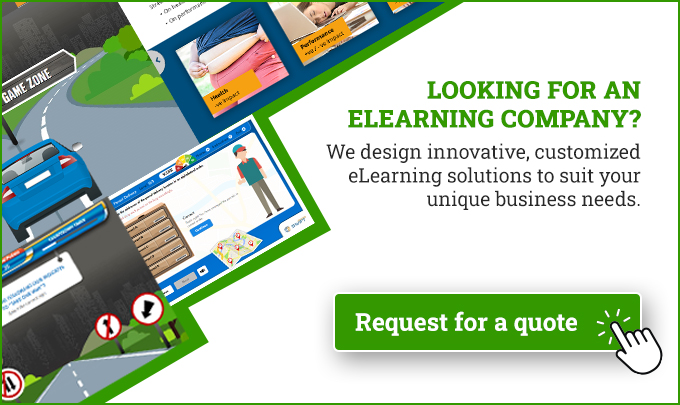Introduction to Articulate Storyline 360
Articulate Storyline 360 is a versatile tool for custom eLearning content development. Its robust features support the integration of 360° images, making it an ideal platform for creating immersive learning experiences. Key features include interactive layers, triggers, and responsive design capabilities, all of which are essential for developing high-quality custom eLearning courses.
Importance of Custom eLearning Development in Today’s Educational Landscape
Custom eLearning development offers a strategic advantage in modern education by promoting personalized learning experiences, improving accessibility, optimizing costs, enhancing engagement, and enabling data-driven decision-making for continuous improvement.
This personalized approach not only caters to individual learner needs but also supports organizational goals by aligning training programs with specific business objectives.
Frequently Asked Questions (FAQs)
Q1. Can you provide examples of successful custom eLearning projects you have completed?
A. We have successfully delivered custom eLearning solutions across various industries, including:
Healthcare: Compliance training modules for medical professionals incorporating simulations and case studies.
Corporate: Onboarding programs, leadership development courses, and skills training tailored to organizational goals.
Education: Interactive learning modules for K-12 and higher education institutions aligned with curriculum standards.
Manufacturing: Safety training courses using 360° simulations and virtual reality (VR) environments to simulate real-world scenarios.
Q2. What technologies and tools do you use in custom eLearning development?
A. We leverage advanced authoring tools such as Articulate Storyline, Adobe Captivate, and Lectora to create interactive and multimedia-rich eLearning experiences. Our team also utilizes Learning Management Systems (LMS) like Moodle, Canvas, and Blackboard for course delivery and management, ensuring seamless integration and scalability.
Q3. What steps do you follow in custom eLearning content development?
A. Our process typically includes:
Consultation and Needs Analysis: Understanding your goals, audience, and learning objectives.
Design and Storyboarding: Creating a blueprint for the course structure, interactive elements, and multimedia integration.
Development and Production: Building engaging eLearning modules using industry-leading authoring tools and technologies.
Quality Assurance: Testing for functionality, usability, and learner experience to ensure high-quality deliverables.
Deployment and Support: Launching courses on your preferred Learning Management System (LMS) and providing ongoing support and maintenance.
Q4. Why choose custom eLearning solutions over off-the-shelf options?
A. Custom eLearning solutions offer several advantages:
Personalization: Tailored content ensures relevance and alignment with organizational goals.
Engagement: Interactive elements and multimedia enhance learner participation and retention.
Flexibility: Courses can be adapted to various learning styles, industry-specific needs, and regulatory requirements.
Effectiveness: Customized content leads to higher learner satisfaction and improved performance outcomes.
Q5. What does custom eLearning development entail?
A. Custom eLearning development involves creating bespoke educational content and courses tailored to the specific needs, objectives, and challenges of our clients. We design and develop interactive and engaging learning experiences that are customized to fit the unique requirements of each organization or educational institution.