Responsive eLearning – Articulate Storyline 360 Vs Articulate Rise with Sample eLearning Course
What is Responsive eLearning Design?
Responsive eLearning Design offers eLearning content designed to adapt seamlessly to various devices and screen sizes, ensuring an optimal learning experience on desktops, tablets, and smartphones.
Understanding Responsive eLearning Design
Responsive eLearning design has become a necessity in the era of multi-device learning. The ability to deliver content that adjusts to different devices, offering an optimal experience, is paramount. HTML5 output has played a pivotal role in achieving this adaptability, and authoring tools have further simplified the development process, eliminating the need for extensive coding knowledge.
Articulate Storyline 360: Unleashing Creativity
Articulate Storyline 360 stands out for its robust features and versatility. With an intuitive interface, it empowers eLearning developers to create interactive and engaging courses without delving into complex coding. From customizable templates to seamless integration of multimedia elements, Storyline 360 provides a canvas for creative freedom.
Articulate Rise: Simplicity in Design
In contrast, Articulate Rise offers a different approach. Known for its simplicity and user-friendly design, Rise is particularly appealing for those seeking efficiency in course development. Rise is cloud-based, allowing collaborative efforts and easy access to projects from any location. It excels in creating visually appealing, responsive courses with minimal effort.
The Showdown: Storyline 360 vs. Rise
Development Flexibility:
- Storyline 360: Offers extensive customization options for intricate course design.
- Rise: Streamlined, block-based approach for quick and straightforward development.
Interactivity:
- Storyline 360: High interactivity with complex branching scenarios, quizzes, and multimedia integration.
- Rise: Focuses on simplicity with limited interactivity but emphasizes engaging content.
Ease of Use:
- Storyline 360: Requires a learning curve but provides extensive creative control.
- Rise: Intuitive and user-friendly, allowing for rapid course creation.
Hands-On Exploration: Sample eLearning Course
To provide a practical perspective, we’ve developed a sample eLearning course using both Articulate Storyline 360 and Articulate Rise. This sample will showcase how each tool handles responsive design, interactivity, and engagement, allowing you to witness their capabilities in action.
By reading the blog, you will find samples for each within this blog.
Choosing the Right Authoring Tool for Optimal Multi-Device Learning
“Responsive eLearning design” is the need of the hour for multi-device eLearning. It is the best approach to deliver the eLearning content that adapts and responds to all devices providing optimal mobile learning experience with its HTML5 output.
Authoring tools such as Elucidat, Adobe Captivate 9, Articulate Storyline 360 and Articulate Rise can make the eLearning development job even easier without any coding knowledge. With the wide range of available options in responsive authoring tools, it is very important for an eLearning developer to pick the right tool that fits the requirements appropriately in a more cost-effective manner.
In this blog, we will help you decide the best tool that fits your responsive eLearning requirement while comparing Articulate Storyline 360 Vs Articulate Rise with the help of a sample course.

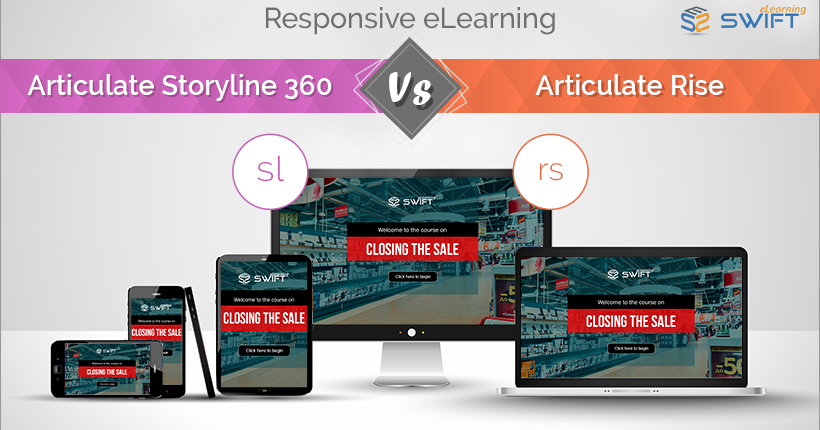







Leave a Reply
Want to join the discussion?Feel free to contribute!