Cost Effective and Rapid eLearning Development Using Content centered Templates
Your search for ready-to-use eLearning templates for your Rapid eLearning Development is ends here. Design rich and engaging eLearning courses, using Swift eLearning library of templates.
Take a look at engaging eLearning layouts for Content Presentation:
1. Text and graphic template
An attractive animated template with collage of images to present different stages or steps. This template shows a unique style of presenting content through images at the top of screen and at the bottom, placeholder to add content.
2. Text and graphic template
An animated template designed with Articulate Storyline to present the content in five categories. Template is provided with an image, introductory part and five text boxes. On the lower-right corner of the screen, image placeholder is provided. A brief introduction is placed at the top followed by five text boxes at the center of the screen. This template is good to represent the bulleted content in a graphical form.
3. Text and graphic template
A simple yet attractive template with cutout person on left side of the screen and text on the right side. This template provides classic design to present three icons or thumbnails on the top of the screen. A textbox placeholder is provided below the icons to place the content. This template is use to present course objectives, guidelines, key points or summary.
4. Text and graphic template
An attractive animated template with collage of images on the left side of the screen and text placeholder on the right. In the content area, on the top, you can add a brief introduction or informative content. Next to the introductory section, Key points or objectives can be presented in bulleted form. At the bottom, a text box is provided to present summary or moral of the content.
5. Text and graphic template
An aesthetically designed animated template to showcase steps or processes in cyclic form. This template represents three different stages or steps. On the left side of the screen, the content for relevant steps is listed. On the top, you can add brief introduction of the concept to make it more informative.
Compatibility – Features:
These templates are compatible with SCORM 1.2, SCORM 2004, LMS, Moodle, AICC, HTML5 and Articulate Mobile Player (AMP), they can be accessed across all devices such as desktop, laptop, IOS devices and mobile devices providing ease of accessibility – anywhere, anytime.
Customize content, options and graphic:
These templates are designed in Articulate Storyline and it is completely customizable such as fonts, sizes, colors, spacing, and images etc… with just a few clicks.
No additional coding is required! You will have complete control over all elements and appearance of the templates.
We have hundreds of great templates. Feel free to check out other Articulate Storyline templates in our library!
Create a Free Account and get access to unlimited templates.
Our Services: eLearning Vendor, eLearning Solutions Company, Powerpoint to eLearning




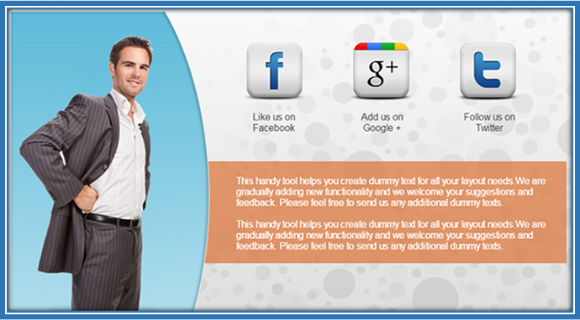
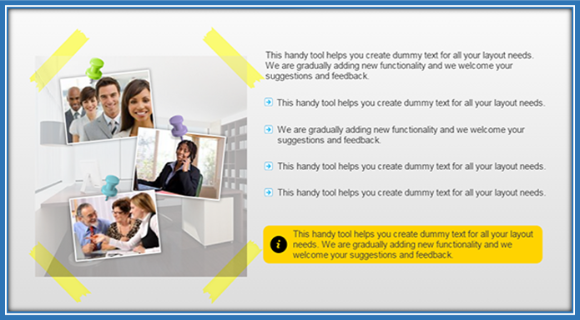

Leave a Reply
Want to join the discussion?Feel free to contribute!