FREQUENTLY ASKED QUESTIONS (FAQS)
What is Adobe Captivate 2019?
Adobe Captivate 2019 is an eLearning authoring tool used to create interactive online courses and training content. It supports features like responsive design, simulations, multimedia integration, quizzes, and integration with Learning Management Systems.
What is the difference between Adobe Captivate 2019 and Adobe Captivate Classic?
Adobe Captivate Classic is the older generation Adobe Captivate (which was originally released in 2019). It is a legacy tool to create all kinds of engaging and interactive eLearning content.
What is PowerPoint in Responsive Mode, and how does it benefit e-learning development?
PowerPoint in Responsive Mode is a feature in Adobe Captivate 2019 that allows users to import PowerPoint presentations and convert them into responsive e-learning content. It benefits e-learning development by preserving the original design while ensuring adaptability to different screen sizes.
Advantages of importing CSV format file feature?
Advantage of “import CSV format file” feature in Adobe Captivate allows you to efficiently import data, like quiz questions or user information, from a spreadsheet. It saves time, reduces errors, and is useful for bulk data entry, updates, and multilingual projects.
What types of files can be imported using Adobe Captivate 2019?
Adobe Captivate 2019 allows the import of PowerPoint slides and CSV format files, providing users with flexibility in content creation.
When should I use PowerPoint in responsive mode?
PowerPoint in responsive mode is particularly useful when you want to import existing PowerPoint content into Adobe Captivate while maintaining responsiveness across different devices.
Which types of quiz questions can be imported using a CSV format file in Adobe Captivate 2019?
In Adobe Captivate you can import various types of quiz questions, such as Multiple Choice (MC), True or False (TF), Match the Following (MAT), Short Answers (SA), and Fill in the Blanks (FIB).
Steps to import quiz questions in Adobe Captivate 2019 using CSV file?
The steps to import a CSV file in Adobe Captivate are, navigate to the “File” menu in the menu bar, go to the “Import” option, and select “Import CSV Format File”.
Why is a CSV format file used for importing quiz questions in Adobe Captivate 2019?
A CSV format file is used for importing quiz questions in Adobe Captivate 2019 because it provides a structured and efficient way to import various types of quiz questions, saving time and effort in manual creation.
Where can I get support for Adobe Captivate 2019?
Support for Adobe Captivate 2019 is available through official channels, including Adobe’s support website and community forums.



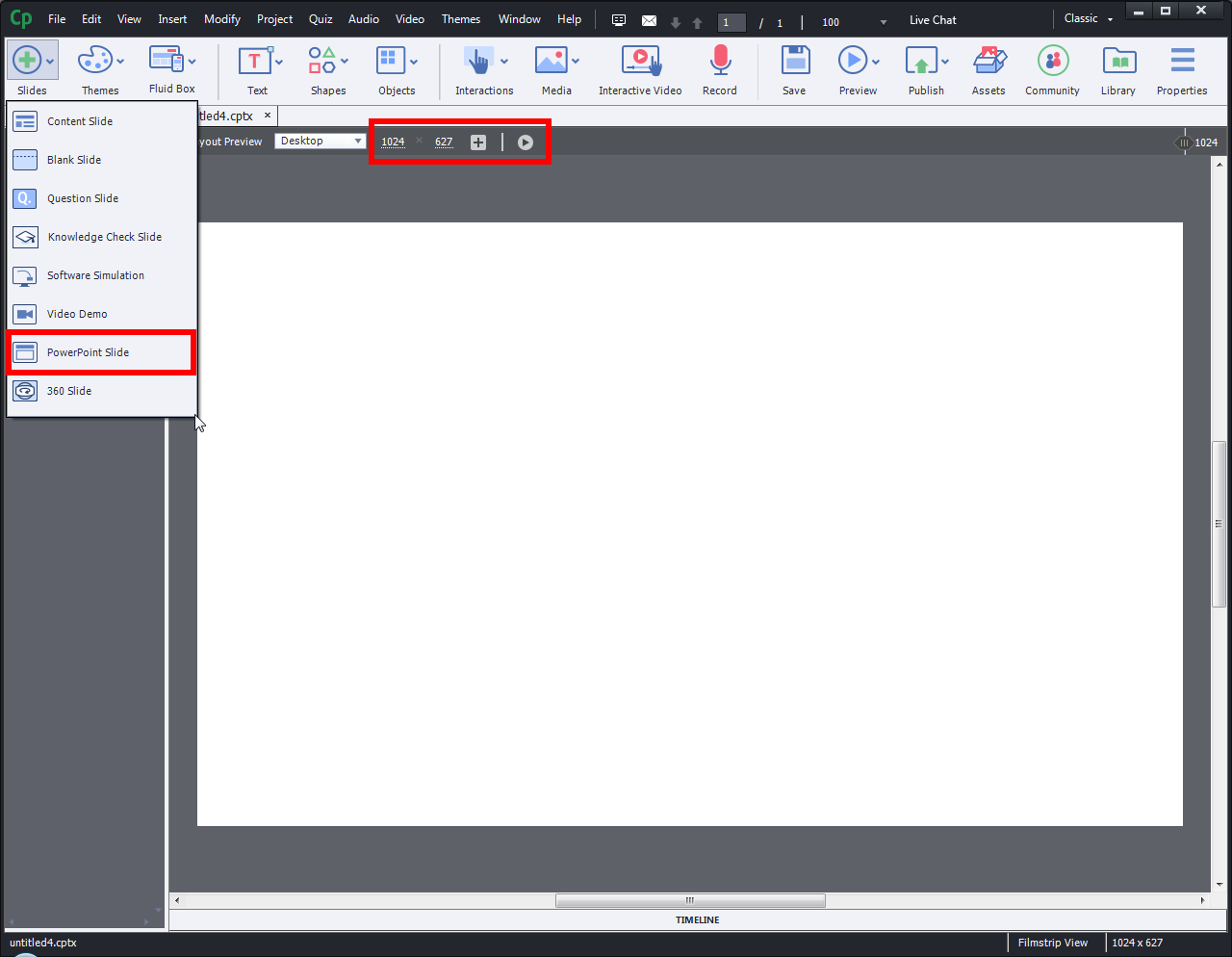
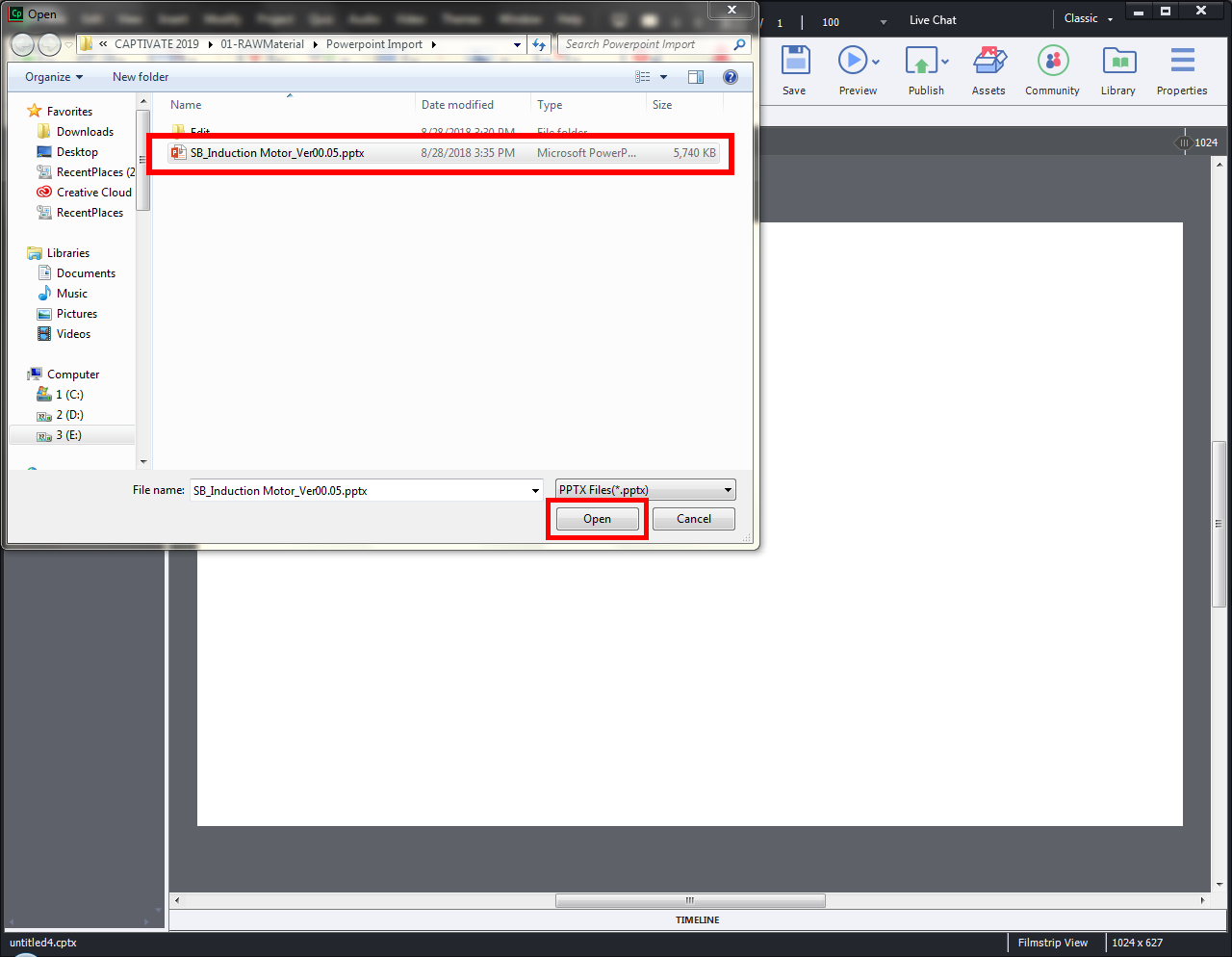
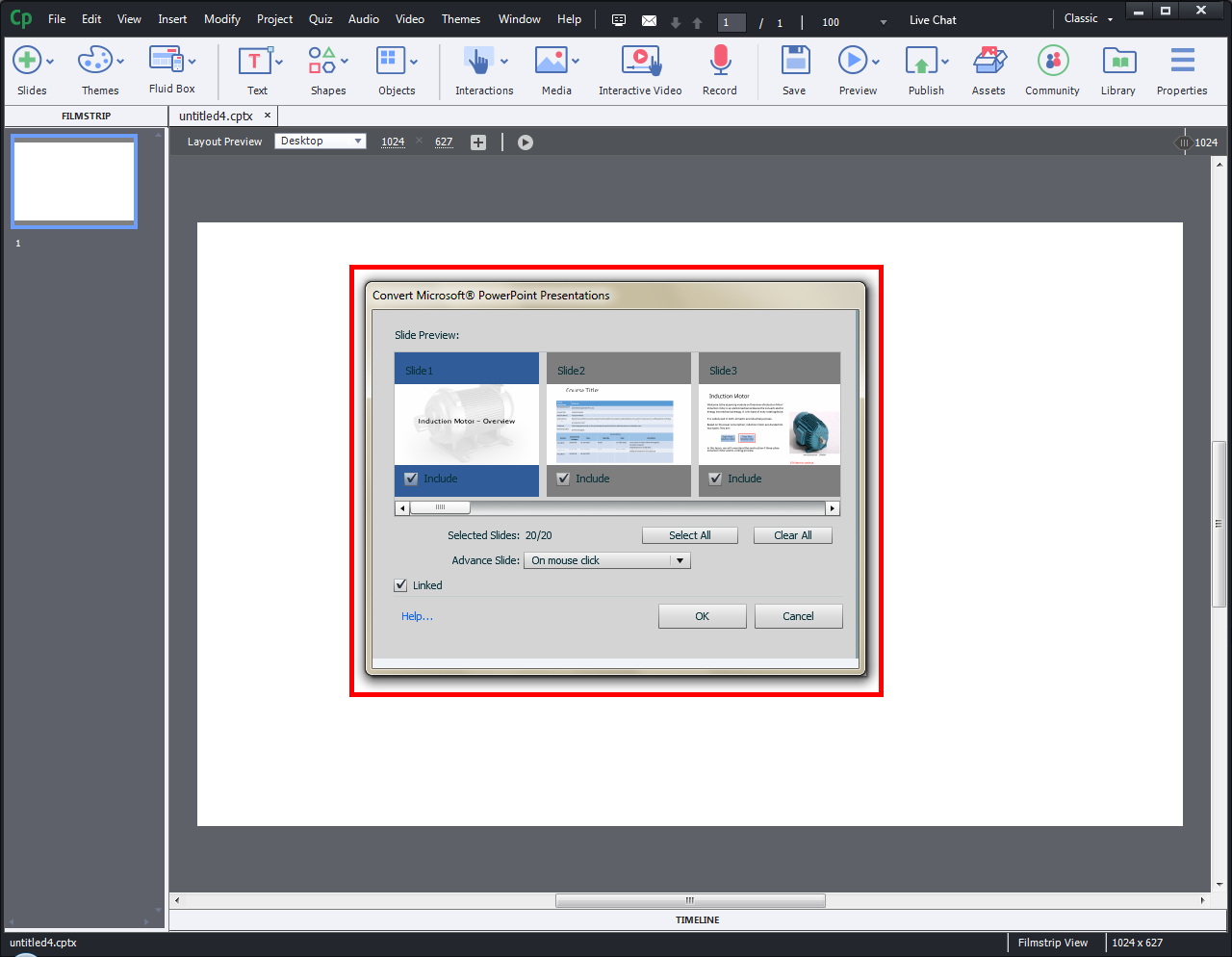
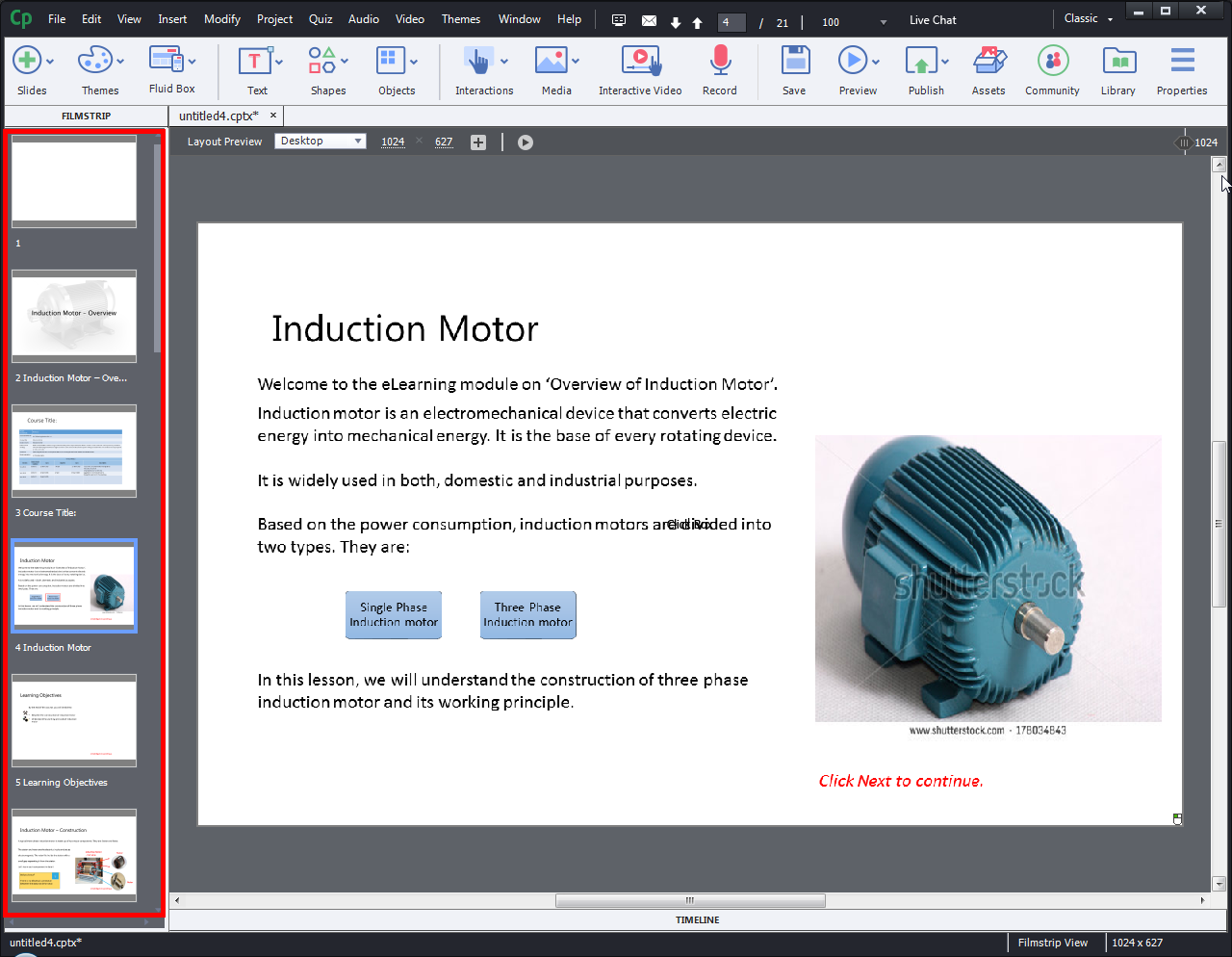
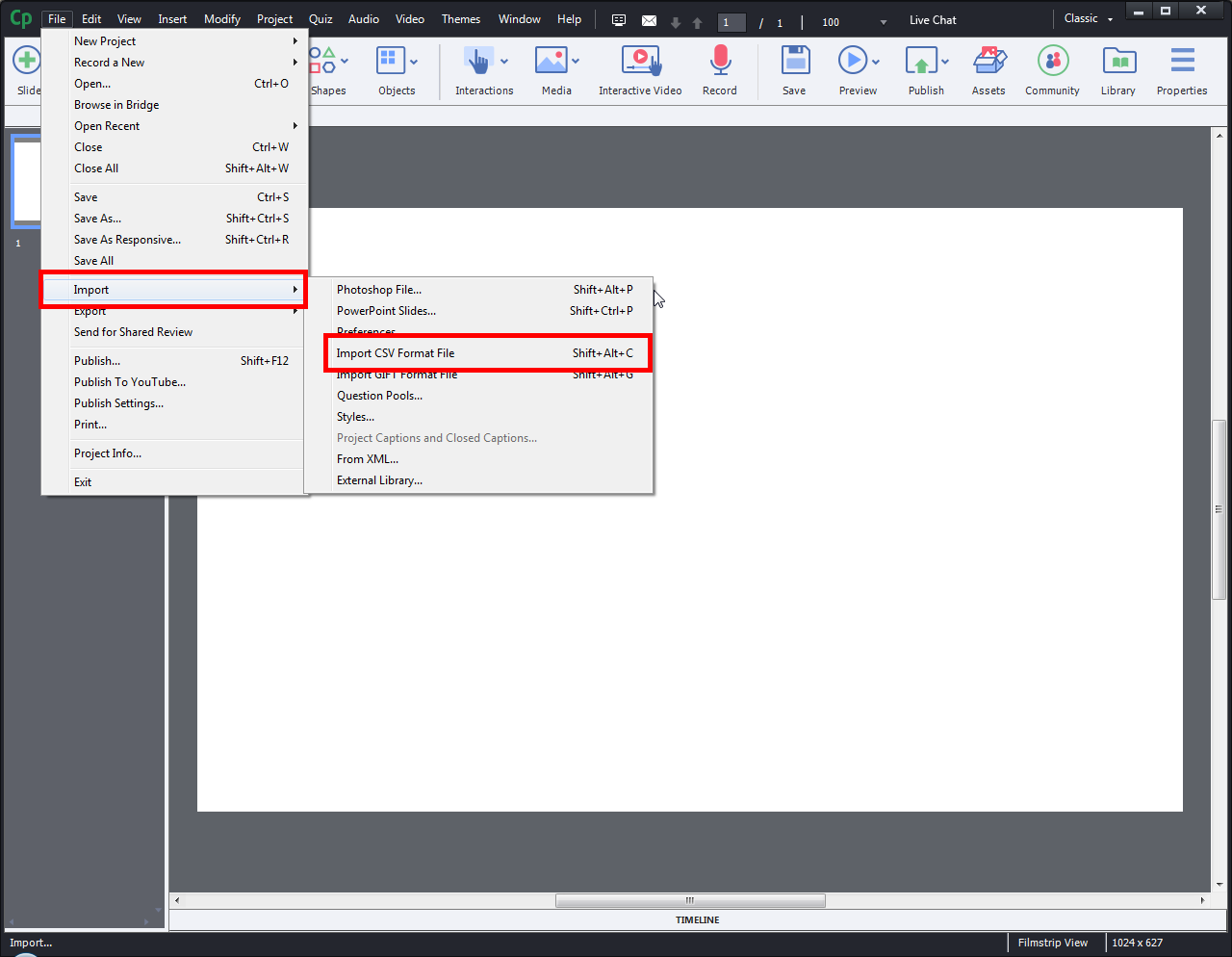
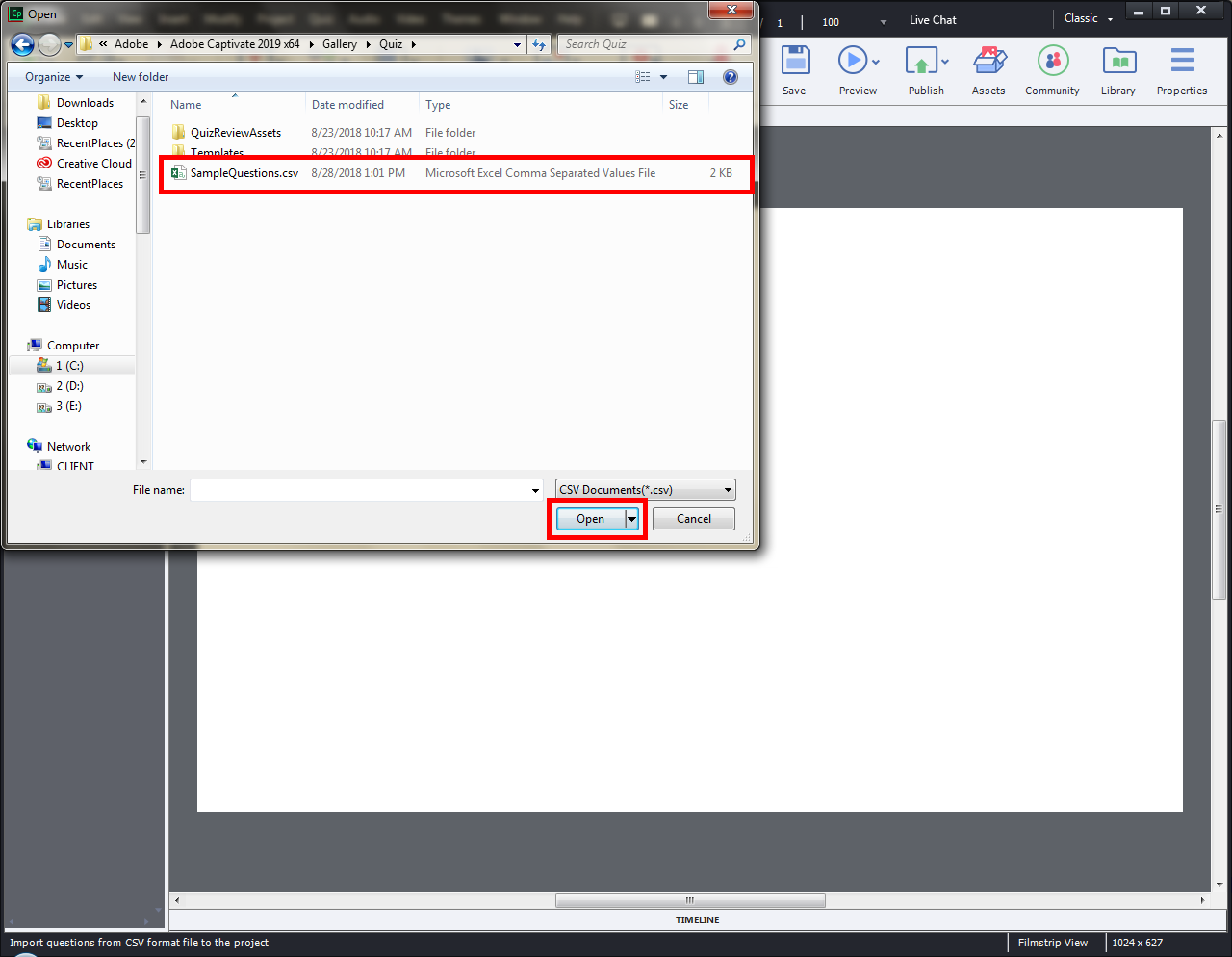
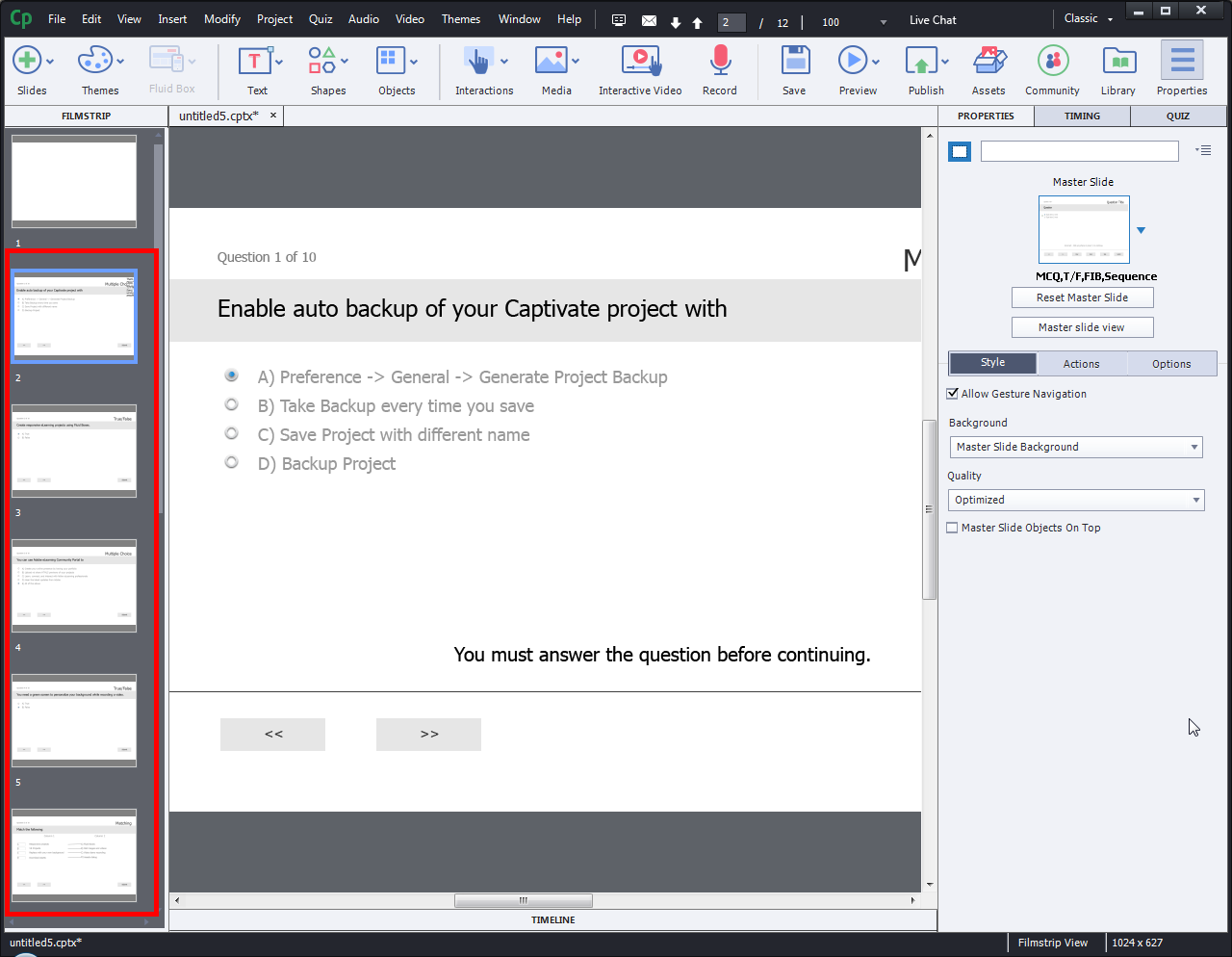
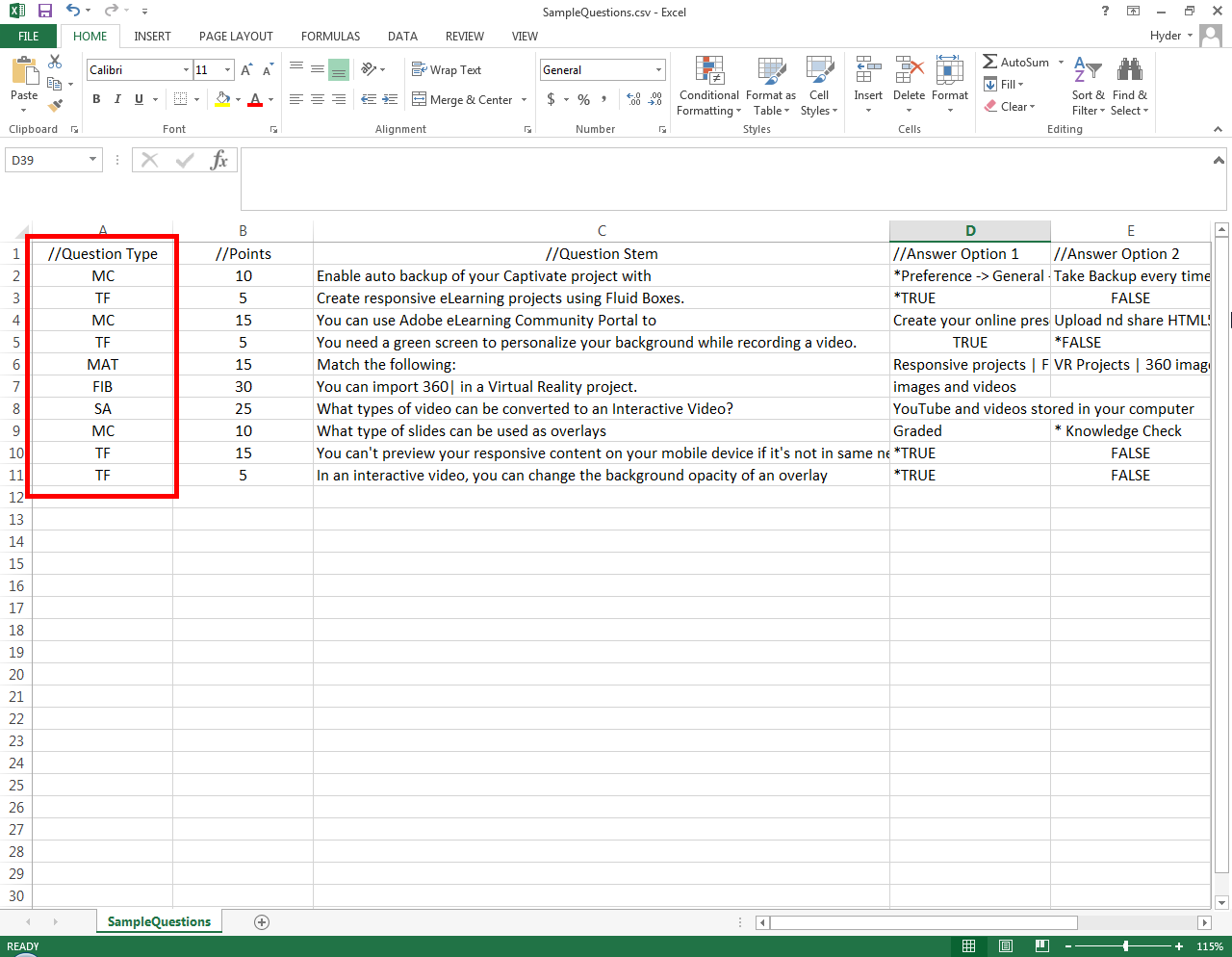
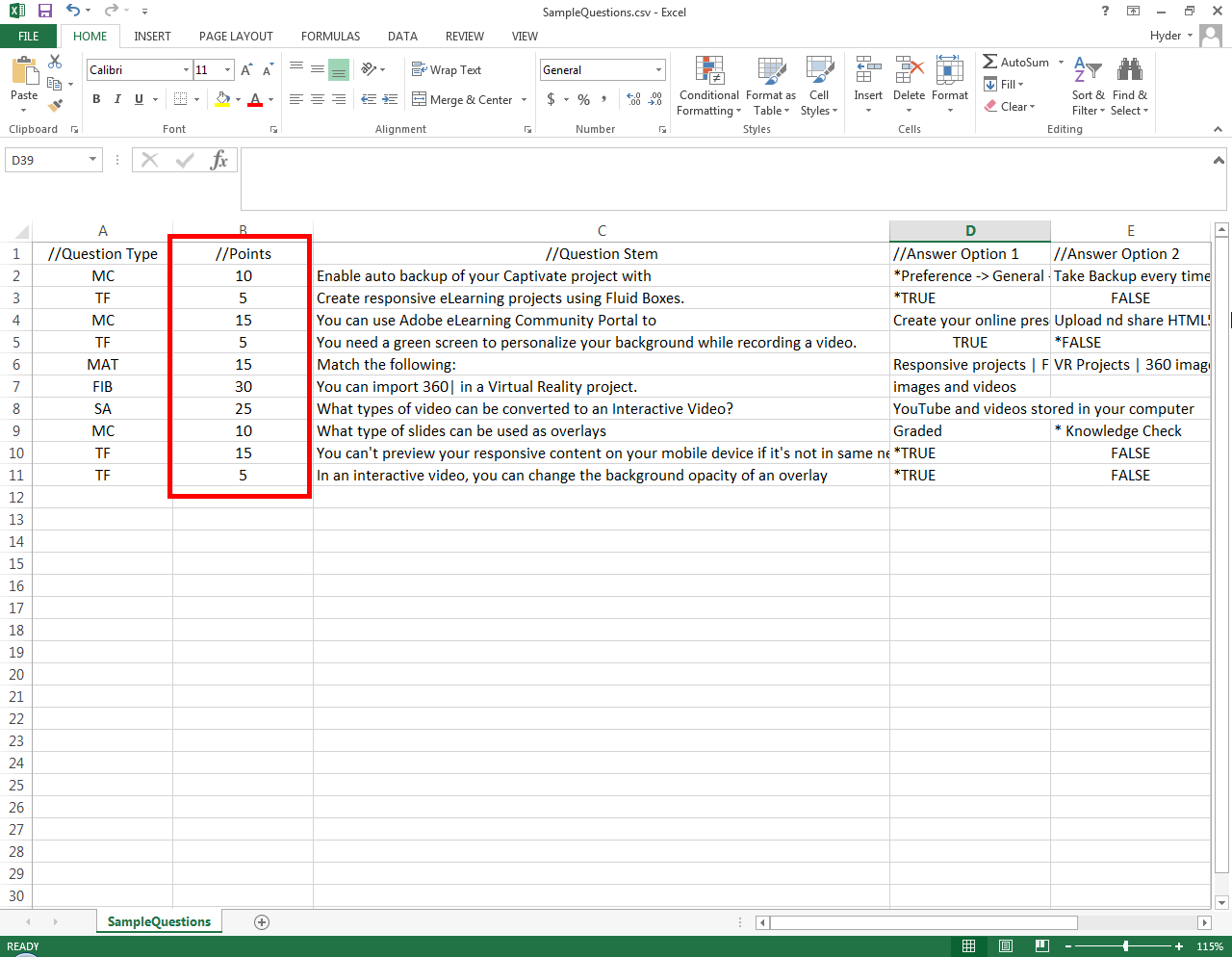
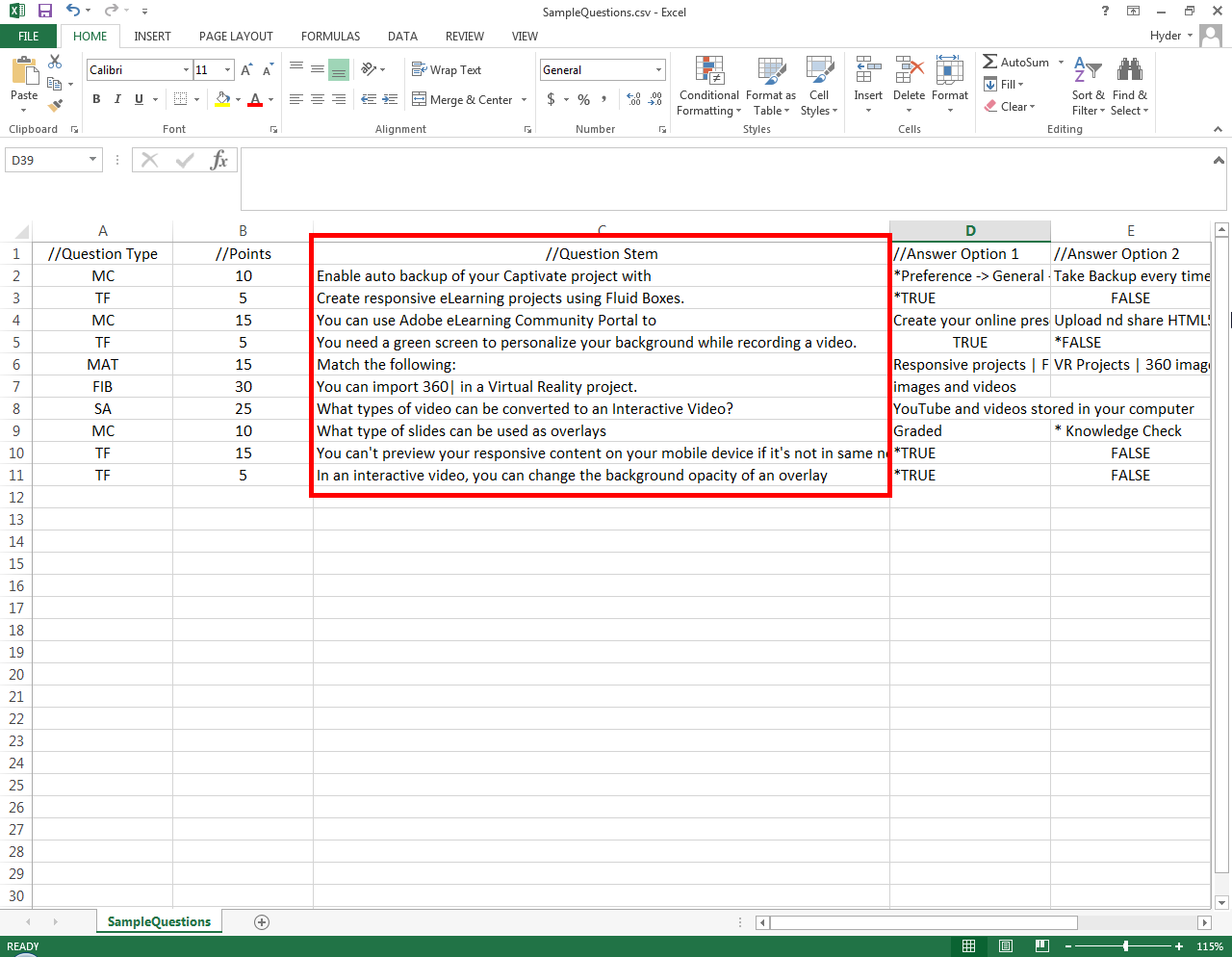
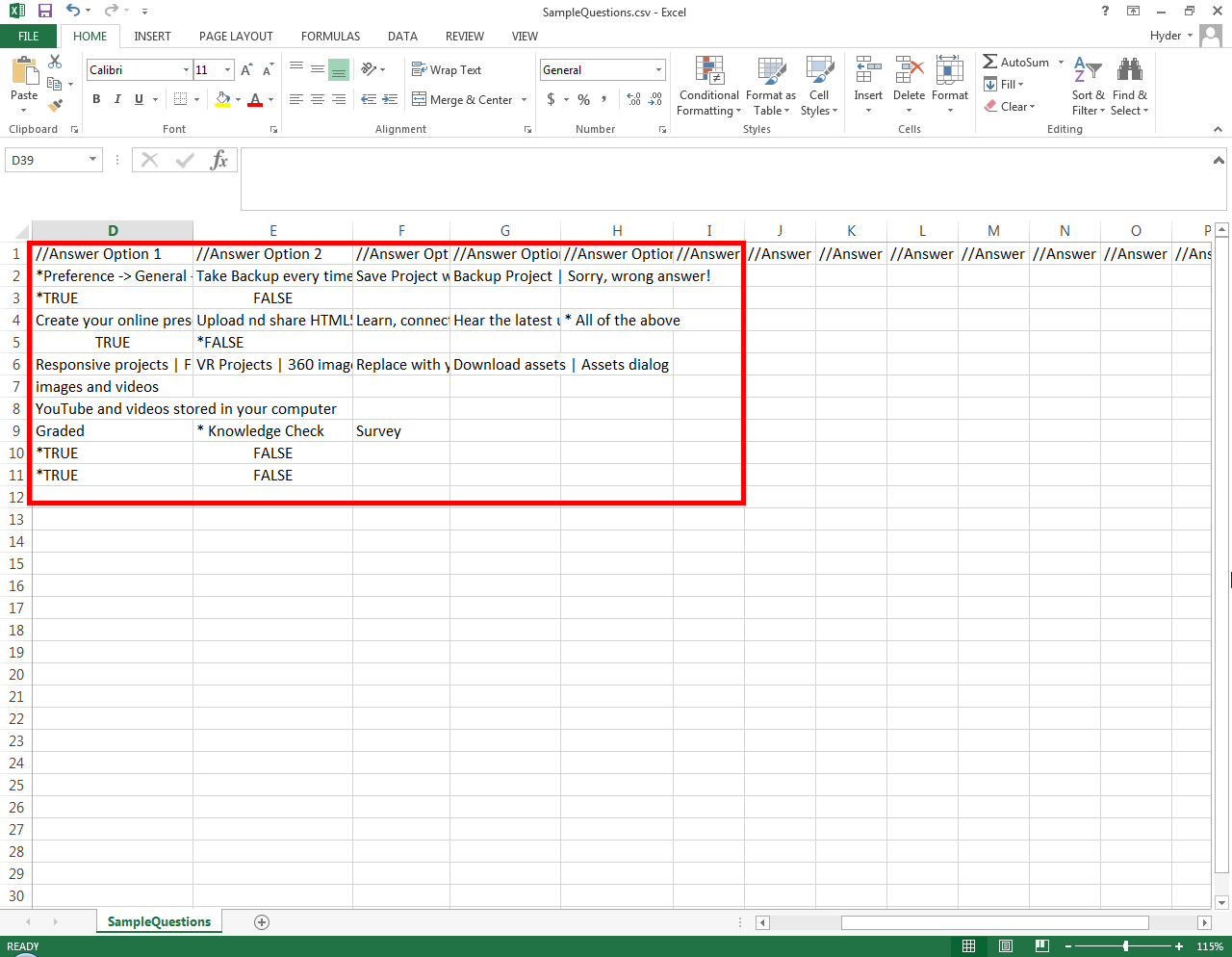
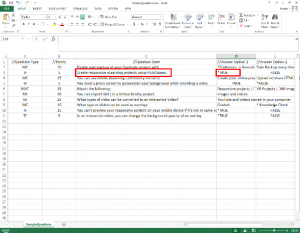
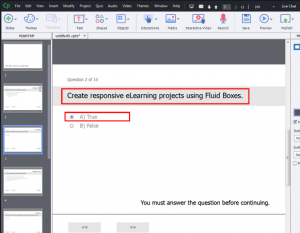

Wow, this article on Adobe Captivate 2019 is so informative! The section about importing CSV format files into Adobe Captivate is a game-changer in elearning content development. It will save so much time in content creation. Thanks for sharing this tip!
Thank you! We’re glad to hear that you found the article on Adobe Captivate 2019 informative and helpful for your elearning content development! Happy eLearning content creation!