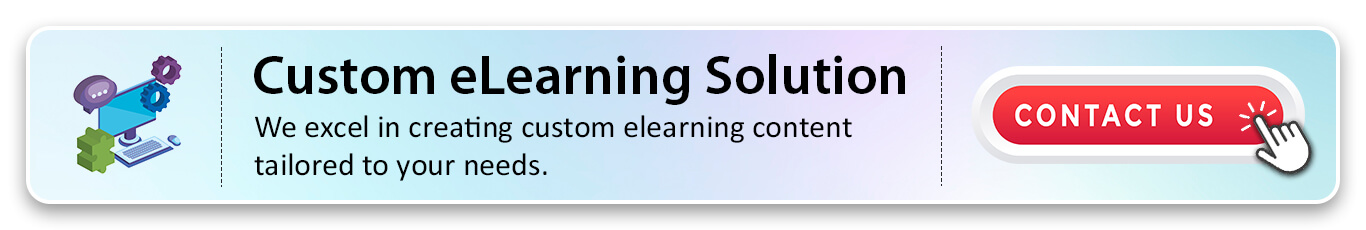Introduction
Articulate 360 Localization: Create, Translate, and Manage Training with Ease
In today’s connected world, it’s important to create training that works for people everywhere. Articulate 360 Localization makes it easy to translate and manage courses in different languages—whether you’re using Rise 360 or Storyline 360.
Why Localization Is Important in E-Learning
Localization is the process of adapting your training content so that it fits the language, culture, and preferences of a specific audience. In eLearning, localization goes beyond simple word-for-word translation—it ensures that everything from tone, visuals, examples, date formats, and idioms resonate with the local learner.
Localization ensures that every learner receives training that is:
✔ Understandable – Clearly communicates the message in their own language
✔ Culturally relevant – Uses appropriate references, symbols, and tone
✔ Engaging – Learners feel seen and included, increasing motivation
✔ Compliant – Meets regional legal or regulatory standards where necessary
What is Articulate 360 Localization?
Articulate Localization is an integrated localization solution designed for Articulate 360 users. It enables the seamless translation and management of Rise 360 and Storyline 360 courses into over 70+ languages.
This Articulate 360 Localization feature simplifies the localization process, improving efficiency and ensuring high-quality training materials for global learners. Whether you’re a global enterprise or an organization with diverse learners, Articulate Localization helps you scale your training programs across different regions and languages with ease.
What’s New with Articulate 360 Localization?
Articulate Localization simplifies the course localization process through these key features:
1. Instant AI-Powered Translations
The basis of Articulate Localization is instant AI-powered translation, which allows you to translate your course content into 70+ languages with just a few clicks. Whether you’re dealing with right-to-left languages like Arabic or Hebrew or managing regional dialects, Articulate 360 ensures your course is accurately translated to fit your audience’s needs.
Instant translation: Translate entire courses in seconds with minimal effort.
Comprehensive language support: From Spanish to Mandarin, Articulate 360 localization has you covered for global reach.
This new feature eliminates the need for external translation tools, helping you accelerate content delivery and streamline workflows.
2. In-Context Translation Validation
Another major highlight of the new release is in-context translation validation. With this feature, you can have real-time access to translations as they’re made, allowing you to make corrections and edits immediately.
Faster validation: Traditional translation validation processes can take weeks—Articulate 360 in-context feature reduces validation time to hours.
Real-time edits: Language validators can make corrections directly within Articulate Review, ensuring quality translations with fewer back-and-forths.
By simplifying this validation process, Articulate 360 helps you ensure that your content is not just translated, but properly validated in real-time, resulting in higher quality and faster turnarounds.
3. Manage Multiple Languages from One Place
One of the most significant changes with this new feature release is the ability to manage multiple language versions of a course within one seamless workflow. Gone are the days of juggling numerous files or using multiple tools for version control.
Centralized management: View, manage, and export all language versions of a course in one place.
Simplified workflow: Save time by reducing the need for extra files and systems to manage multiple language versions.
This feature makes managing e-learning courses at scale much simpler, especially if you’re handling numerous translations for different regions or markets.
4. Custom Glossary for Consistency across Courses
Brand consistency is key to successful global training. With Articulate Localization, you can upload a custom glossary to ensure that key terms and phrases are translated consistently across all your courses.
Maintain brand voice: Ensure that specific terms are always translated the same way to preserve your brand’s identity.
Easy updates: If terms change or new glossary items are added, you can upload them across all versions of your course with minimal effort.
Whether you’re working in highly regulated industries or want to keep your tone consistent, the custom glossary feature ensures that your translations remain consistent, accurate, and on-brand.
5. Fully Integrated within Articulate 360
Articulate Localization is fully integrated within Articulate 360, which means no need to jump between different applications or platforms. Whether you’re using Storyline 360, or Rise 360, or Articulate Review, all of your localization tasks are handled in one unified ecosystem.
No new systems to learn: Since it’s integrated directly into the Articulate 360 platform, you won’t need to switch between different tools to manage translations.
Easy publishing: After validation, you can publish your course in multiple languages directly to your LMS with just a few clicks.
This seamless integration ensures that your localization workflows stay efficient and streamlined, without the need for learning complex systems or juggling different tools.
Top 3 Benefits of Using Articulate 360 Localization for E-Learning Courses
1. Time Efficiency
With instant translation and real-time validation, Articulate 360 Localization dramatically reduces the amount of time it takes to localize training content. What once took weeks now only takes days—or even hours. This speed gives you a competitive edge by enabling faster rollout of training materials to global teams.
2. Scalability
As your business grows, so does the complexity of your training programs. With Articulate 360 Localization, scaling your training to new regions is as simple as translating your content and validating it. Whether you’re rolling out new courses or updating existing ones, Articulate makes it easy to manage the localization process at scale.
3. Cultural Relevance
Localization is more than just translation—it’s about cultural adaptation. With Articulate 360 robust language and translation features, you can ensure that your courses are culturally relevant to your target audience, making training content more engaging and effective for global learners.
What Languages Are Available in Articulate 360?
Articulate Localization supports translations into more than 70 + languages, including certain regional variations such as Canadian French and Brazilian Portuguese. This extensive language coverage ensures that you can deliver your course content in a language that your global audience is comfortable with.
- Afrikaans
- Albanian
- Amharic
- Arabic
- Armenian
- Azerbaijani
- Bengali
- Bosnian
- Bulgarian
- Catalan
- Chinese (Simplified)
- Chinese (Traditional)
- Croatian
- Czech
- Danish
- Dari
- Dutch
- English
- Estonian
- Farsi (Persian)
- Filipino, Tagalog
- Finnish
- French
- French (Canada)
- Georgian
- German
- Greek
- Gujarati
- Haitian Creole
- Hausa
- Hebrew
- Hindi
- Hungarian
- Icelandic
- Indonesian
- Irish
- Italian
- Japanese
- Kannada
- Kazakh
- Romanian
- Korean
- Latvian
- Lithuanian
- Macedonian
- Malay
- Malayalam
- Maltese
- Marathi
- Mongolian
- Norwegian
- Norwegian (Bokmål)
- Pashto
- Polish
- Portuguese (Brazil)
- Portuguese (Portugal)
- Punjabi
- Russian
- Serbian
- Sinhala
- Slovak
- Slovenian
- Somali
- Spanish
- Spanish (Mexico)
- Swahili
- Swedish
- Tamil
- Telugu
- Thai
- Turkish
- Ukrainian
- Urdu
- Uzbek
- Vietnamese
- Welsh
Note: Articulate 360 Localization offers translations in many languages, and some of these languages have different levels of formality. By default, the Articulate 360 tool automatically picks the most appropriate formality based on your content. However, you can easily adjust the formality to match your organization’s communication style.
How Course Elements Are Translated in Articulate 360
| Course Element | How It’s Translated |
|---|---|
| On-slide text (including text variable values) | Translated automatically |
| Block text | Translated automatically |
| Closed captions (video, audio) | Translated automatically |
| Player strings and text labels | Set to the target language when the course is published |
| Alternative text | Customized alt text is translated, but default alt text is not |
| Question banks | Translated along with the course content |
Getting Started with Localization in Articulate 360
If you have an Articulate 360 account, here’s how you can try or start using the Localization feature:
Free Trial:
✔ Account owners or admins can start a free trial by clicking “Start a Trial” under the Localization section on the Manage Subscription page.
✔ Once the trial starts, all team members will be able to use localization in both Rise 360 and Storyline 360.
✔ Admins can manage who has access by going to the Manage Team page and adjusting the settings in the Localization section.
If you buy Localization features after the trial, your settings and access permissions will stay the same.
How to Use Localization in Rise 360 and Storyline 360
Once the trial starts, all account members will be able to use localization in both Rise 360 and Storyline 360. If you have an Articulate 360 account, here’s how you can try or start using the Localization feature:
In Rise 360:
✔ Once Articulate Localization is turned on, users will see a “Translate” option.
✔ Just click the three-dot menu (…) on any course title in your Rise 360 dashboard.
In Rise 360:
✔ Users with Localization access will find the “Translate Course” option by going to File > Localization in the top menu.
✔ This feature works only with Storyline version 3.94.33593.0 or Latest.
Benefits at a Glance
| Feature | Benefit |
|---|---|
| AI Translation | Instantly translate content into 70+ languages |
| In-context validation | Make real-time edits for faster, smoother reviews |
| Multi-language packaging | Manage all versions from a single source |
| Custom glossary | Maintain brand voice and consistent terminology |
| Secure AI | No data retention, privacy-first |
| Fully integrated | No need for third-party tools or platforms |
How Articulate 360 Simplifies the Localization Process?
Articulate 360 localization provides several key benefits over other localization solutions:
1. Seamless Integration:
It works directly within the Articulate authoring environment (Rise 360 and Storyline 360), making it simple to localize your courses without leaving the platform.
2. AI-Powered Translation:
The built-in AI translation ensures that your content is translated quickly and accurately, with the option to upload glossaries for consistent terminology.
3. Easy Workflow Management:
The ability to manage multiple languages in a single project makes it easy to oversee the entire localization process.
4. Global Reach:
With support for over 70 languages, you can ensure that your content is accessible to learners around the world.
5. Quality Assurance:
In-context language validation in Review 360 helps you maintain high-quality translations and ensure the accuracy of your localized content.
Our Services:
Custom eLearning Development:
We create personalized online training programs designed to meet the specific needs of your organization. This includes developing courses for specific industries, compliance training, and soft/hard skills development.
Learn more about our Custom Elearning Course Development.
Rapid eLearning Development:
We quickly transform existing training materials, such as PowerPoint slides, manuals, and webinars, into interactive eLearning modules. This is done using ready-made, customizable templates that speed up the content creation process.
Learn more about our Rapid eLearning Development.
Cloud-Based Learning Management System (LMS):
We offer a cloud-based LMS that allows you to manage, deliver, and track online training and educational content. It is hosted in the cloud, making it accessible from anywhere and easy to scale as your training needs grow.
Learn more about our Cloud-Based Learning Management System (LMS).
Frequently Asked Questions (FAQs)
Q1: What is Articulate 360 Localization and how does it support eLearning?
Answer: Articulate 360 Localization is a built-in feature that allows you to easily translate and manage eLearning content in over 70+ languages, directly within Rise 360 and Storyline 360. It’s ideal for global training programs and multilingual course development.
Q2: Why should you localize eLearning courses in Articulate Storyline 360?
Answer: Localizing your courses in Storyline 360 helps increase learner engagement, improve knowledge retention, and make training accessible to a global workforce—without needing external translation tools.
Q3: Why is localization important in corporate eLearning?
Answer: Localization helps ensure your training content is culturally relevant and easy to understand, increasing engagement, learning outcomes, and compliance across different regions and teams.
Q4: What’s the difference between translation and localization in eLearning?
Answer: Translation is converting content from one language to another, while localization adapts the content to reflect cultural nuances, tone, and context—ensuring it resonates with the target audience.
Q5. How does Articulate 360 help with compliance training across regions?
Answer: By supporting multiple languages and consistent terminology through glossaries, Articulate 360 makes it easy to deliver accurate, localized compliance training that meets regional legal and cultural standards.