Articulate Rise – Custom Fonts and Track Using Storyline Block
Here comes two cool Articulate Rise features – Track completion with a Storyline Block and Custom fonts.
Track completion with a Storyline Block:
Usually you can track your course in LMS with quizzes, triggers and the number of slides viewed, but now you can track your completion of course with a storyline block. (The interactivity, which imported from Storyline 360 to Rise.)
Let’s have a look:
Our Services: eLearning Company, Custom eLearning Development, Flash to HTML5 Conversion Services


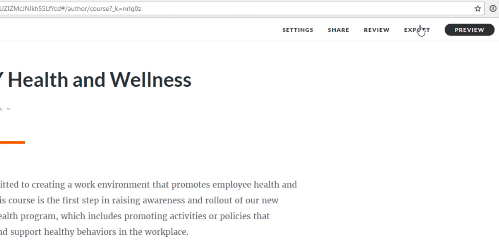
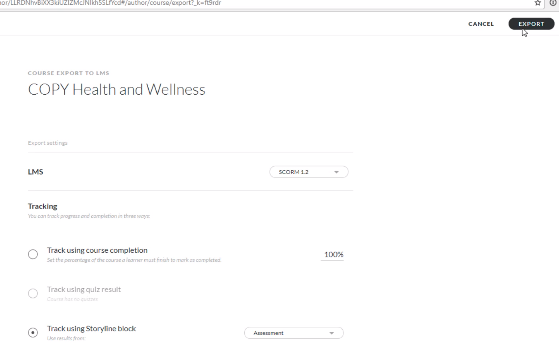
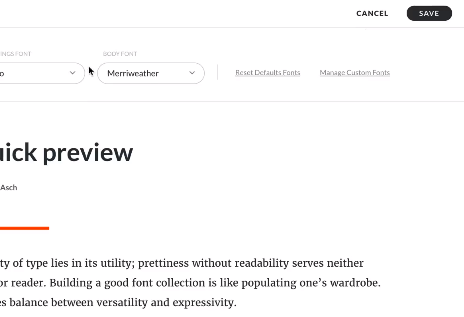
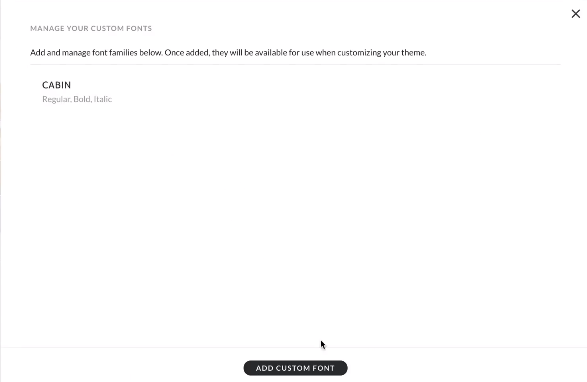
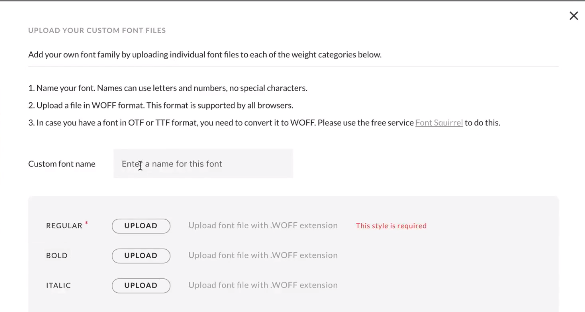
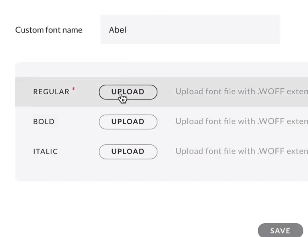
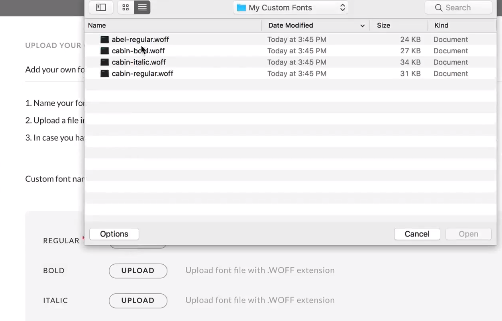
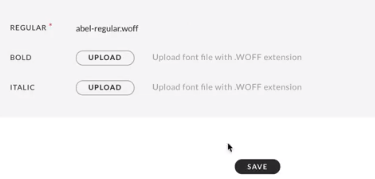
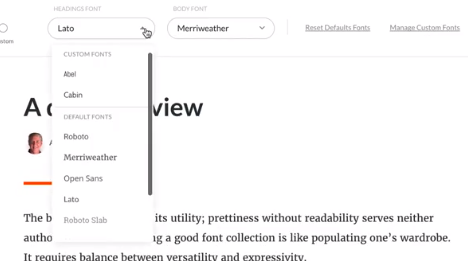

Leave a Reply
Want to join the discussion?Feel free to contribute!