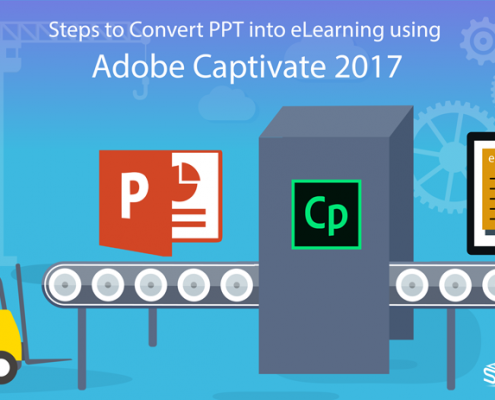
How to use Fluid Boxes for Web Responsive Design in Captivate 2017
/
0 Comments
Captivate 2017 is the recent launch by Adobe and is turning…
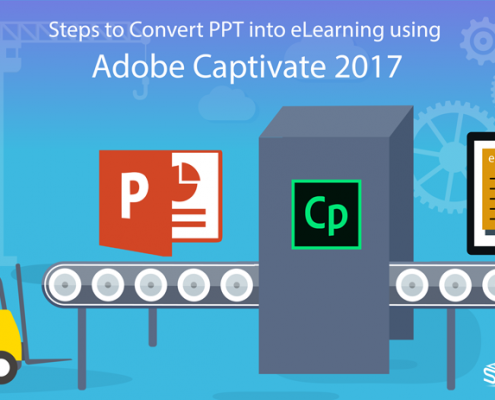
Articulate Storyline: Custom Audio Controller Using Toggle Button
Articulate Storyline, an easy to use rapid eLearning authoring…
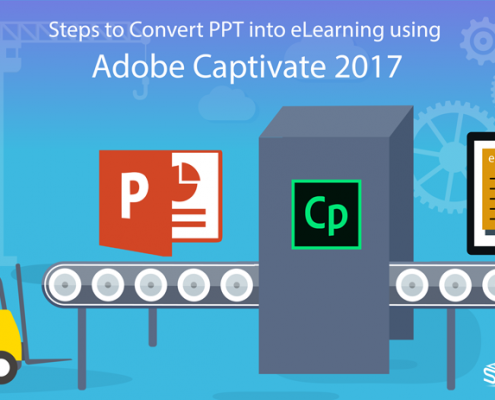
Steps to Convert PPT to eLearning Using Adobe Captivate
How to create PowerPoint to an interactive e-learning module?
Adobe…
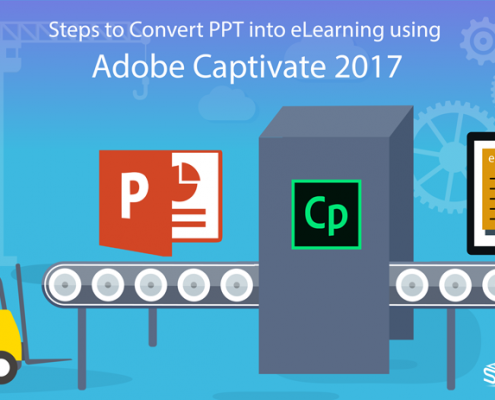
Adobe Captivate 2017 Review: What is Improved?
Adobe’s new update for its most popular eLearning authoring…
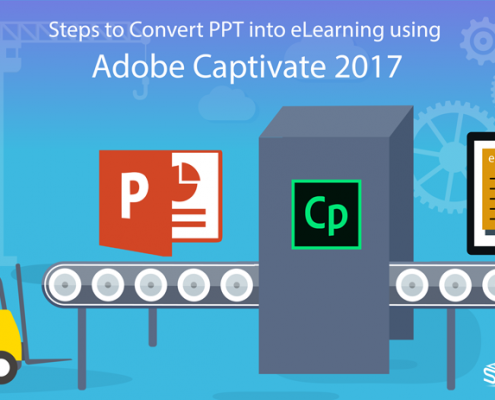
Articulate Storyline 3 First Look: What’s New and What’s Improved?
Articulate Storyline 3, the much anticipated version of Storyline…
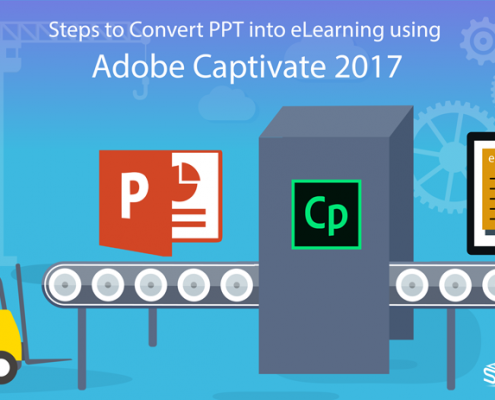
Adobe Captivate 2017 Review: What’s New and Enhanced for Responsive Mobile Learning?
Adobe Captivate 2017 is released and I am excited to see what…
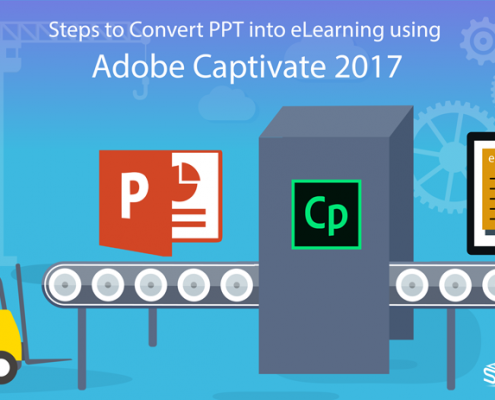 https://www.swiftelearningservices.com/wp-content/uploads/2024/05/swiftelearningservices-logo.webp
0
0
Santosh Borse
https://www.swiftelearningservices.com/wp-content/uploads/2024/05/swiftelearningservices-logo.webp
Santosh Borse2017-03-09 19:02:322024-04-10 12:22:26Top 4 New Features of Articulate 360 for Easy e-Learning Development
https://www.swiftelearningservices.com/wp-content/uploads/2024/05/swiftelearningservices-logo.webp
0
0
Santosh Borse
https://www.swiftelearningservices.com/wp-content/uploads/2024/05/swiftelearningservices-logo.webp
Santosh Borse2017-03-09 19:02:322024-04-10 12:22:26Top 4 New Features of Articulate 360 for Easy e-Learning Development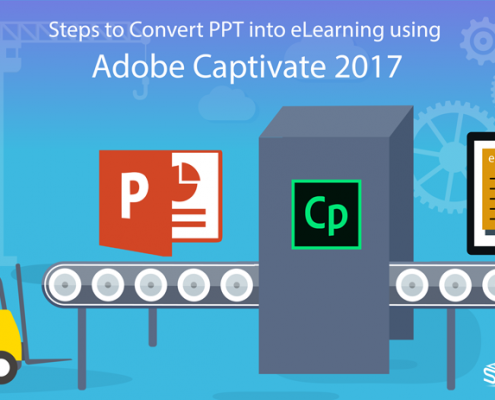
Introducing Note-Taking feature in Elearning: Print or Email Learner’s Notes in Articulate Storyline 2
What do students or learners do when they want to remember…
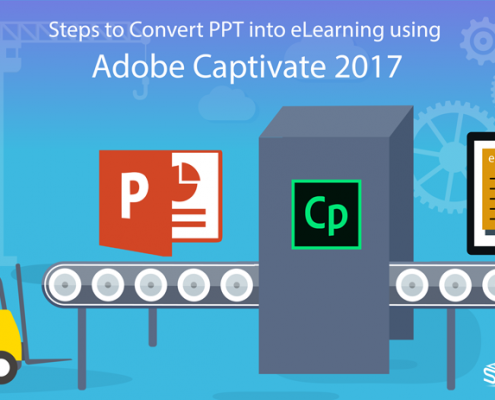
Articulate Storyline Advanced Interactions: Plugin to Drag and drop With Ease
In most of the HTML5 eLearning authoring tools like Articulate…
