Elearning Design: How to Choose the Right Graphics for eLearning?
Why Use Graphics in eLearning?
Well, as the saying goes the picture is worth a thousand words, choosing the relevant graphic/visual in eLearning matters. Choosing is not enough, you have to execute it properly to reinforce learner’s understanding and ensure its learning value. Many studies suggest that well-designed graphics in the learning process:
- Minimize the cognitive load
- Build mental models and
- Support motivation
As a result, there will be increase in the comprehension and retention. But most often, we fail to leverage the potential of graphics in the eLearning. Appropriate blend of both visual and instructional principles ensure the learning effectiveness in the elearning.
How Graphics Enhance the Learning Process?
Graphics or visuals are the pictorial representation of content designed to promote learning by making it an active process.
Graphics are ideal for representing the abstract concepts which might be difficult to portray with content alone. Instructional content when presented in words and visuals, improves the learner’s engagement and help build mental models between visual and verbal depictions. We need to select the graphics that improve the learning process. The learning effectiveness of any visual will depend on three main factors such as:
- The surface appearance (Features of the graphic) – How it looks like?
- Communication features – How it conveys information?
- Learner Differences – How visuals support and enhance the learning process?
We usually describe the graphics in terms of their surface appearance such as line art, photograph or animation. However, recent studies suggest that effectiveness of a visual is also determined by its functionality – how the visual communicates information and facilitates the learning process
How to Choose the Right Graphics for eLearning/Online Training?
Graphics if used with purpose resonates with learners and creates a visual value. Having said that, you have to make sure you don’t distract the learners with pointless and irrelevant visuals because it rather complicates the learning process.
So when designing your eLearning, consider the purpose of the graphics whether you want to use the visuals to explain the scenario, tell a story or perhaps to grab learner’s attention.
While selecting the visual, ask yourself:
- Does the visual serve the purpose (instructional goal) and consider the learner differences?
- Is the visual relevant to the context? – Use the visuals that are relevant to the context and match your instructional goals.
- Will this image reduce cognitive load? Use meaningful visuals to convey the information in more concise way to reduce cognitive load. Design your screens in such a way that your visuals and text communicate and convey the message together.
- Are your images consistent? Consistency in the visual design helps you to enhance the overall look and feel of the course. For example, if you decide to use real images in the course make sure you use it throughout the course
To Conclude…
Keep the above points in mind while planning and designing eLearning to make it compelling and effective. Consider the learner and use thoughtful graphics that add learning value and deliver an impactful learning experience.
Based on the instructional design/visual design principles, we have created a visually rich eLearning course for your review.
Our Services: eLearning Solutions, eLearning Content Development, eLearning Vendor


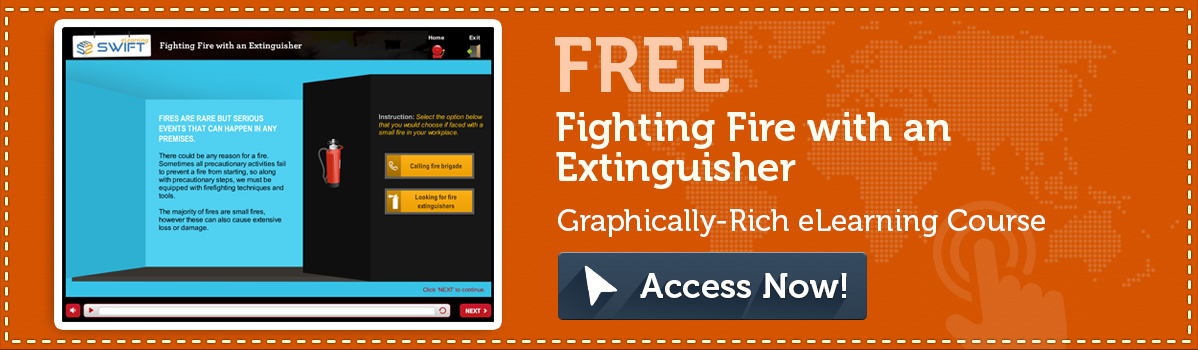
Leave a Reply
Want to join the discussion?Feel free to contribute!