Export eLearning Course as PDF in Articulate Rise
Articulate Rise has come up with a new feature, Export as PDF. With this feature, you can export your Rise courses into PDF such that you can read the course offline indeed. Even you can attach this PDF to your course as a downloadable file as a quick reference material to the learners.
Let’s check out the steps:
- Open your Articulate Rise course and click on Export at the top bar.
- From Export Type drop-down list, select the option as PDF.
- Again, click on Export button located at the top right corner.
- If export is successful, then you will receive an Email with a download link to your registered account.
- Click on the Download Link sent to your email that redirects to another web page to Download the Course.
Our Services: eLearning Translation and Localization Services, Custom e-learning Services, eLearning Solutions Company


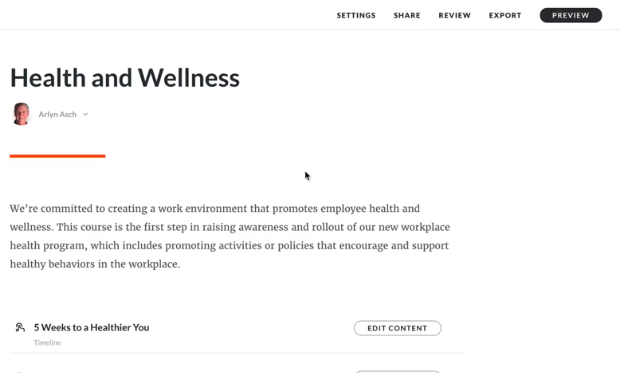
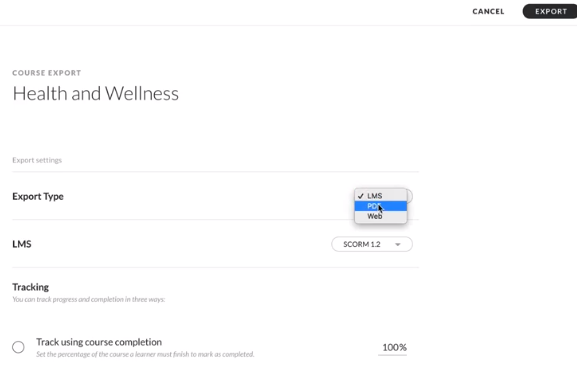
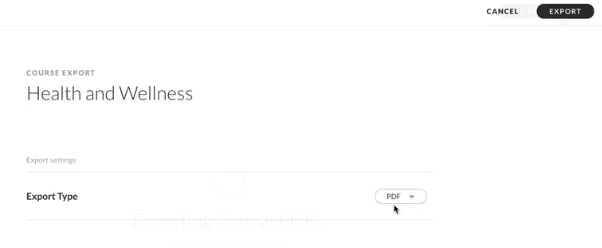
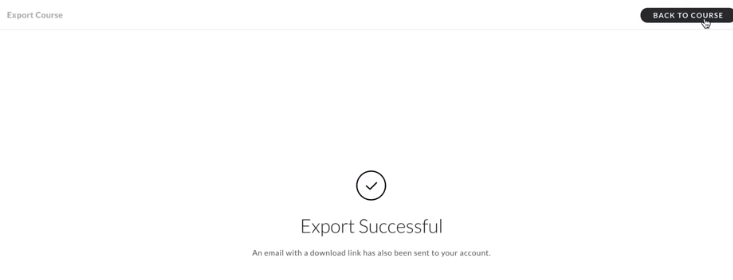


Leave a Reply
Want to join the discussion?Feel free to contribute!