How can I disable, delete, and toggle background music in Articulate Storyline 360?
Click or tap on the play button below to watch the video for easier understanding.
In Articulate Storyline 360, controlling background music is a crucial aspect of creating engaging and interactive eLearning content. Whether you want to disable, delete, or toggle background music, Storyline 360 offers straightforward options to manage audio elements within your projects.
In the realm of eLearning development, Articulate Storyline 360 takes centre stage as a comprehensive platform. It excels in offering eLearning solutions, making the management of background music a critical component in crafting engaging and interactive corporate eLearning solutions.
In this comprehensive guide, we will explore the key methods for dealing with these background music components. Also, we’ll delve into how to disable, delete, and toggle background music, helping you regain control over your technology and ensure a smoother and more efficient user experience.
By the end of this guide, you’ll be equipped with the knowledge and tools to make informed decisions about what should run in the background and what should be removed or paused to suit your specific needs.
Follow the step-by-step process for how to disable, delete, and toggle background music.
Part 1: How to “disable” or “Deactivate” background music
Step 1:
Launch or open the Storyline file and navigate to the ‘Insert’ tab in the top ribbon.
Step 2:
Within the Insert tab menu, click on the downward arrow beneath the audio icon.
Step 3:
Choose the ‘Background Audio’ from the options list.
Step 4:
Choose “No Background audio” from the available list.
As a result, the background music will be disabled or deactivated for the entire course.
Part 2: How to ‘Remove’ or ‘Delete’ the Background Music
Step 1:
Launch or open the Storyline file and navigate to the ‘Insert’ tab in the top ribbon.
Step 2:
Within the Insert tab menu, locate and select the downward arrow positioned below the audio icon.
Step 3:
Choose ‘Background Audio’ from the provided options list.
Step 4:
Now, select the “Untitled” playlist from the options. This action will prompt the background playlist popup, where you can proceed to choose the “delete” option.
Following these steps, the background music will be successfully removed from the source file.
Part 3: How to Activate and Utilise the ‘Toggle Background’ Button
Step 1:
To toggle the ’Background’ audio for playback, start by clicking on the player properties button located in the top ribbon.
Step 2:
After selecting the Player Properties, scroll down slightly to find the player controls section. Within that, tick the “Accessibility controls” checkbox, and then click “OK”.
Step 3:
Next, proceed to publish the file and launch the course by opening ‘story.html’.
Step 4:
Click on the “Accessibility” controls icon, and choose the “Background Audio” button to switch it between ON and OFF. Observe that the background music will turn on and off accordingly.
Conclusion
To disable, delete, and toggle background music in Articulate Storyline 360, you have at your disposal accessible and user-friendly features. These options give you full control over the audio elements in your eLearning courses.
Always bear in mind the influence of audio on the learning journey. Ensure your decisions harmonize with your course’s goals and cater to the preferences of your target audience. Striking the right balance between multimedia elements like background music and instructional content is pivotal for crafting engaging and impactful eLearning experiences in Articulate Storyline 360.

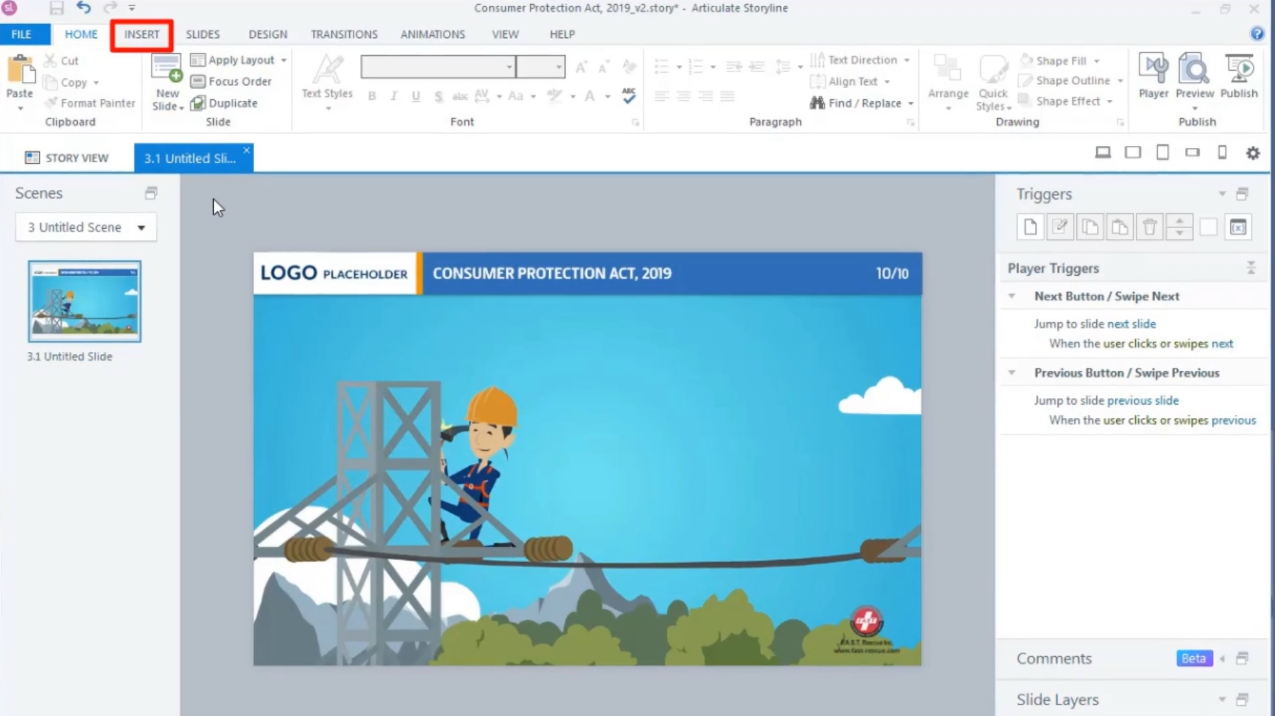
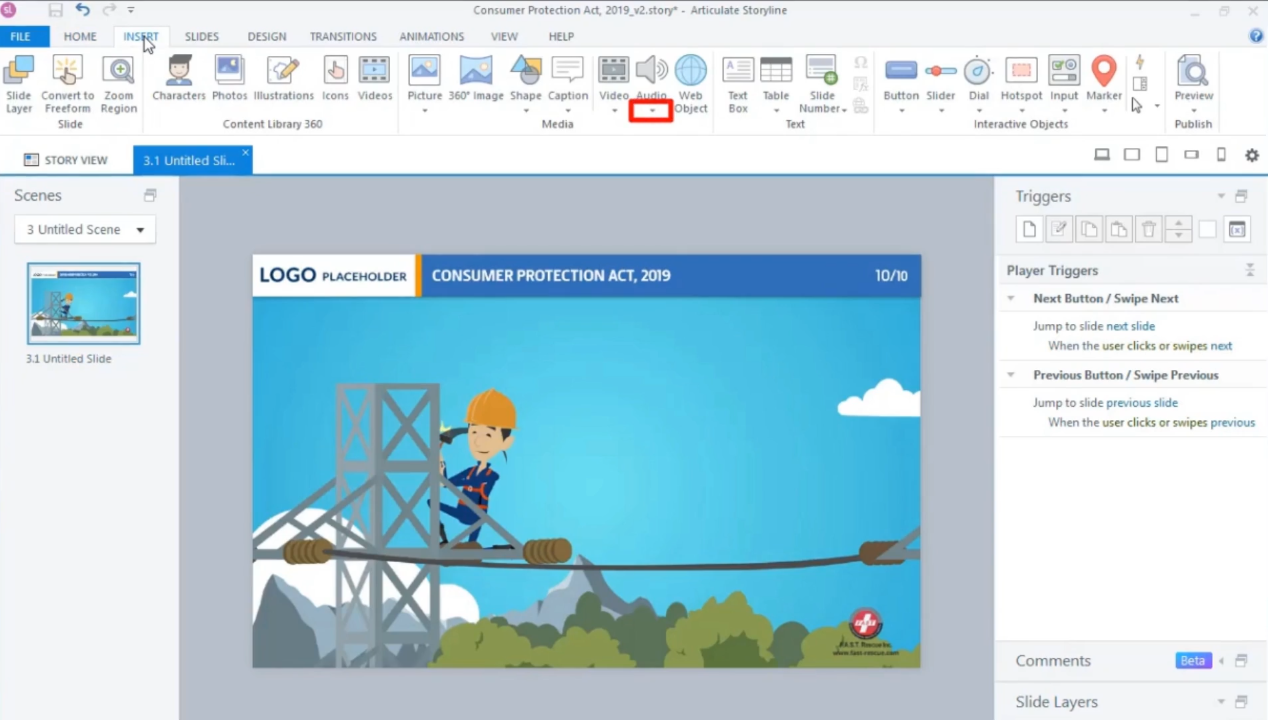
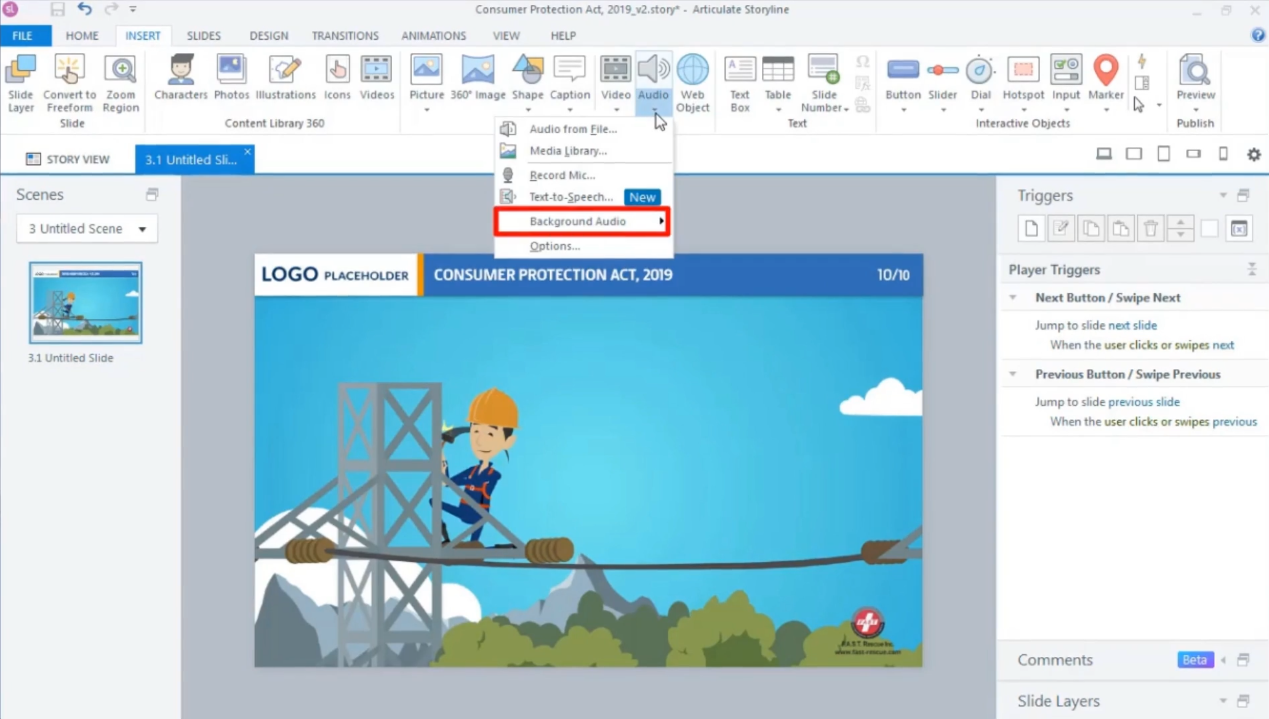
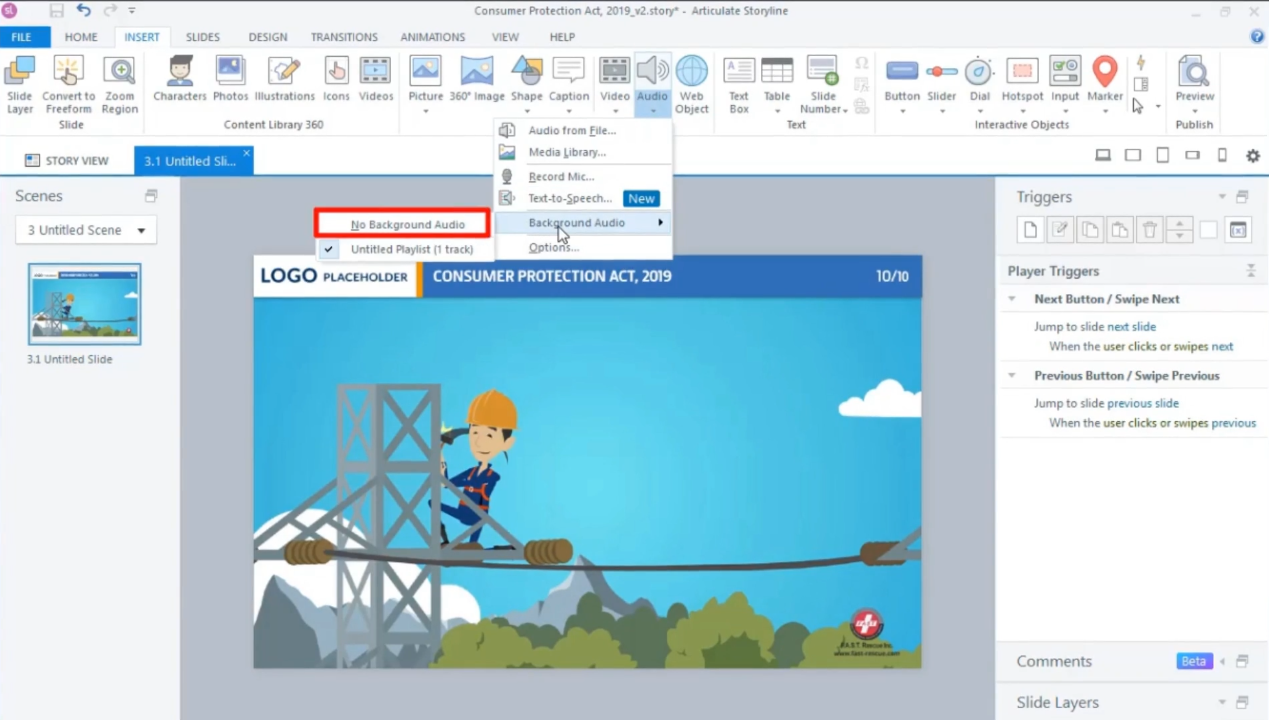
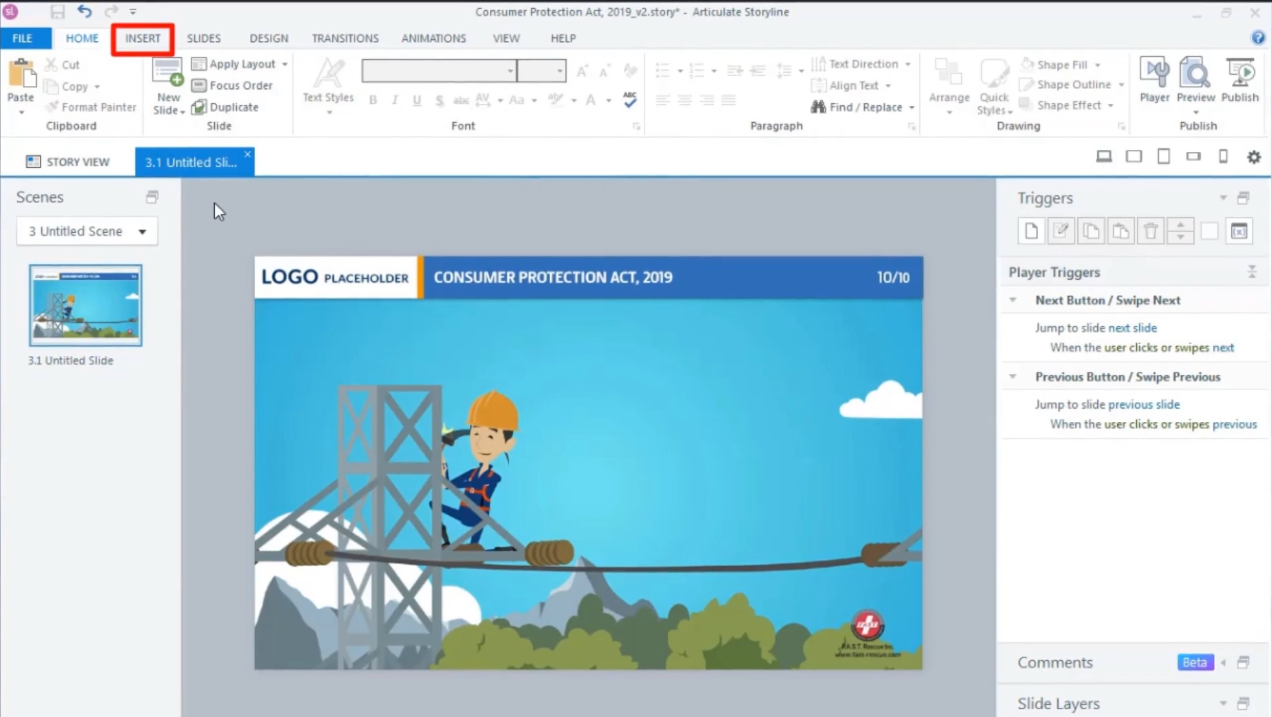
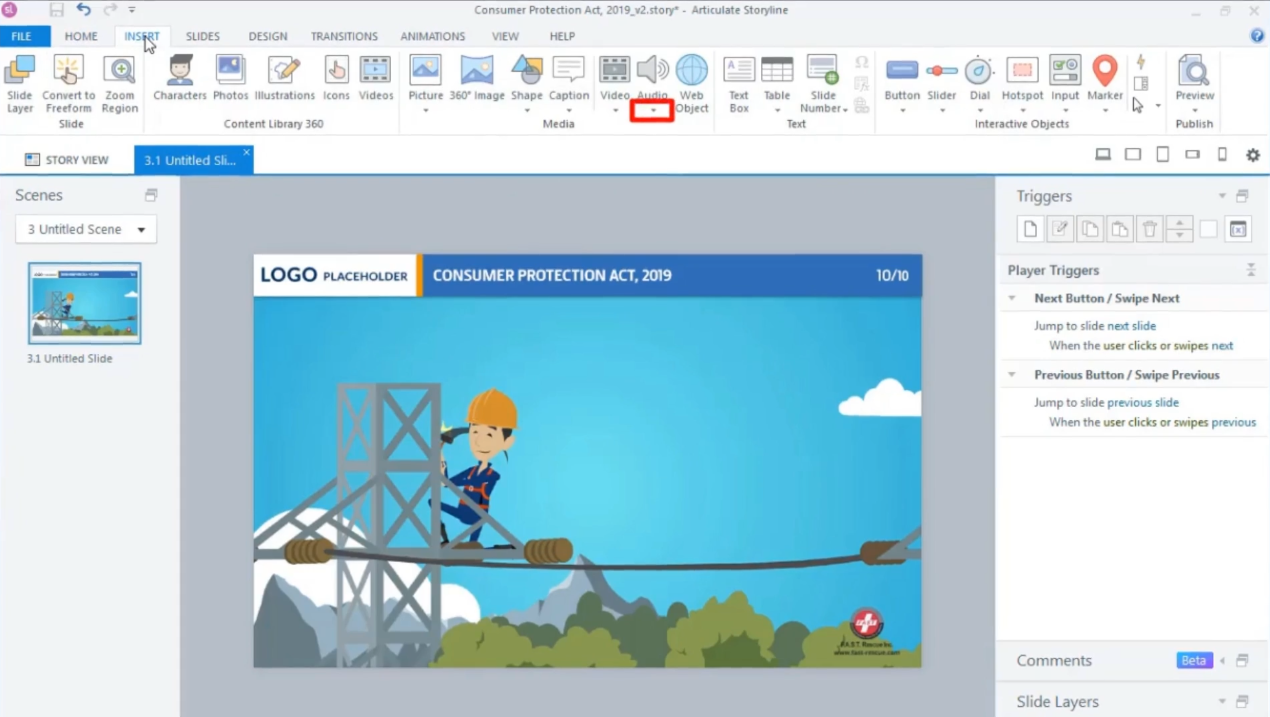
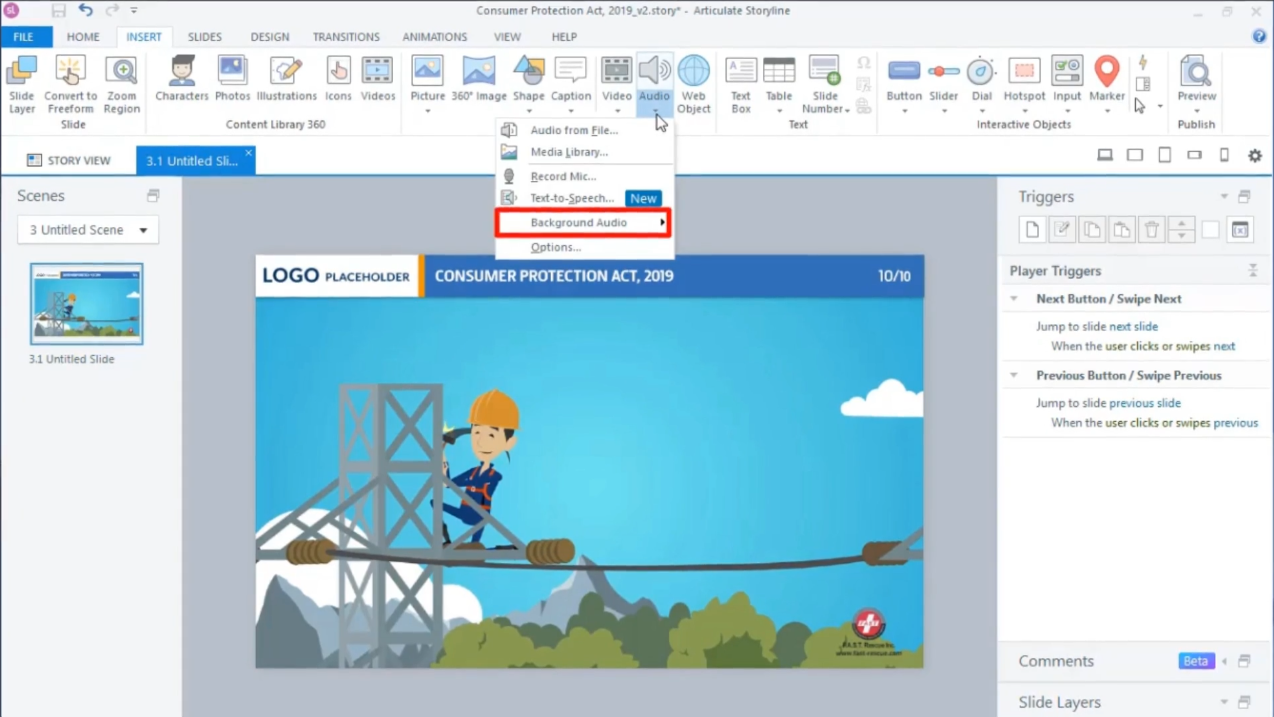
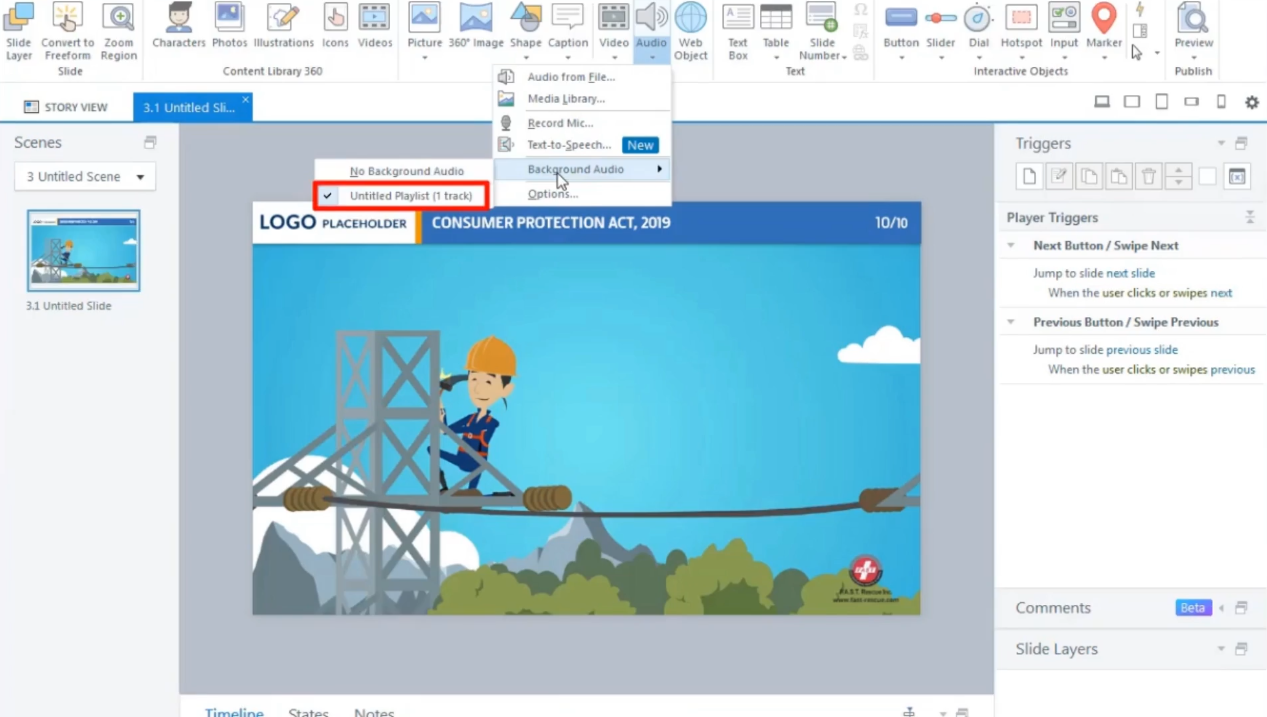
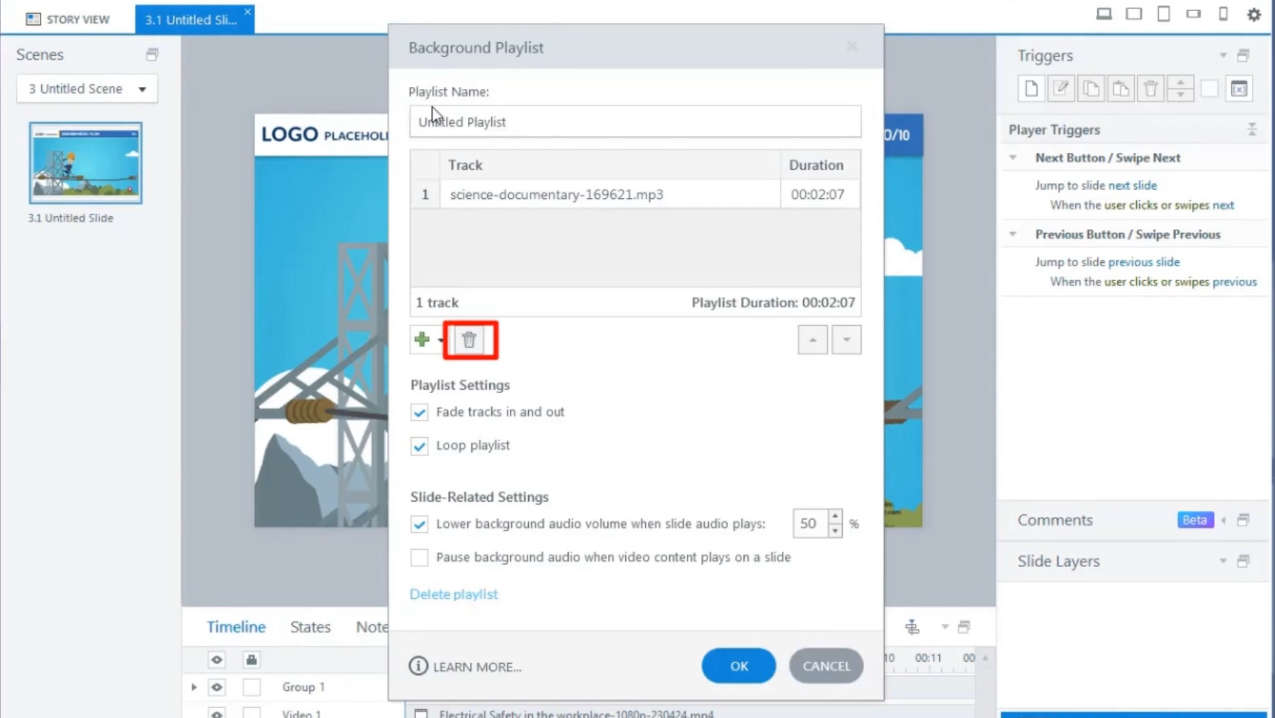
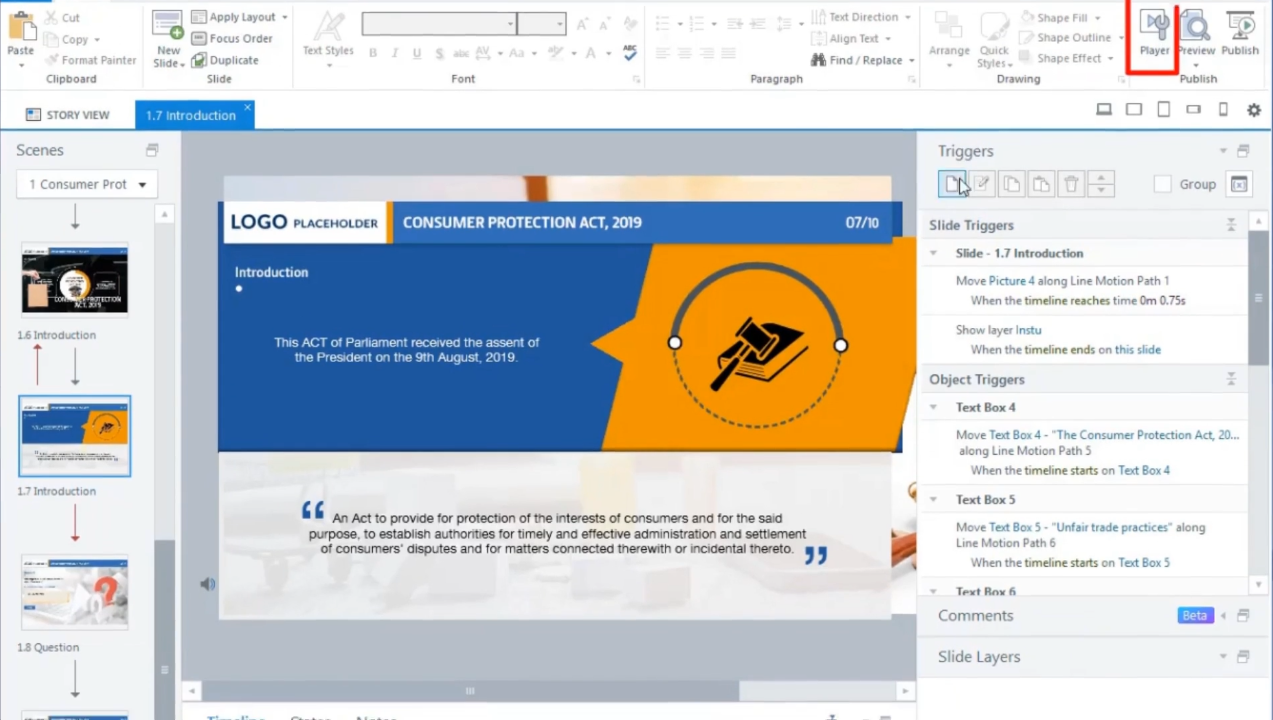
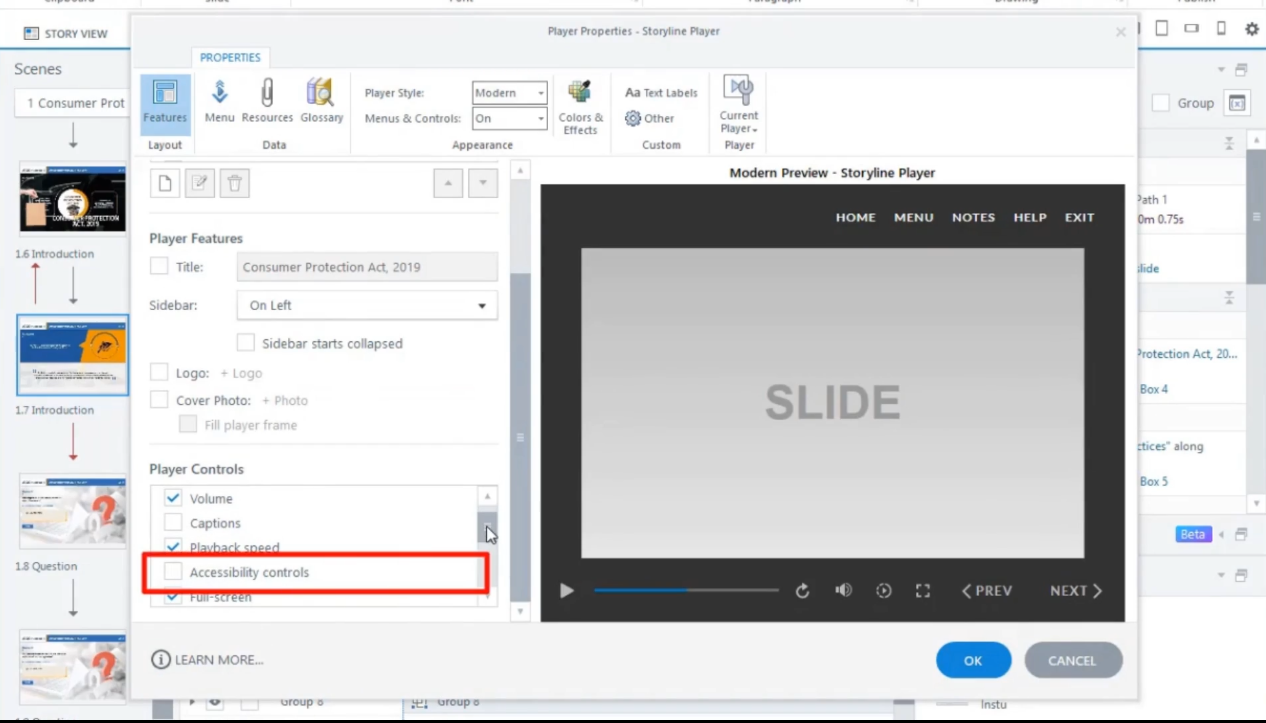
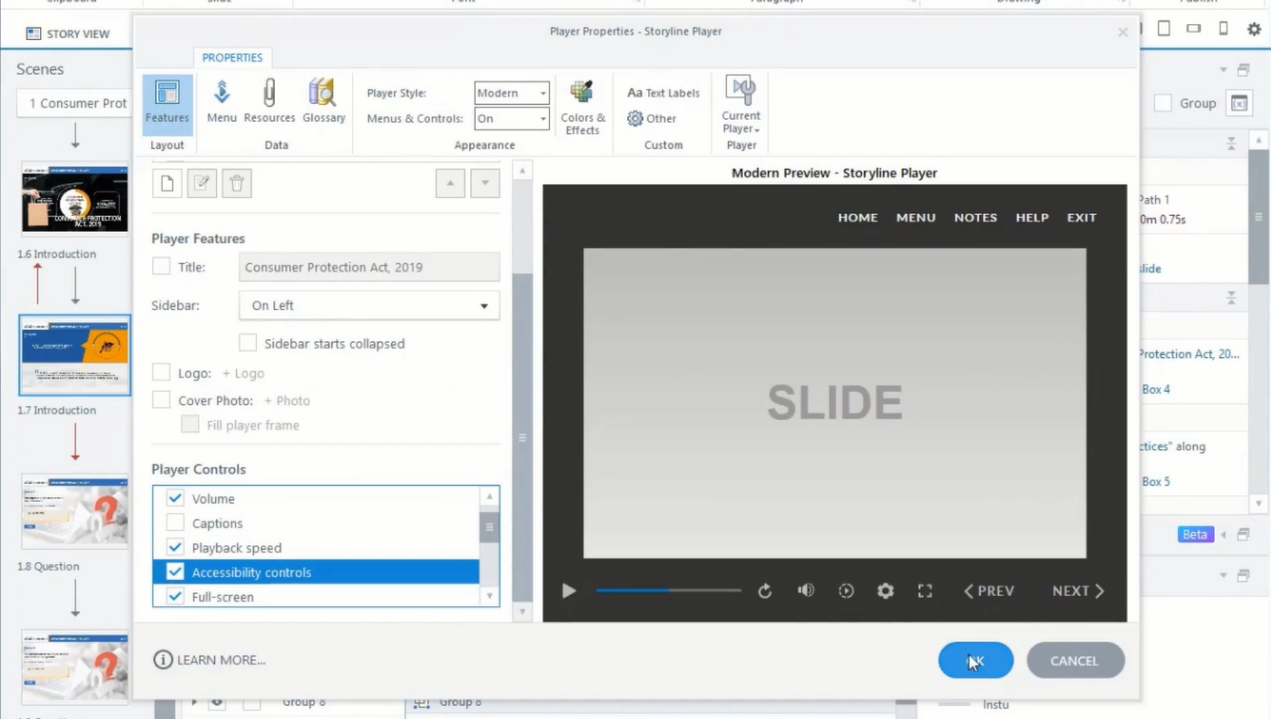
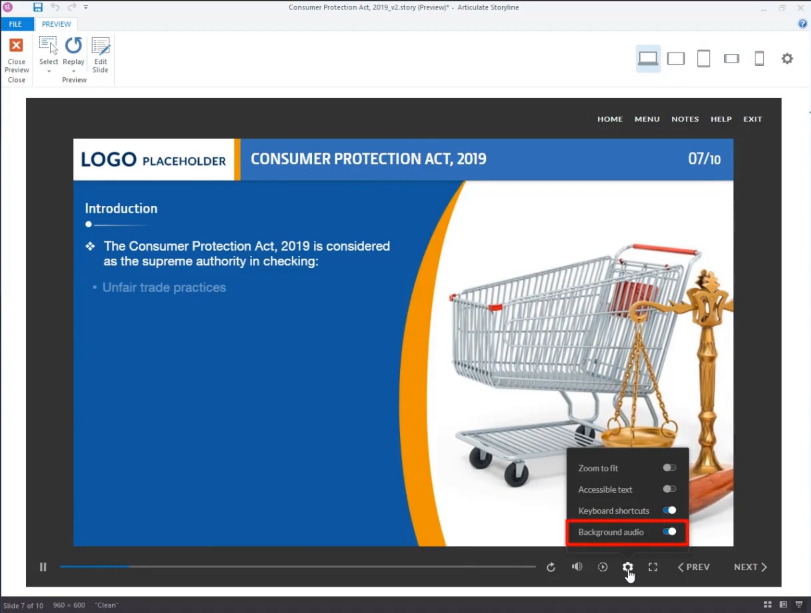



Leave a Reply
Want to join the discussion?Feel free to contribute!