How Does an eLearning Course Communicate to an LMS
Courses developed in Adapt authoring tool doesn’t communicate with the LMS because of which user data doesn’t get tracked. Data like,
- How much the learner has completed the course,
- How many pages are visited,
- How much time a user took to complete a course, etc.
Spoor is the plugin which allows the data tracking between the Adapt learning tool and the LMS.
To enable the LMS tracking in the Adapt tool, follow these steps:
Step 1: Download the plug in “spoor” from this link:
https://github.com/adaptlearning/adapt-contrib-spoor
Step 2: In Adapt learning tool, go to ‘Plugin Management’.
Step 3: Upload the plugin.
Step 4: Open your course and click on “Manage extension”.
Scroll and navigate to spoor extension and click ‘Add’.
Step 5: Click on the ‘Configuration settings’.
Step 6: Navigate to Extensions and click on Spoor (SCORM)
Make sure the option, ‘Is enabled’ is checked.
Below that, in ‘Tracking’, you will find a few options like,
- Submit score: This shows the score of any assessment present in the course even if fail or pass.
- Store question state: This will store the user response for the question.
- Store question attempt states: This will store the user’s response for the question.
- Record interactions: This will record the interactions score.
There will be many more options in the extensions which you can enable.
Step 7: Save and download the file. Upload it to the LMS and launch the course.

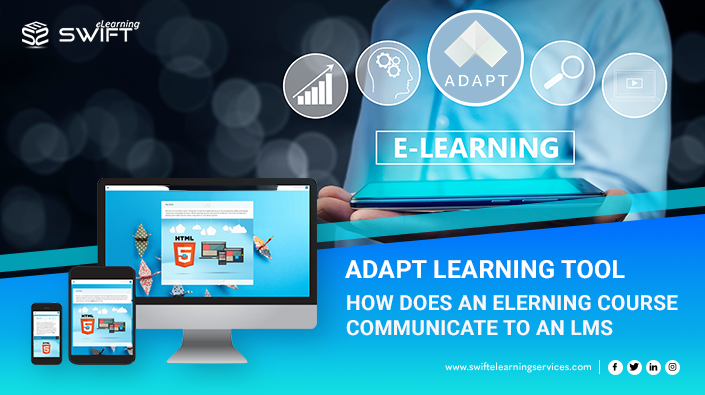
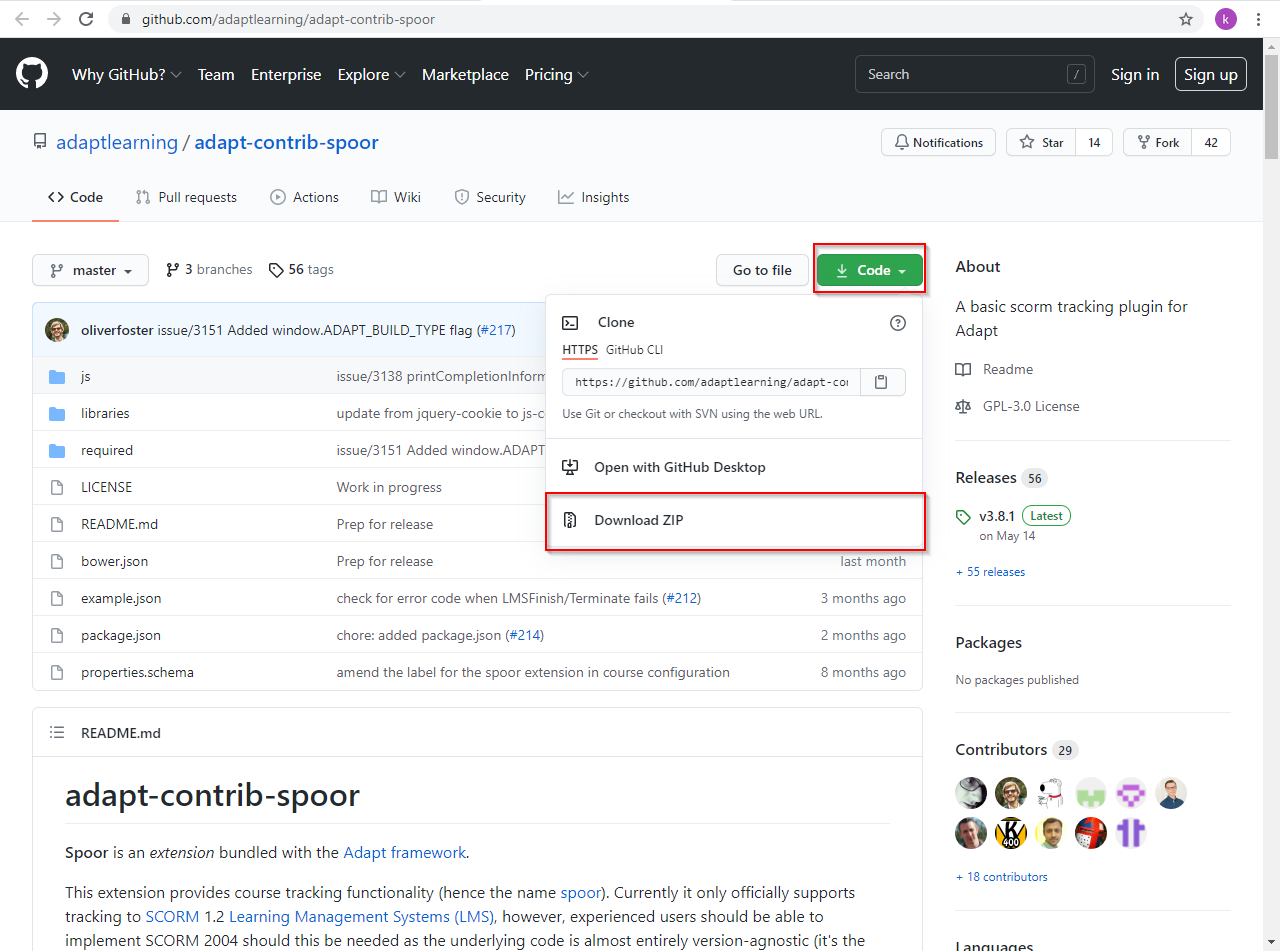
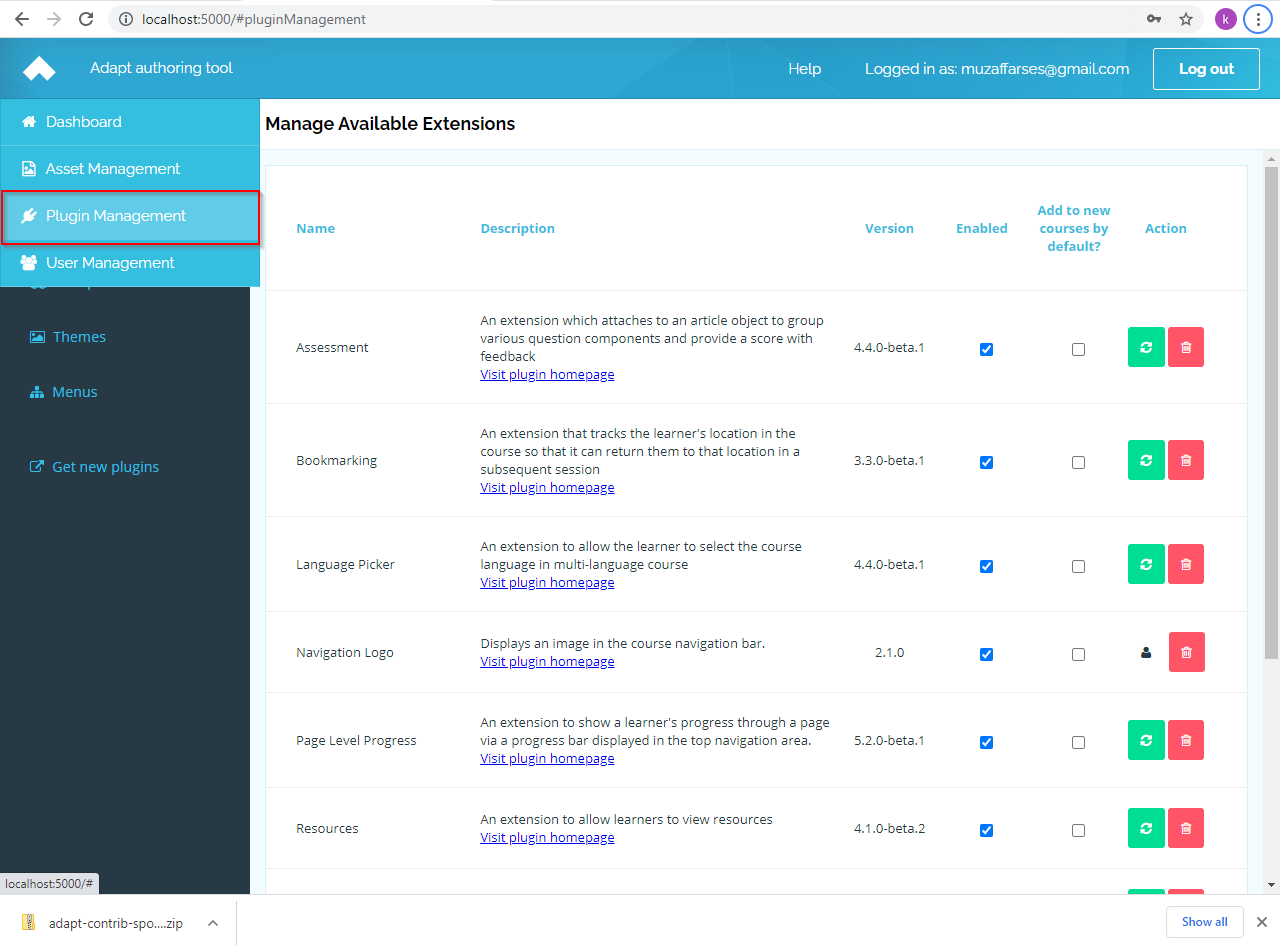
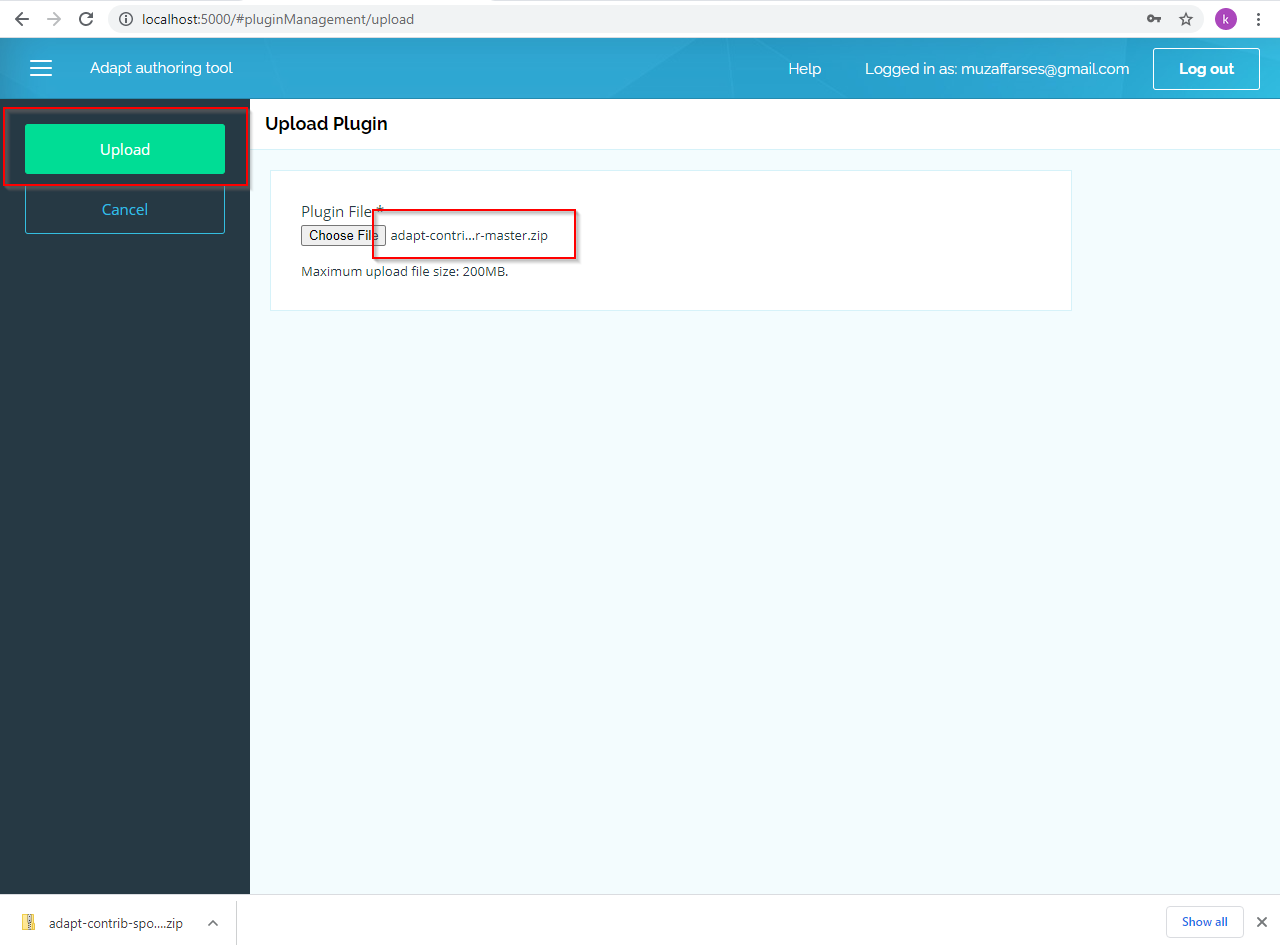
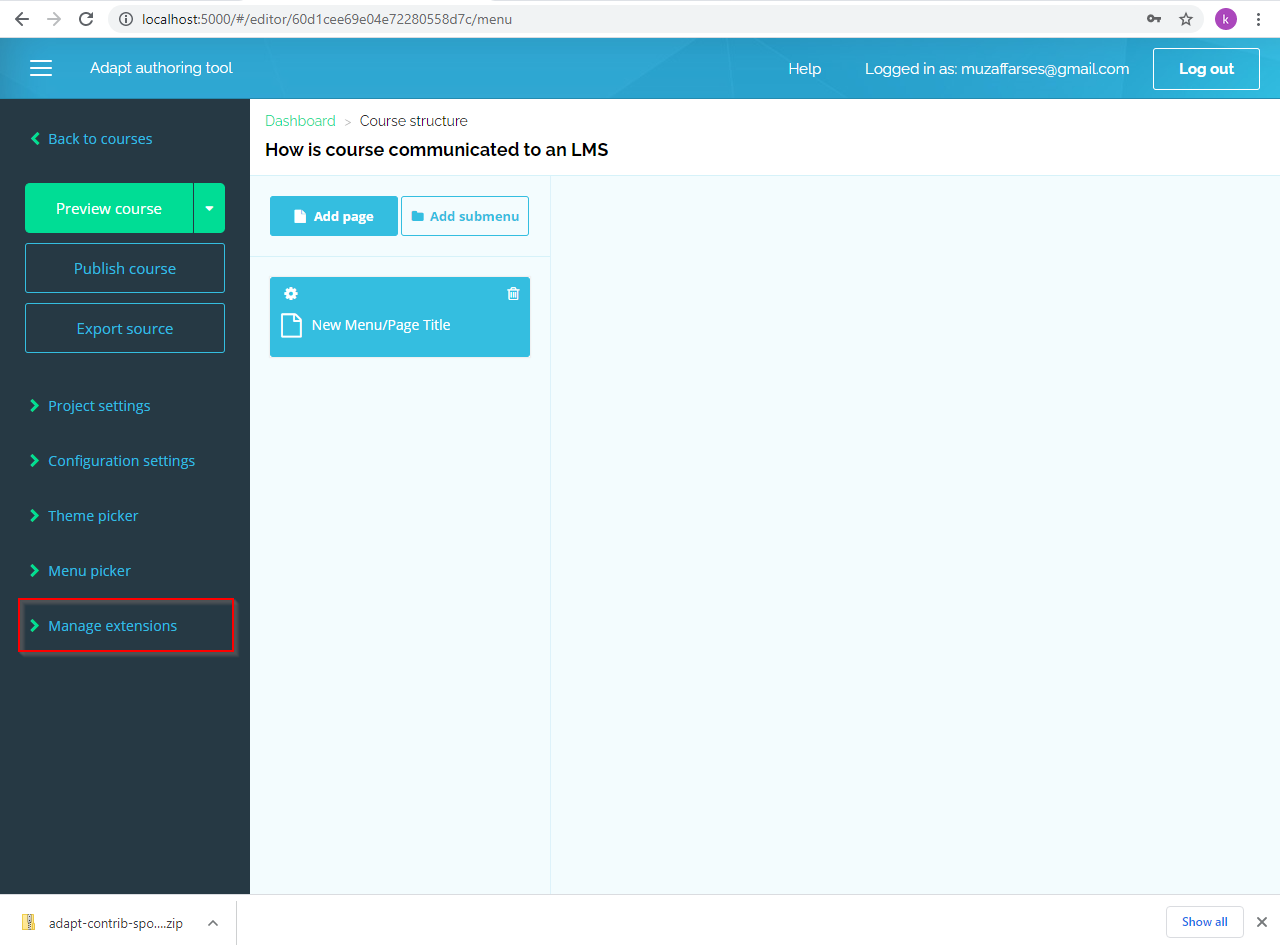
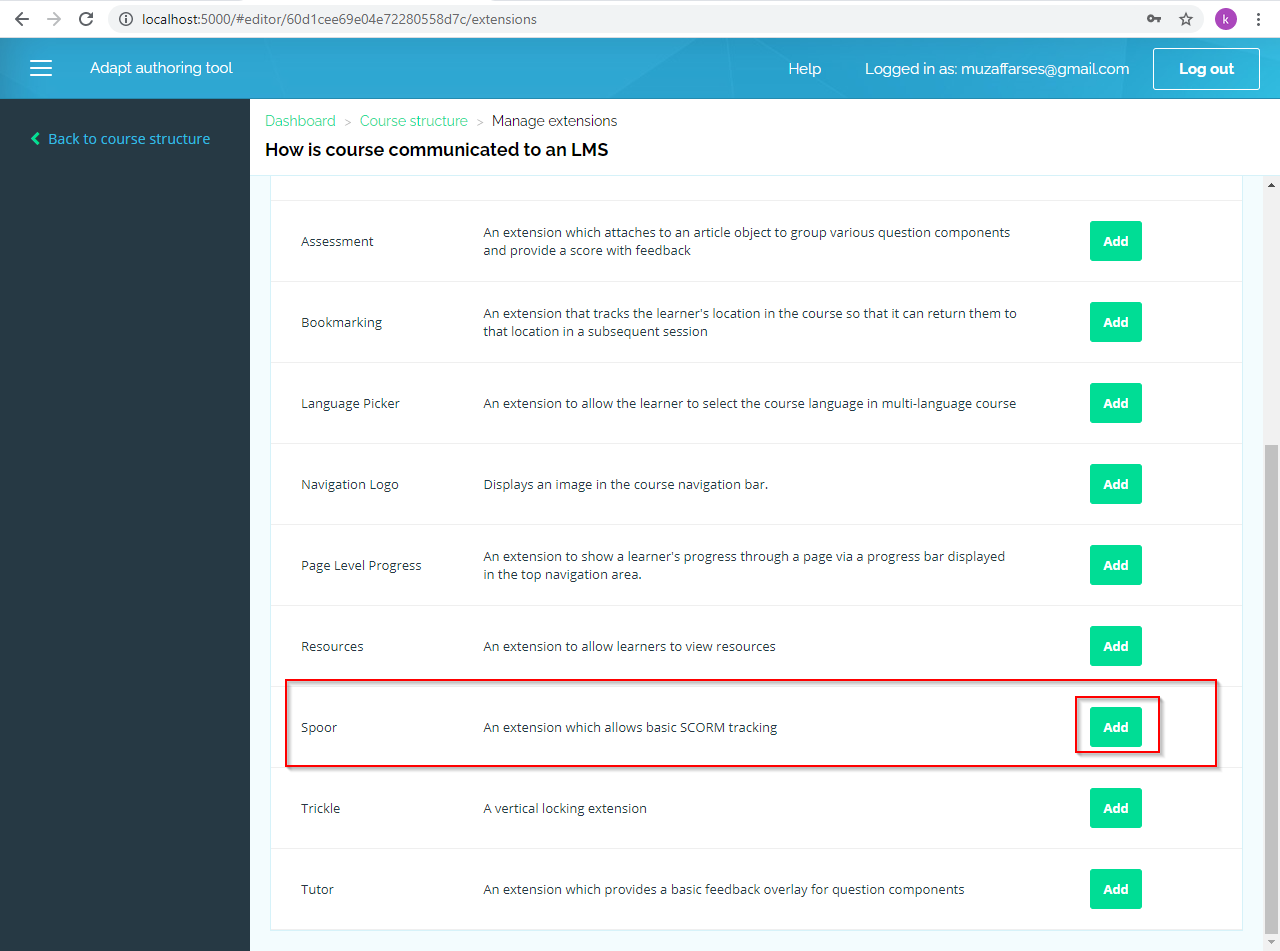
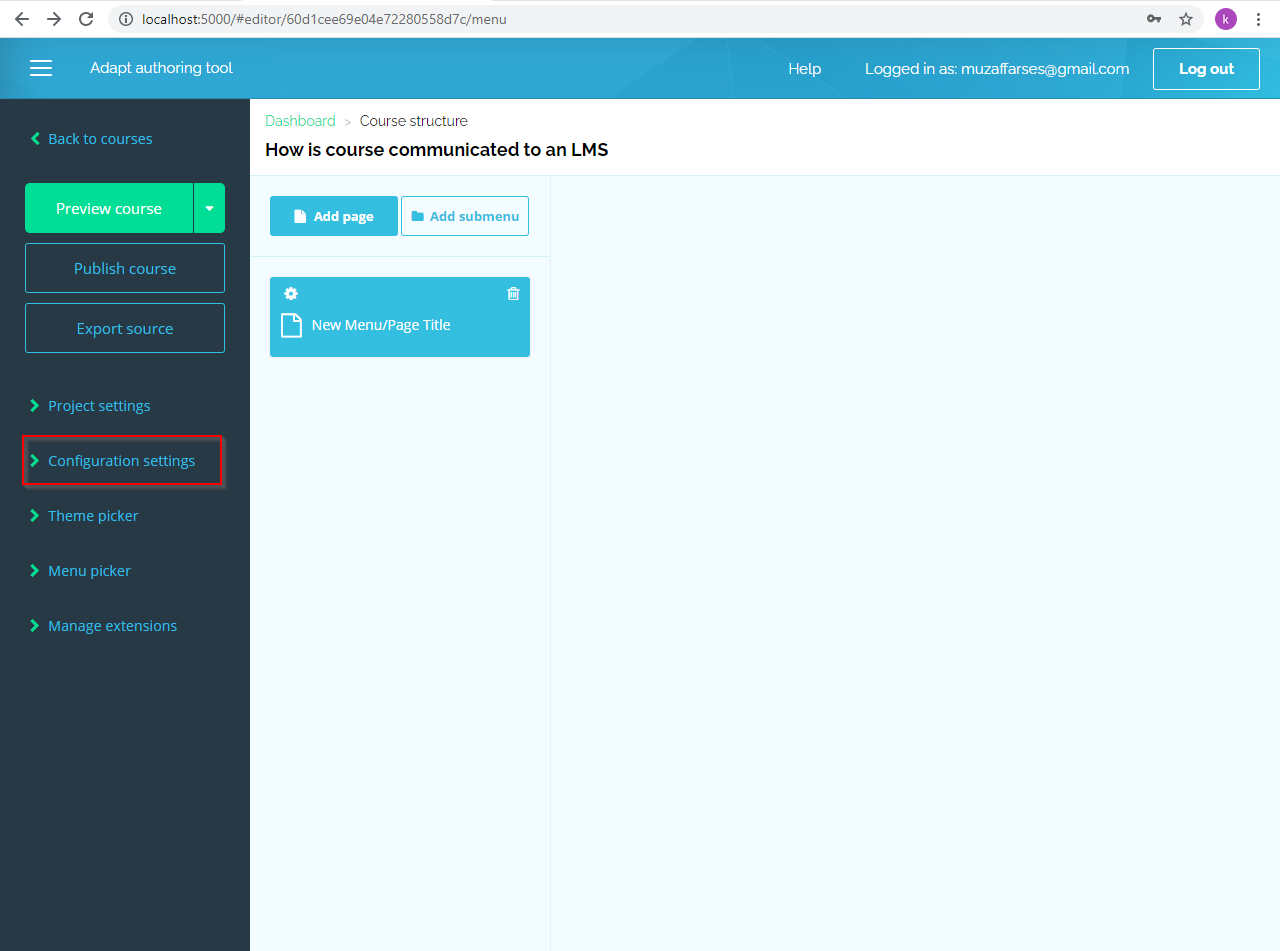
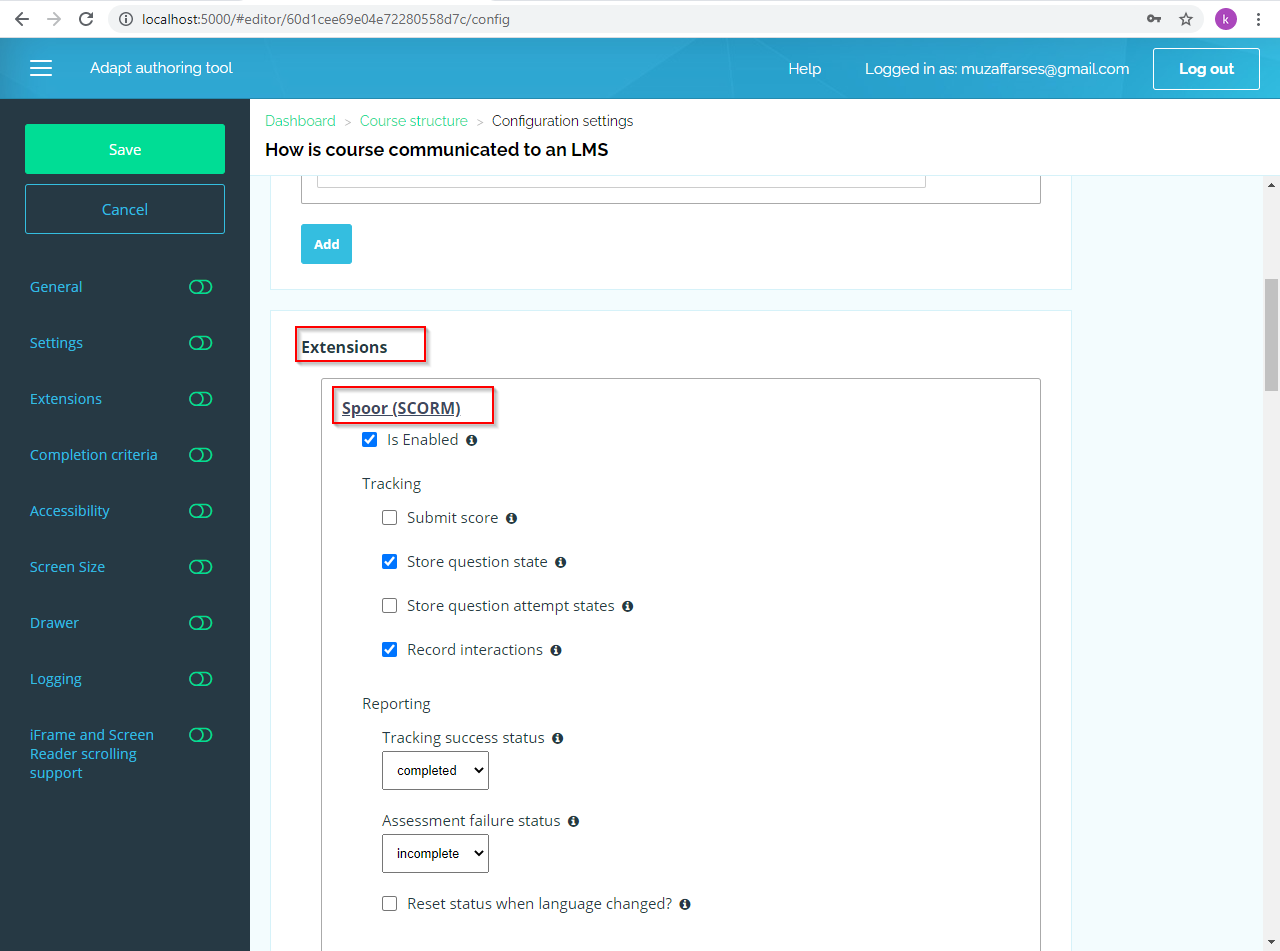
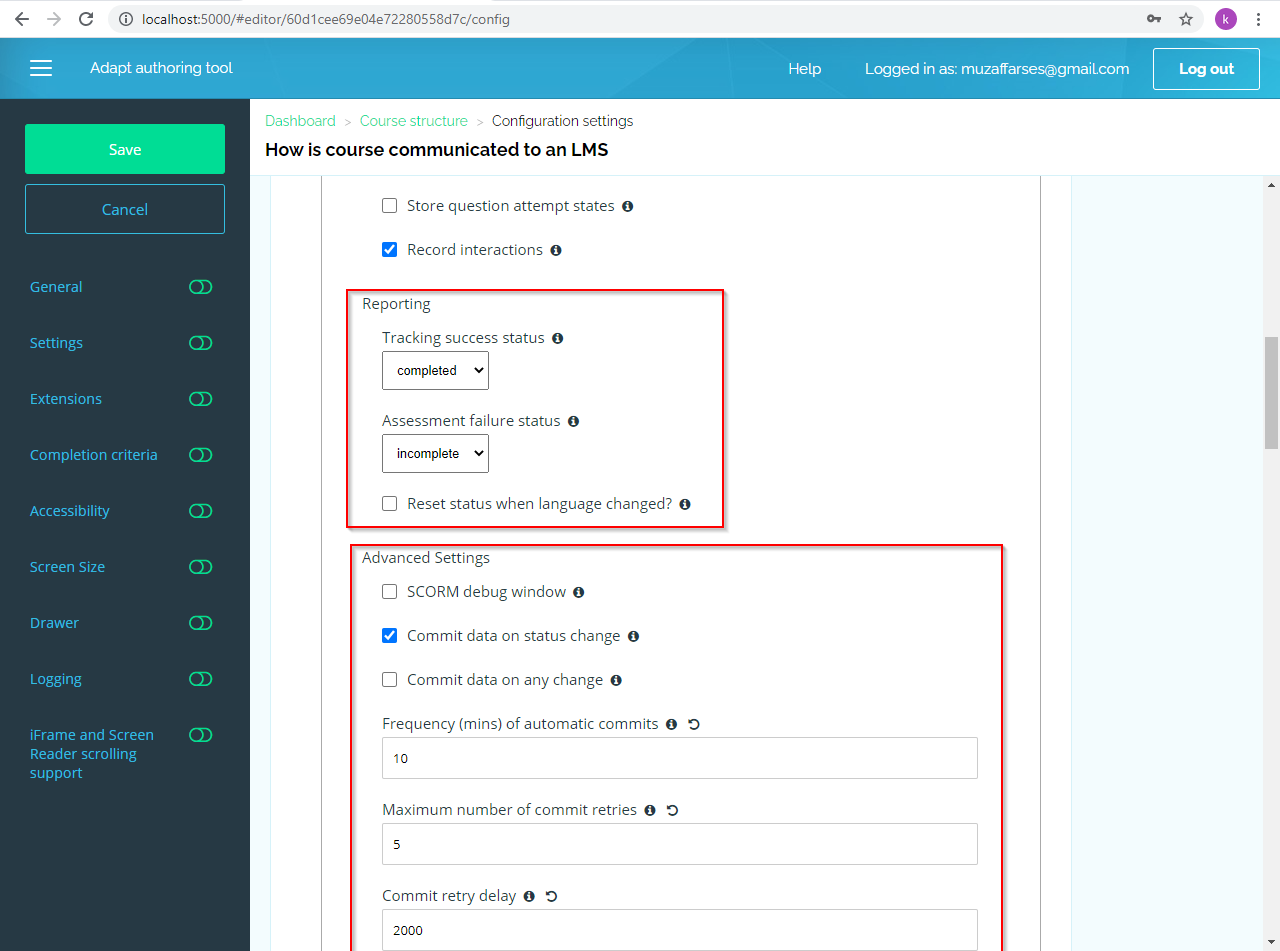
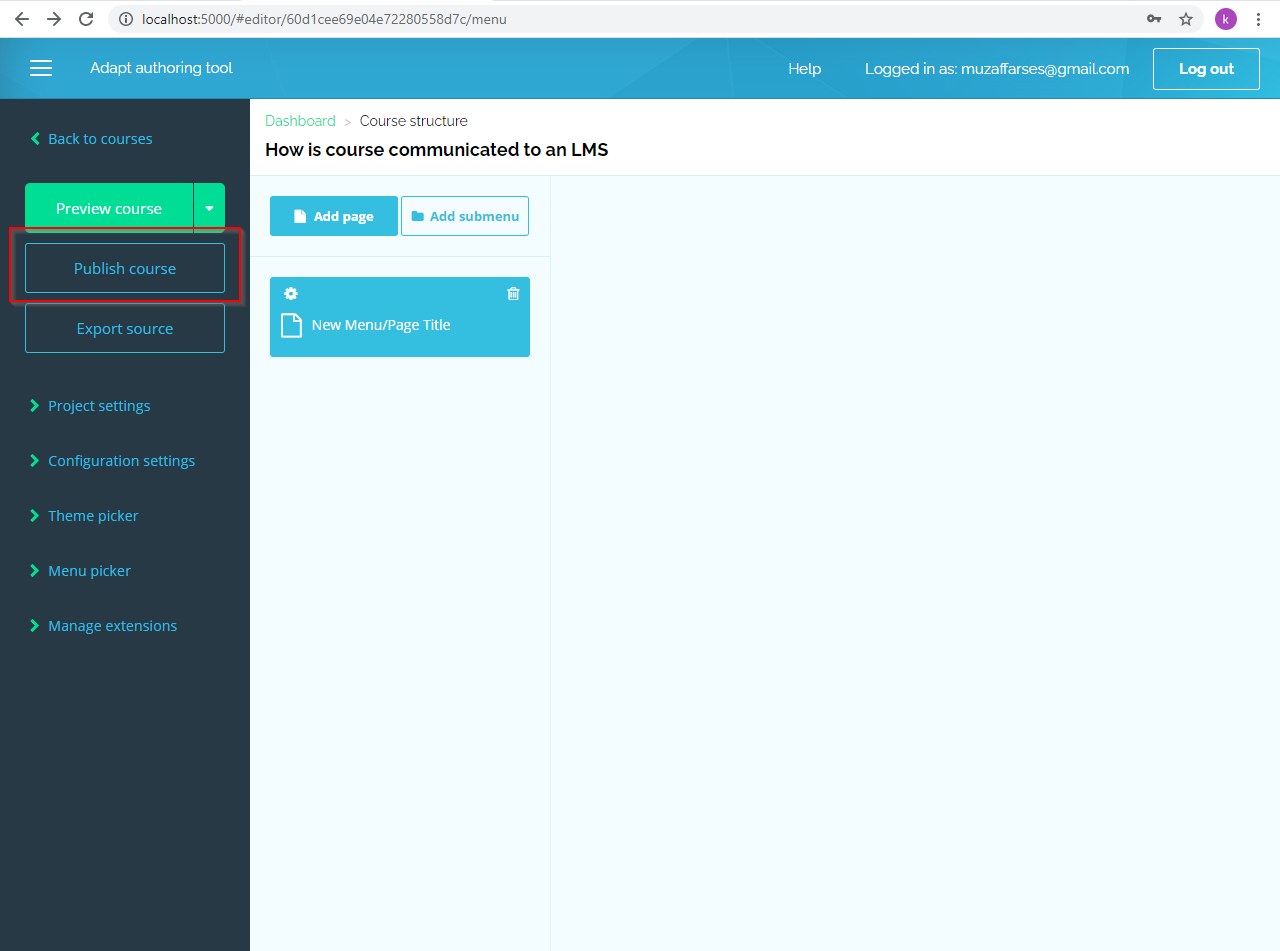


Leave a Reply
Want to join the discussion?Feel free to contribute!