How to Access the Shutterstock Images, Videos, and Music files in Vyond
Click or tap on the play button below to watch the video for easier understanding.
Vyond, a popular online animation tool, allows users to create engaging and professional-looking animated content. To enhance the creative process, Vyond provides integration with Shutterstock, a leading platform for high-quality images, videos, and music. This guide outlines the steps to seamlessly access and incorporate Shutterstock assets into your Vyond projects.
Incorporating Shutterstock assets into Vyond not only enhances the quality of your animated content but also transforms the eLearning development process. The seamless integration between Vyond and Shutterstock provides a treasure trove of high-quality images, videos, and music, revolutionizing eLearning design and custom eLearning solutions.
By following the outlined steps in this guide, eLearning developers can effortlessly access and integrate Shutterstock’s extensive library, crafting engaging and professional eLearning content. This synergy between Vyond and Shutterstock streamlines the creation of corporate eLearning solutions, providing a diverse range of assets to enhance the effectiveness of training modules and educational content.
As the demand for custom eLearning solutions continues to grow, unlocking the synergy between Vyond and Shutterstock provides a competitive edge. The collaboration between these platforms not only saves time in the eLearning design process but also results in dynamic, attention-grabbing content that resonates with learners. In essence, this integration is a game-changer for eLearning professionals, offering an efficient and creative approach to crafting impactful educational experiences.
In this guide, we’ll walk you through the seamless process of accessing Shutterstock’s extensive library directly within Vyond, granting you access to a vast array of visual and auditory elements to enhance your animated creations. Whether you’re a seasoned Vyond user or just getting started, incorporating Shutterstock’s rich media resources will undoubtedly add depth and creativity to your projects.
So buckle up as we navigate the steps to unlock the full potential of Vyond by seamlessly integrating Shutterstock’s images, videos, and music into your animations.
Let’s dive into the world of limitless possibilities and elevate your storytelling game!
Step 1:
Begin by opening ‘Vyond’ in your web browser and logging in using your credentials.
Step 2:
Take note of the newly added Shutterstock icon on the left-side panel in Vyond. Click on the ‘Shutterstock’ icon to proceed.
Step 3:
Explore various topics and select your desired one from the list.
Step 4:
Alternatively, utilize the search option to find the content based on your specific requirements.
Step 5:
Once you locate the desired image, video, or music in the list, seamlessly add it to your screen.
Conclusion
Incorporating Shutterstock assets into Vyond significantly enhances the quality of your animated content. The seamless integration between Vyond and Shutterstock streamlines the creative process, providing access to a vast array of high-quality images, videos, and music to elevate your storytelling.
By following the steps outlined in this guide, you can harness the power of these two platforms to create captivating animations that effectively convey your message. Unlocking the synergy between Vyond and Shutterstock opens up a world of possibilities for content creators, enabling them to produce visually stunning and engaging animations with ease.

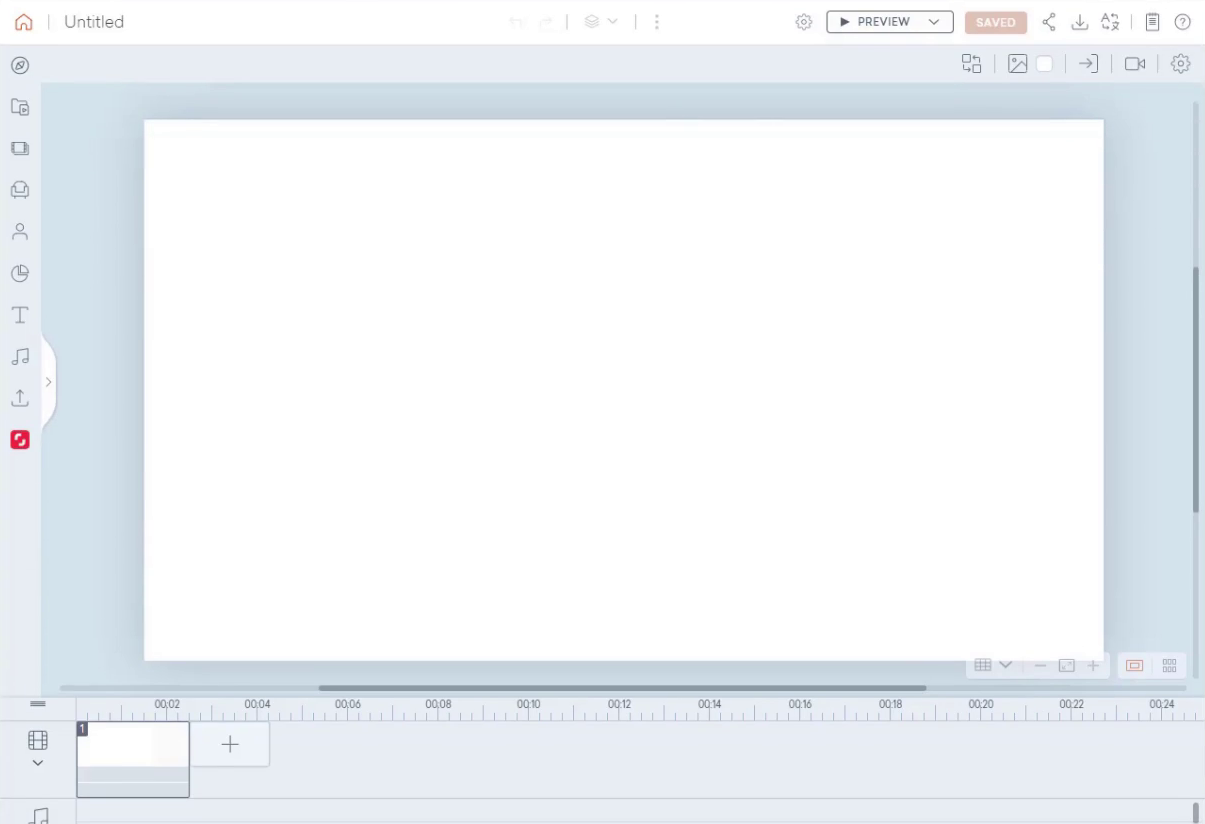
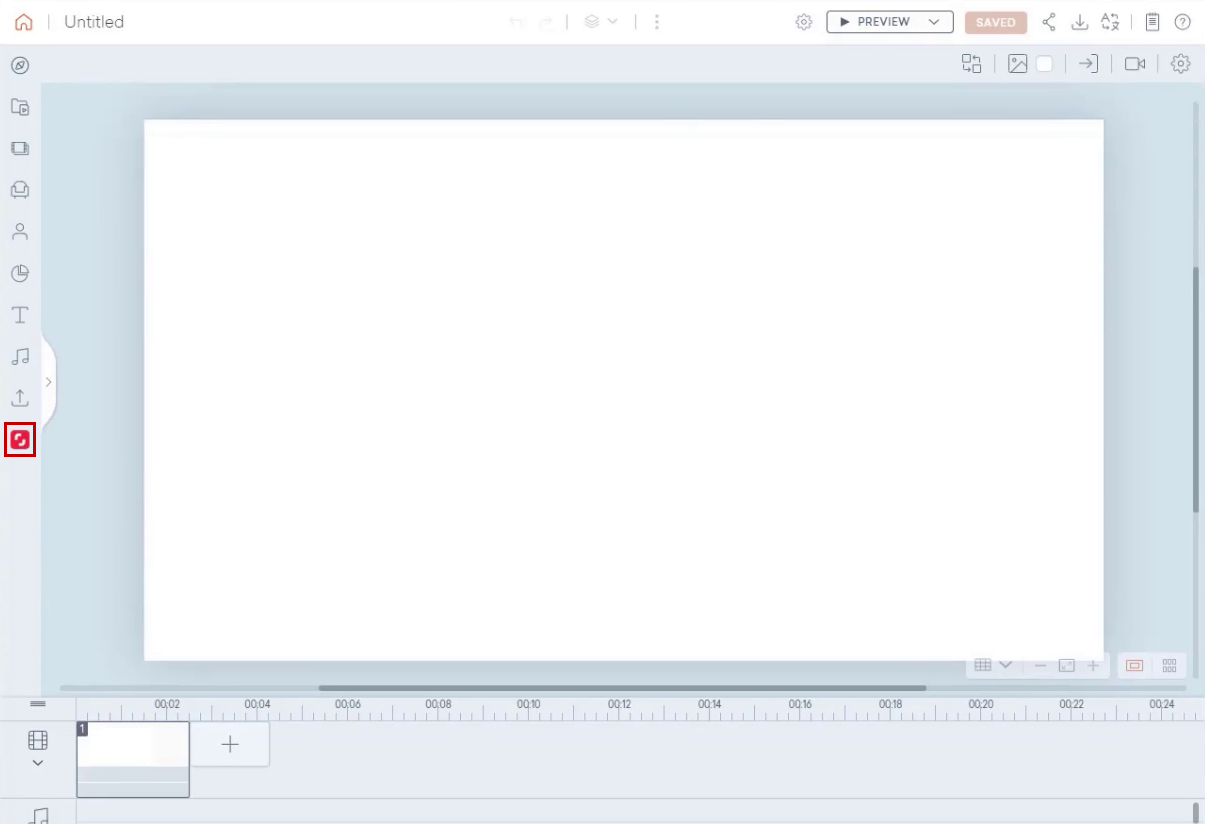
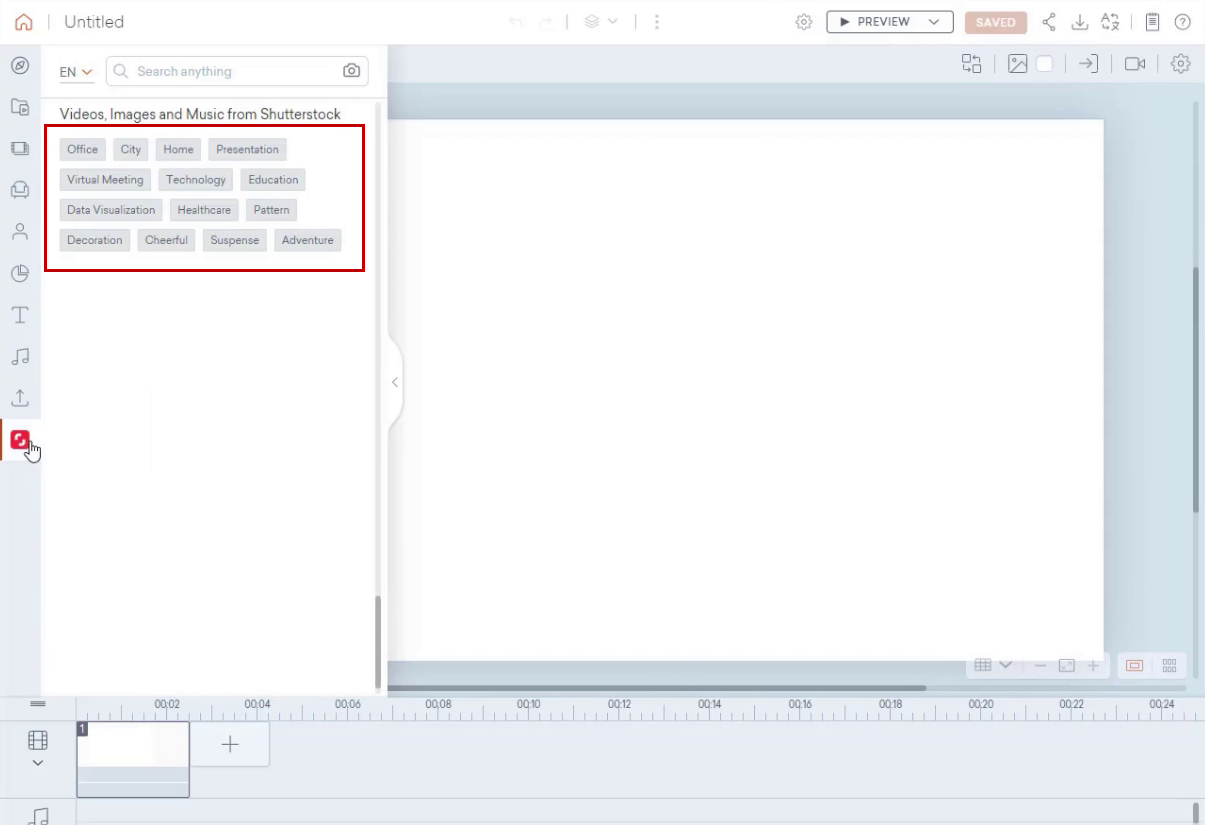
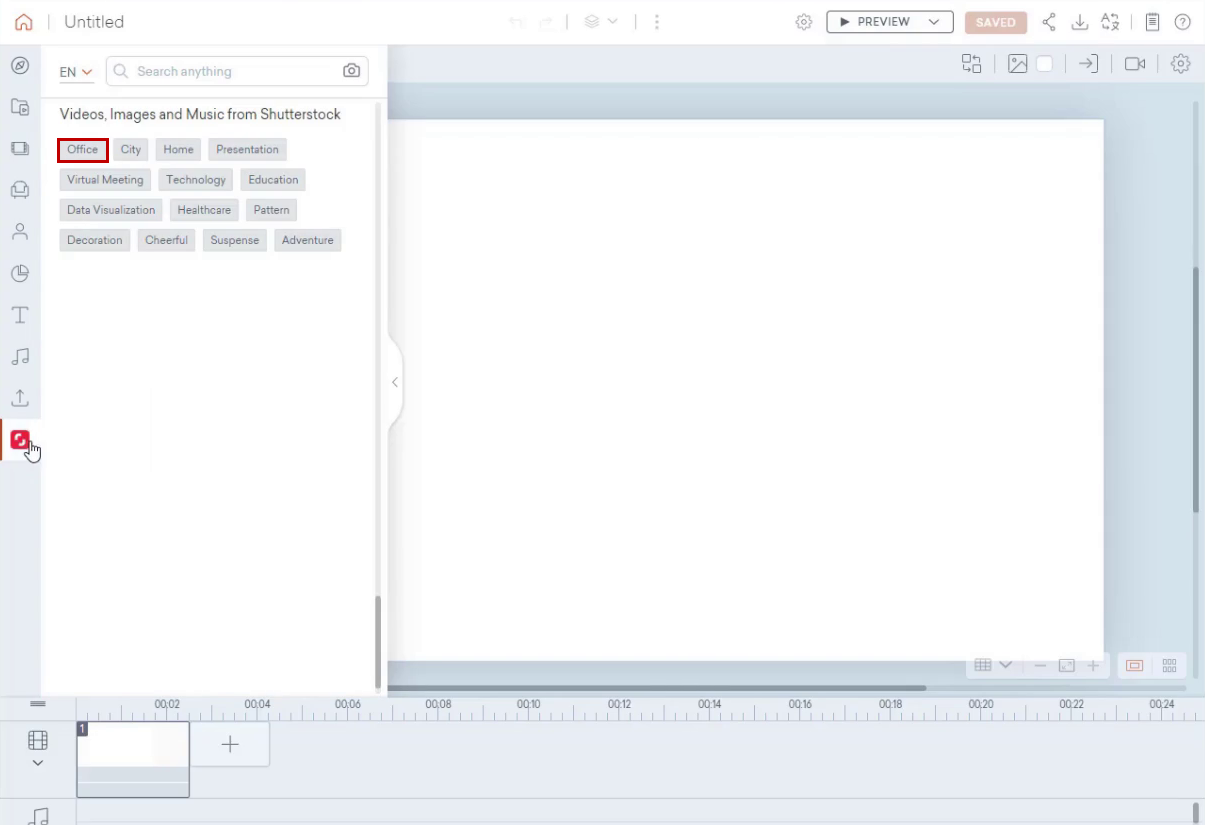
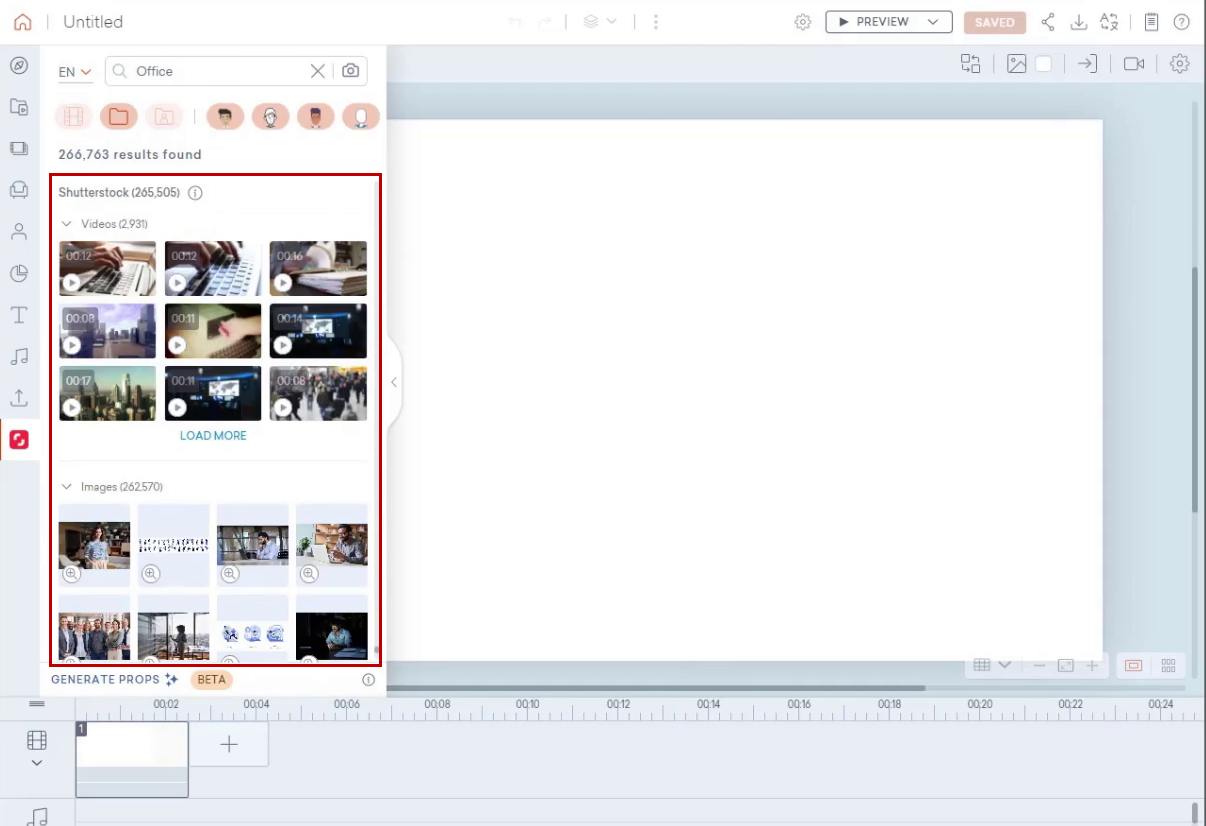
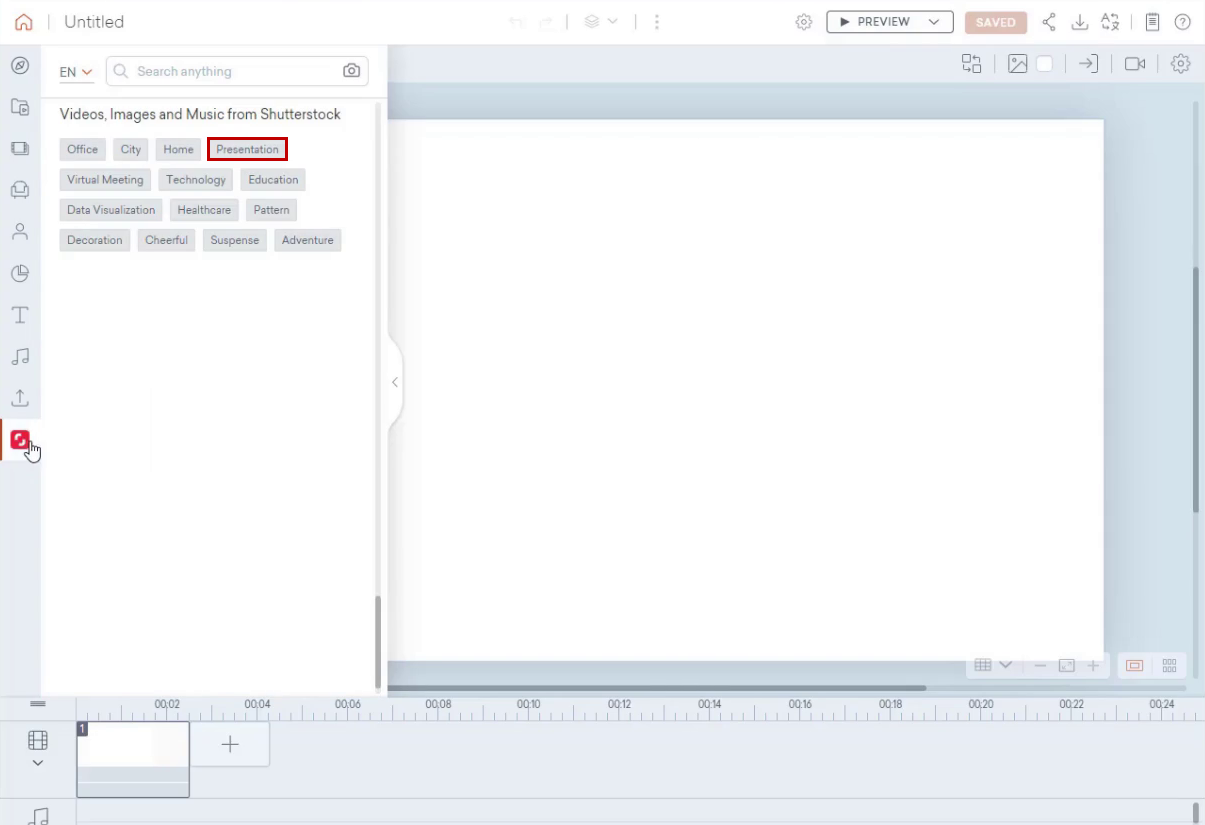
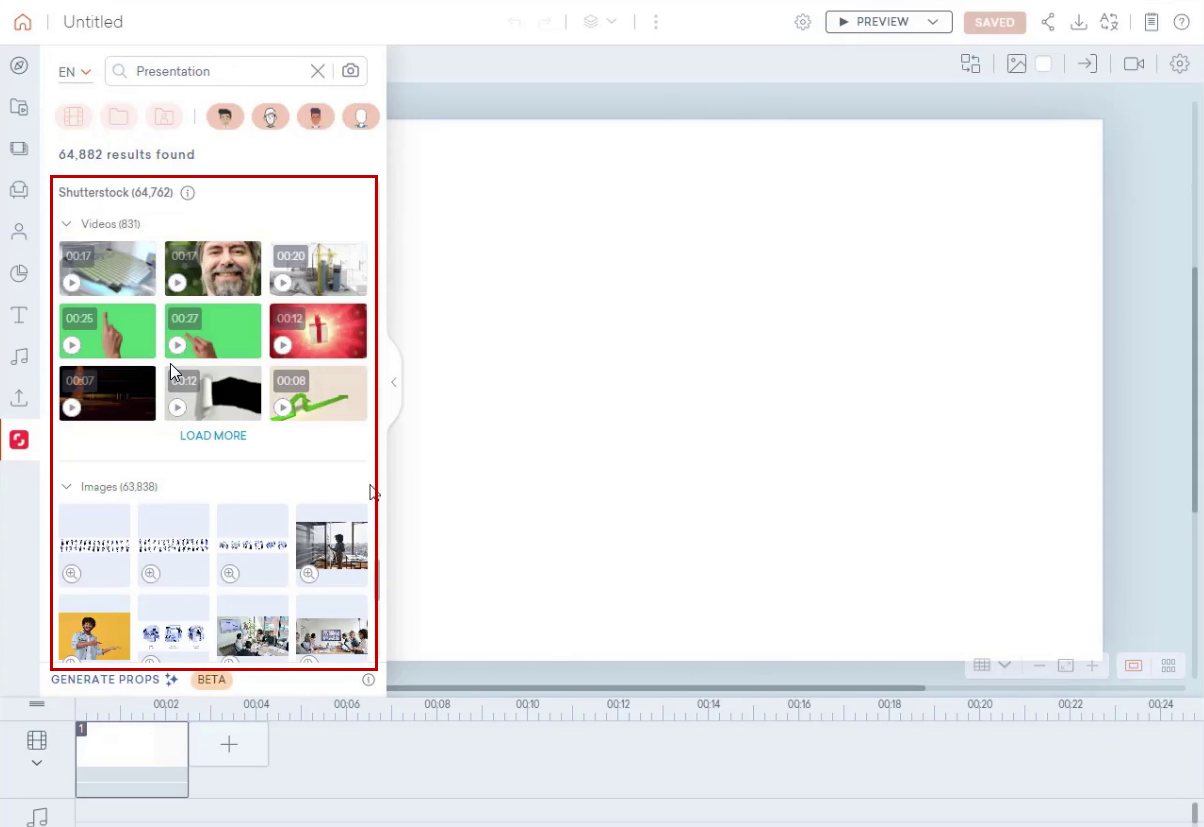
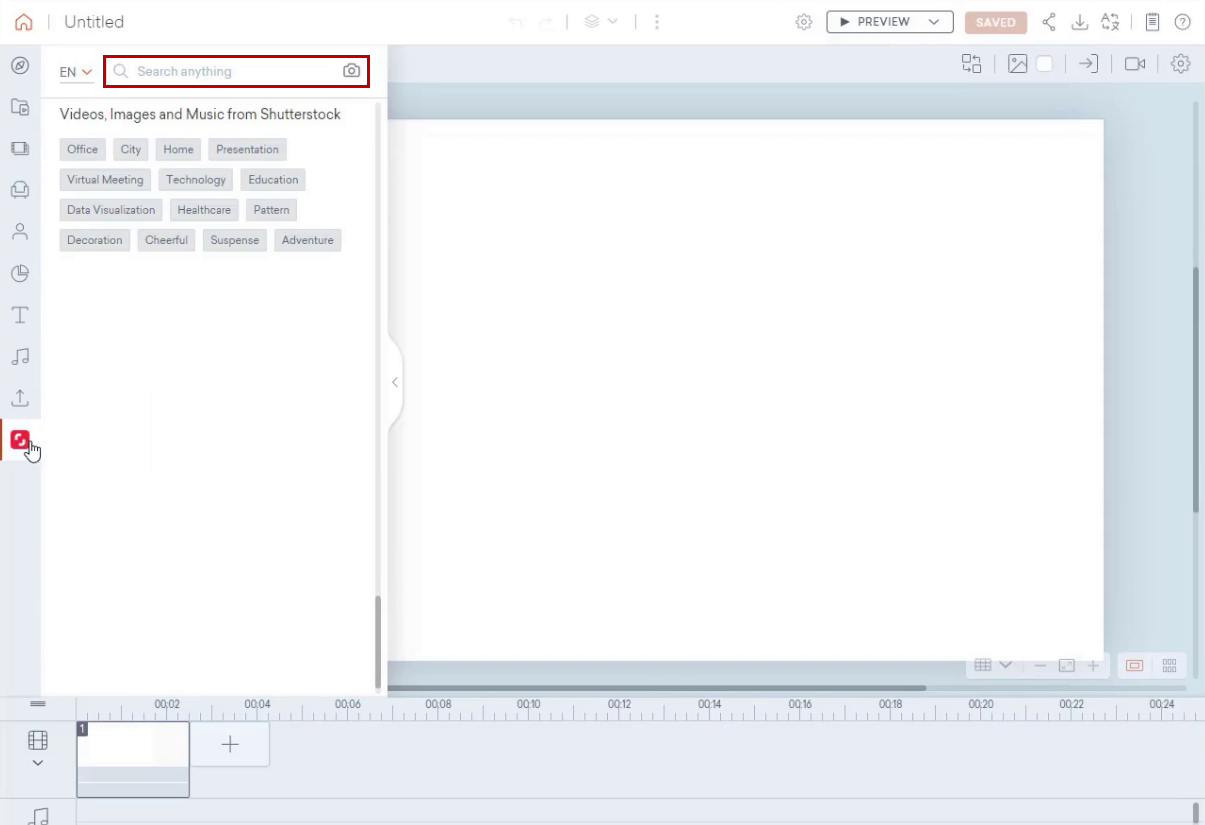
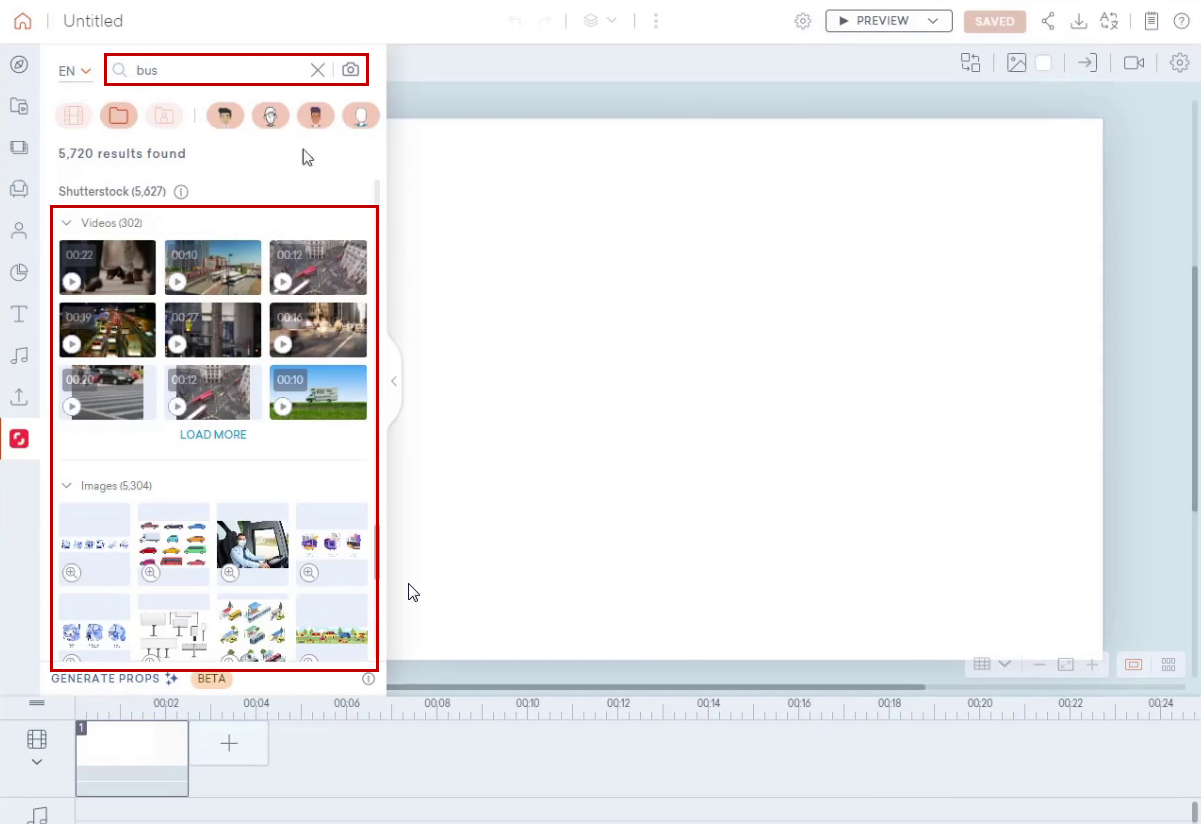
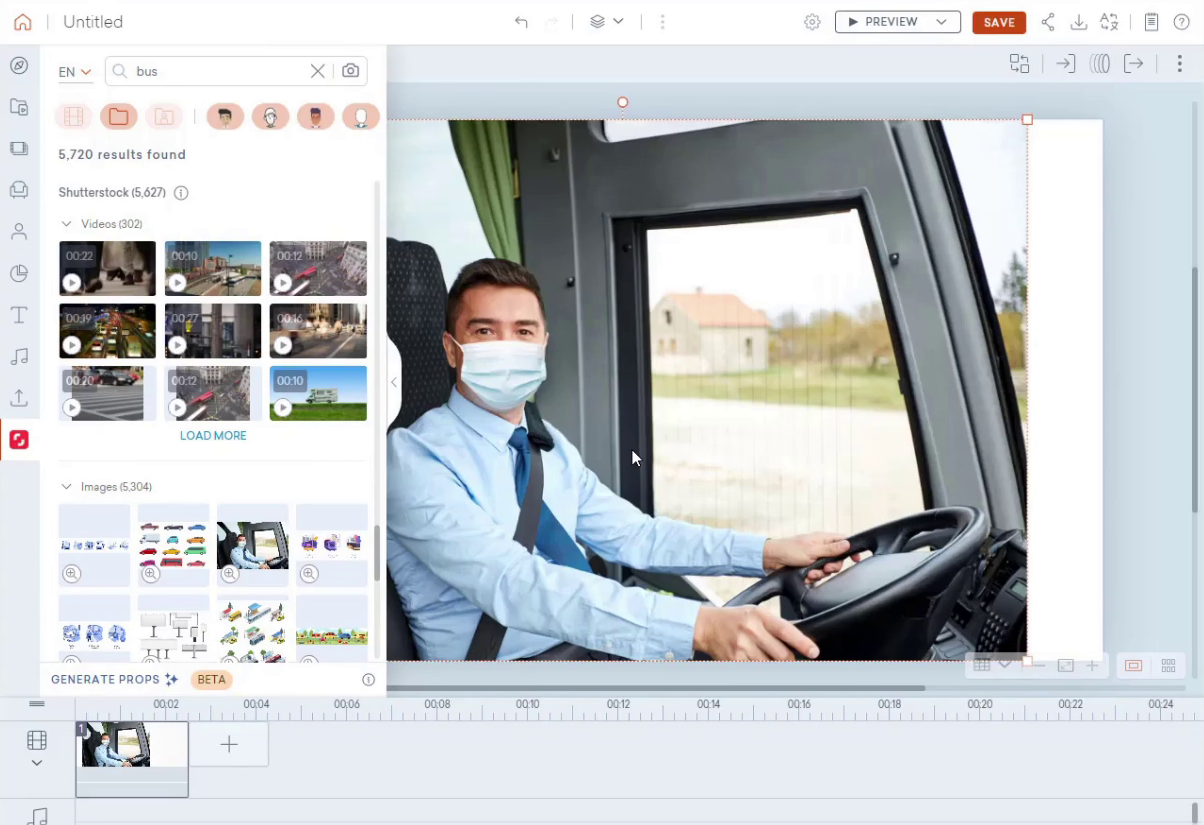
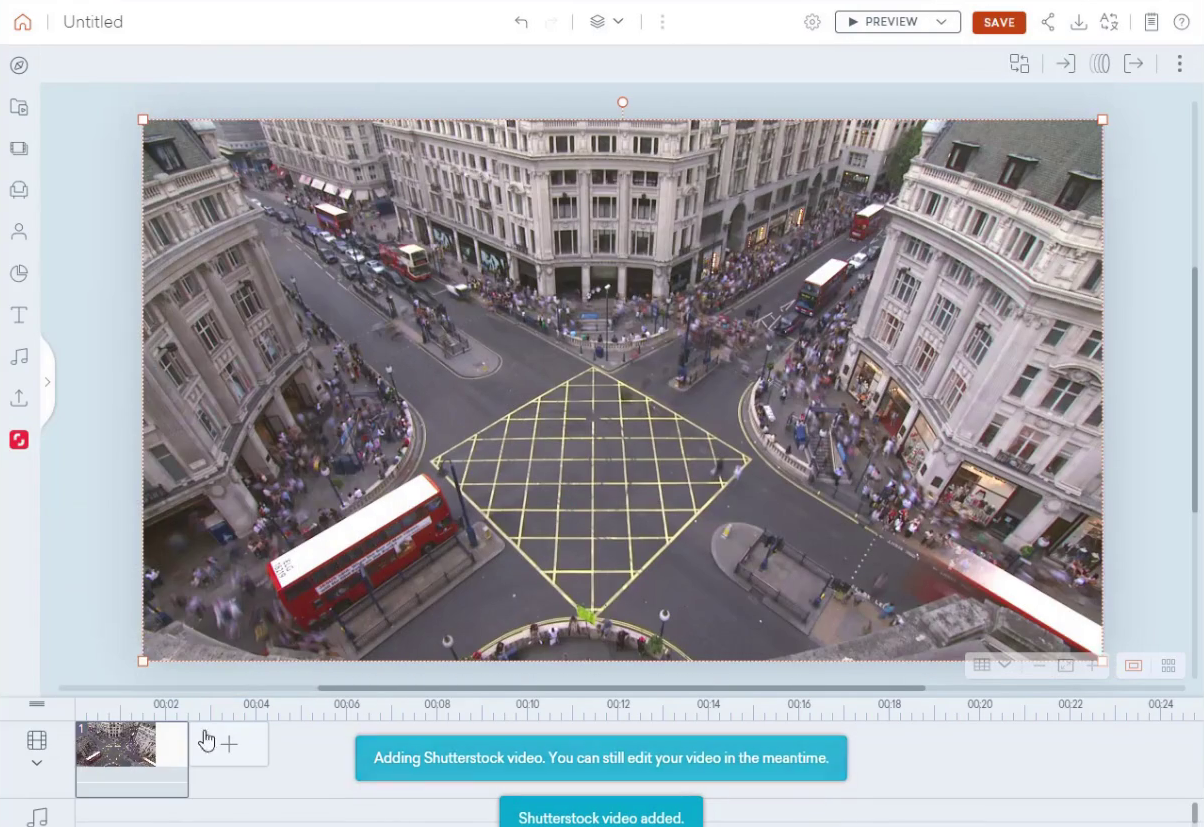


Leave a Reply
Want to join the discussion?Feel free to contribute!