How Can Playback Speed Control be Enabled in Storyline 360?
Click or tap on the play button below to watch the video for easier understanding.
Enabling playback speed control in Articulate Storyline is a crucial element of eLearning development, particularly in the realm of custom eLearning solutions. This feature allows developers engaged in custom content development to provide a more personalised experience for learners.
Custom eLearning development involves tailoring the content to specific learning objectives and audience needs. The ability to adjust playback speed is a vital aspect of this process, as it grants learners the autonomy to navigate the course content at their preferred pace.
The custom eLearning development process is often guided by the aim of creating engaging and effective eLearning solutions. In this context, enabling playback speed control in Storyline plays a pivotal role. ELearning developers recognise that not all learners are alike, and the flexibility offered by this feature ensures that the educational material can be adapted to suit individual preferences and learning styles. This adaptability is at the core of custom eLearning solutions, which prioritise the needs and objectives of the target audience.
Custom content development in eLearning is all about crafting educational experiences that are highly tailored and relevant. Enabling playback speed control aligns perfectly with this philosophy. It empowers learners to have more control over their learning journey, making the content more accessible and engaging. By allowing learners to adjust the playback speed, eLearning developers ensure that the custom content development process results in courses that are adaptive and responsive to the diverse needs of the audience.
Moreover, enabling playback speed control is a step towards ensuring that your content is accessible and accommodating for all types of learners, promoting a more effective and engaging educational environment. Let’s embark on this journey to empower learners with control over their learning pace and style.
Whether you’re an eLearning developer, instructional designer, or educator, understanding this feature is crucial for tailoring your courses to meet the diverse needs of your audience.
By the end of this guide, you’ll have the knowledge and skills necessary to create more flexible and learner-centred eLearning experiences.
Here are the steps for activating or enabling the playback speed controls:
Step 1:
Open your Storyline file and click on the ‘Player’ tab located in the top-right ribbon.
Step 2:
Within the player property window, scroll down slightly to find the ‘Player Controls’ menu.
Step 3:
Enable the playback speed control for the player by checking or selecting the ‘Playback speed’ checkbox, then click ‘OK’.
Step 4:
After that, publish the file and launch the course by opening ‘story.html’.
Step 5:
You will observe the addition of the Playback speed control icon to the player. You can adjust the speed of the course as required, either speeding up or slowing down.
Conclusion:
Incorporating playback speed control into Articulate Storyline is a pivotal step in the development of custom eLearning solutions. This feature enhances the custom eLearning development process, making content more flexible and adaptive to individual preferences. Ultimately, it contributes to the creation of more effective eLearning solutions that can cater to a broader range of learners, ensuring that the educational experience is not only informative but also highly engaging and personalized.
Throughout this guide, we’ve explored various methods and techniques to implement playback speed control, allowing learners to adjust the pace of content consumption. This not only enhances accessibility but also caters to different learning styles, ensuring that learners can grasp the material at their own comfortable pace.
As the digital learning landscape continues to evolve, the ability to offer playback speed control in e-learning courses becomes increasingly essential. It aligns with the notion that education should be tailored to the individual, fostering a more productive and personalised learning environment.

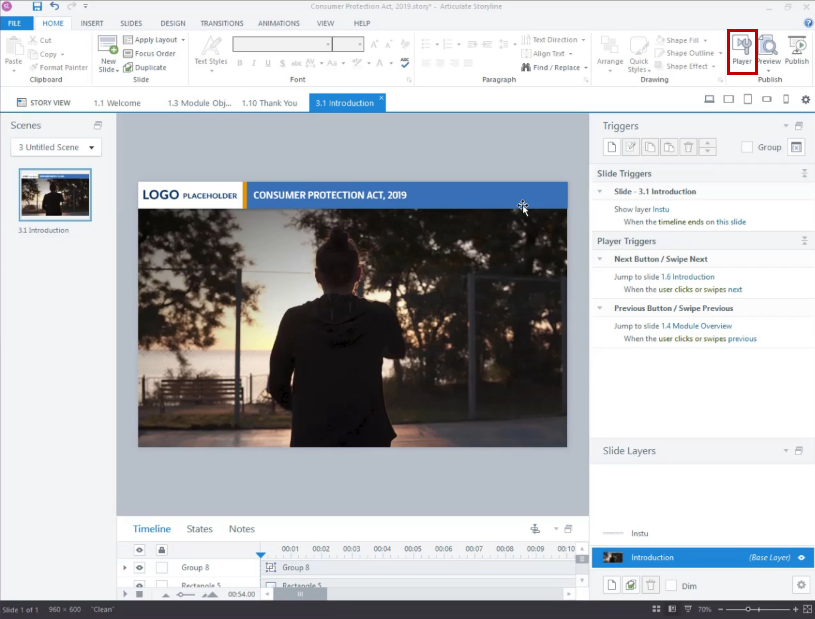
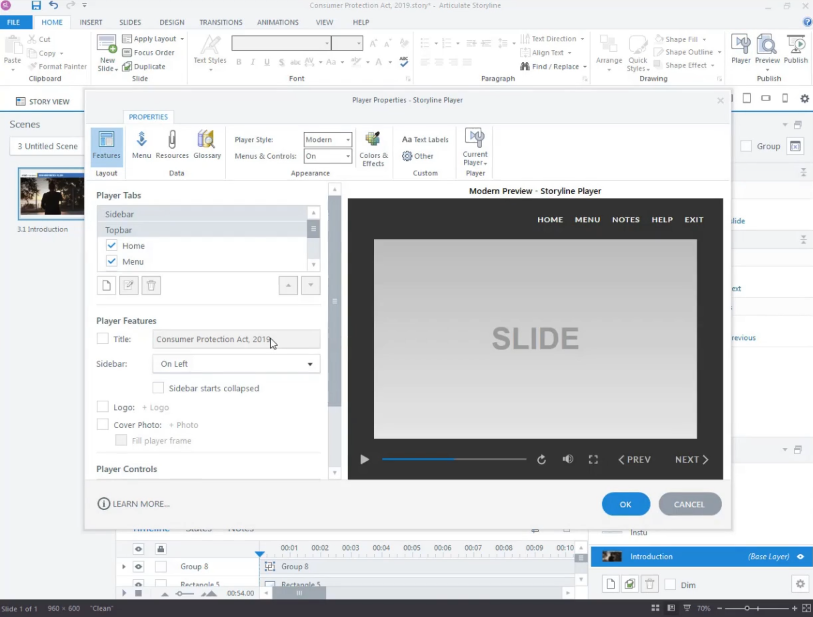
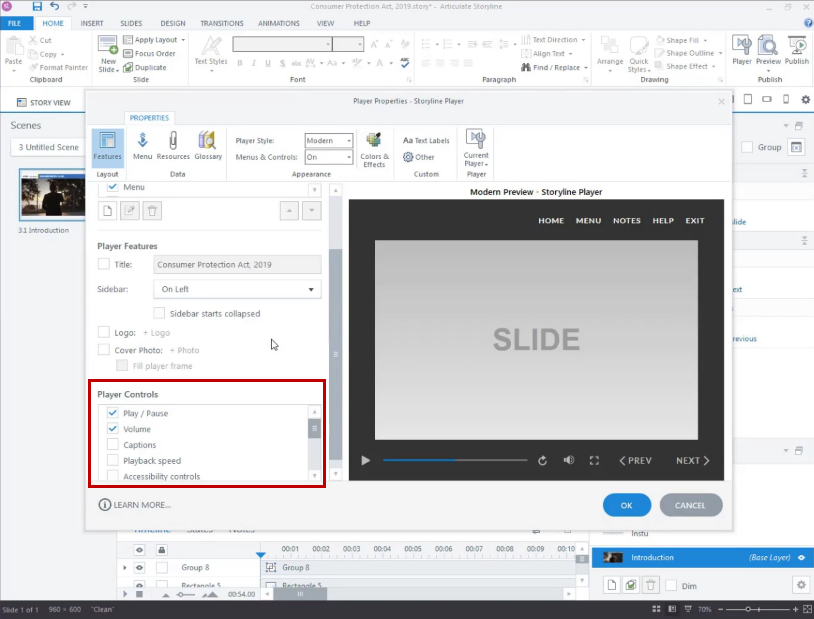
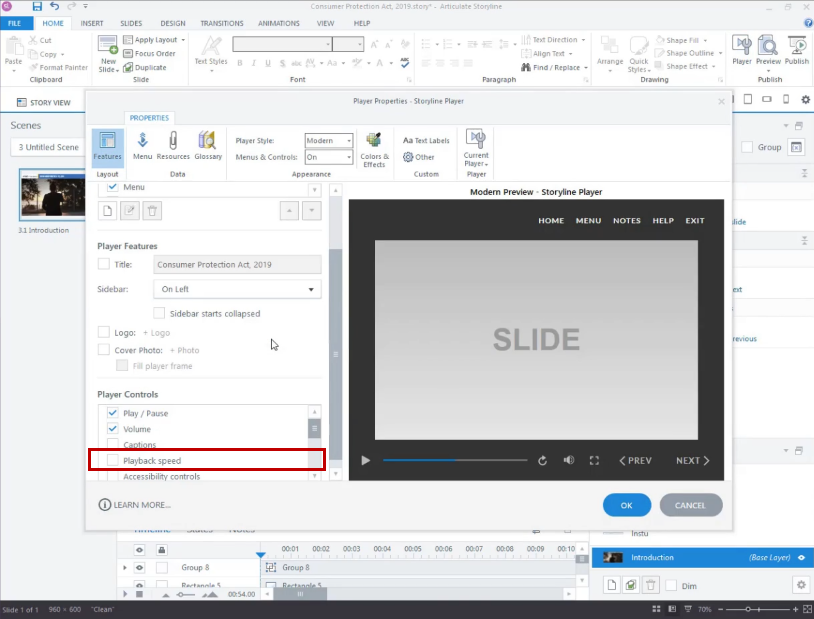
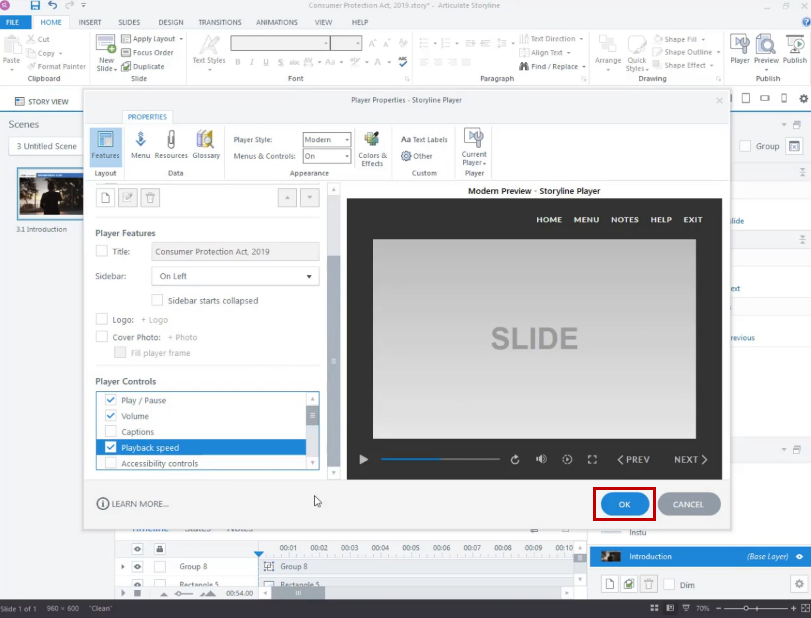
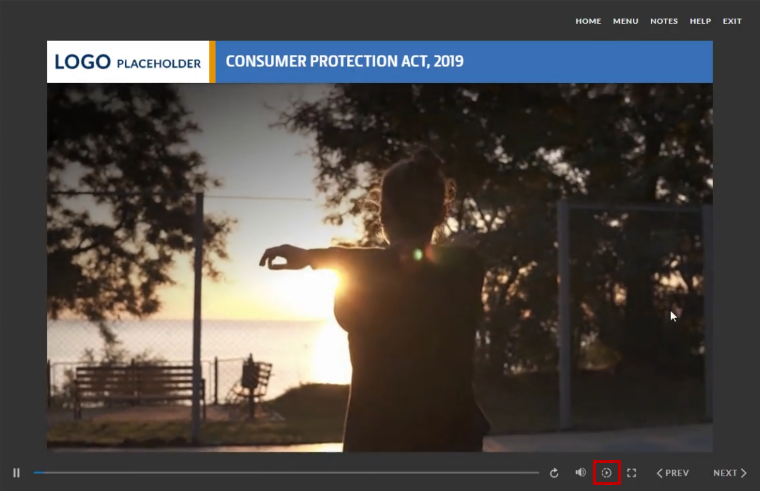
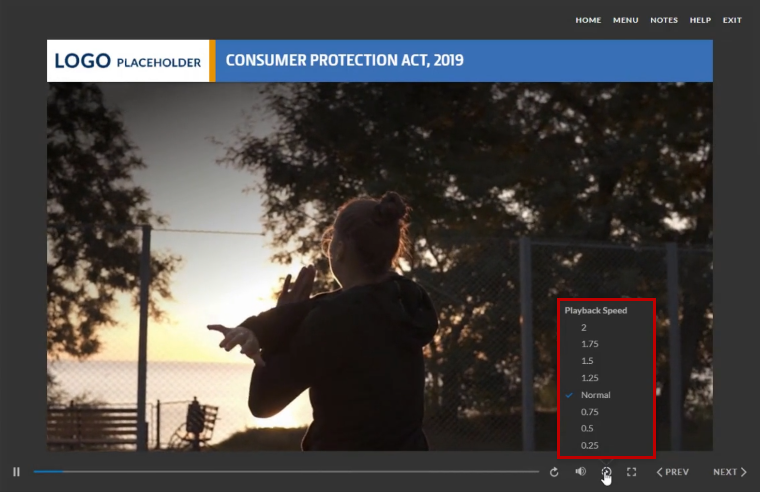


Leave a Reply
Want to join the discussion?Feel free to contribute!