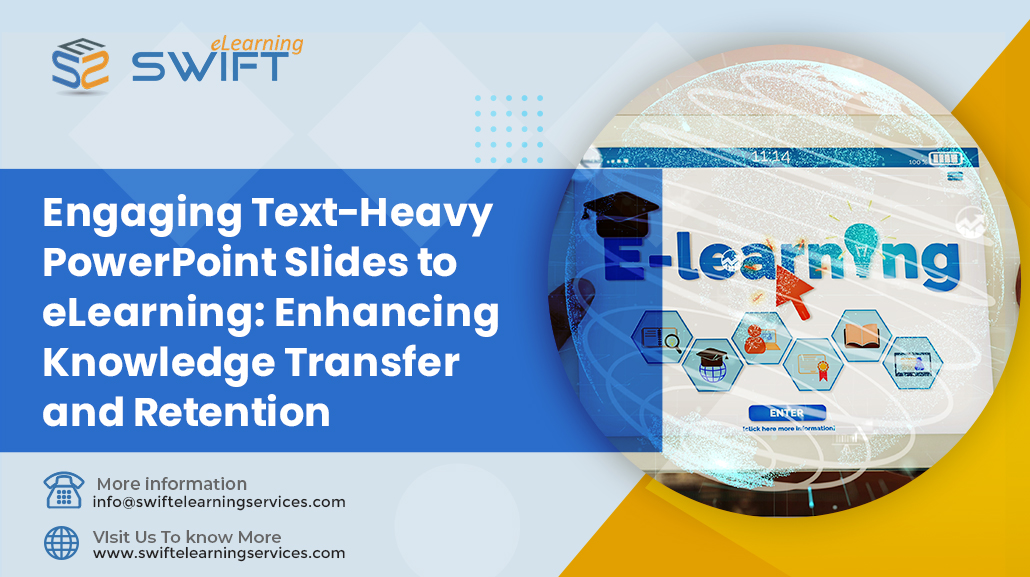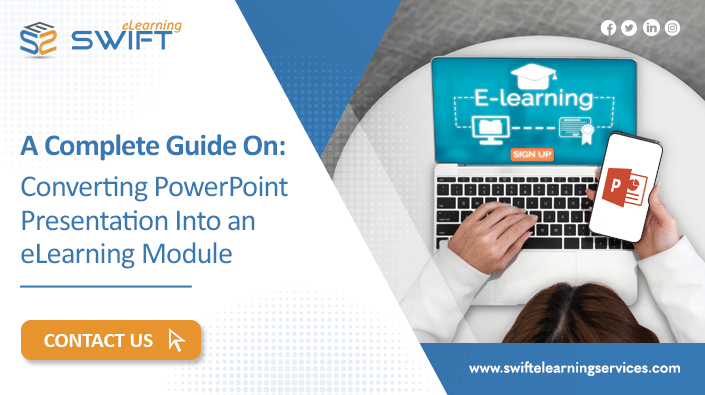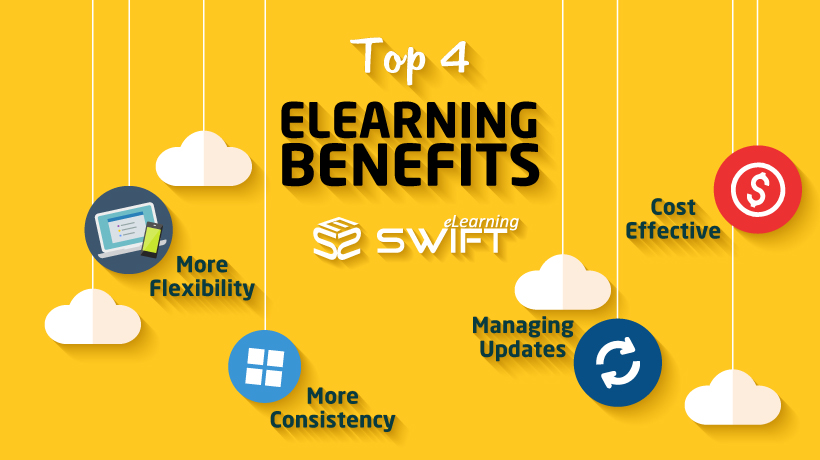Engaging Text-Heavy PowerPoint Slides to eLearning: Enhancing Knowledge Transfer and Retention
Discover the power of engaging text-heavy PowerPoint slides to eLearning in enhancing knowledge transfer and retention. Uncover the benefits of using visually appealing presentations, interactive elements, and effective content structuring to captivate learners and improve the learning experience.
In the fast-paced world of digital education, the need for effective eLearning solutions has never been more significant.
Engaging text-heavy PowerPoint slides have emerged as a powerful tool for educators and instructional designers to deliver content that is visually captivating, information-rich, and conducive to learning.
In this article, we will explore the various ways in which these slides can revolutionize the eLearning landscape, ensuring learners remain engrossed while comprehending complex concepts with ease.
1. The Power of Engaging Text-Heavy PowerPoint Slides
When it comes to knowledge transfer and retention, the visual element plays a pivotal role. Engaging text-heavy PowerPoint slides offer the perfect blend of textual information and compelling visuals, creating an immersive learning experience for students. This combination not only stimulates interest but also aids in better comprehension and memory retention.
1.1 Utilizing Visual Appeal
Humans are inherently drawn to visuals. By incorporating eye-catching graphics, images, and infographics, eLearning slides become more appealing and memorable.
1.2 Structuring Content Effectively
An essential aspect of any eLearning module is its content structure. With engaging text-heavy PowerPoint slides, educators can organize information coherently, ensuring a smooth flow of concepts. This coherent structure facilitates easier digestion of complex topics and fosters a deeper understanding of the subject matter.
1.3 Interactivity for Active Learning
Engaging text-heavy PowerPoint slides allow for the integration of interactive elements, such as quizzes, clickable links, and multimedia. This interactivity encourages active participation from learners, making the learning process enjoyable and dynamic.
2. Engaging Text-Heavy PowerPoint Slides: Best Practices
Creating effective, engaging text-heavy PowerPoint slides requires a strategic approach that maximizes learning impact. Here are some best practices to consider when designing your eLearning presentations.
2.1 Balance Text and Visuals
While visuals are essential, it is crucial to maintain a balance between text and graphics. Avoid overwhelming slides with excessive text, and use bullet points, diagrams, and images to complement the content.
2.2 Choose Relevant Fonts
Font selection can significantly impact the readability and overall feel of the slides. Opt for clear, legible fonts that align with the content’s tone and style.
2.3 Incorporate Narration and Audio
To create a more immersive experience, consider adding narration and audio to your slides. This helps reinforce key points and accommodates various learning preferences.
2.4 Implement Animations Wisely
Animations can enhance engagement but should be used judiciously. Avoid excessive animations that may distract learners from the core content.
2.5 Segment Information
Divide your content into smaller, digestible chunks. This aids in information retention and makes it easier for learners to grasp complex concepts.
3. The Impact of Engaging Text-Heavy PowerPoint Slides on Learners
The incorporation of engaging text-heavy PowerPoint slides has resulted in significant positive outcomes for learners. This section explores the various ways these slides influence the learning process.
3.1 Enhanced Engagement
Learners are more likely to stay attentive and engaged when presented with visually stimulating content. The combination of text and graphics captures learners’ attention, reducing distractions and increasing focus.
3.2 Improved Information Retention
Visual aids in the form of graphics and infographics have proven to enhance information retention. Learners remember information better when it is presented visually, leading to better recall during assessments.
3.3 Increased Comprehension and Clarity
Well-structured PowerPoint slides help learners comprehend complex concepts with greater ease. Visual representations assist in breaking down intricate information, enabling learners to grasp the content more effectively.
3.4 Adaptability to Various Learning Styles
Engaging text-heavy PowerPoint slides accommodate diverse learning styles, catering to visual, auditory, and kinaesthetic learners. This adaptability ensures that all learners can access the material in a way that suits their preferences.
4. Introducing Swift eLearning Services: Transforming Knowledge with PowerPoint to eLearning
Are you looking to elevate your eLearning experience and engage your learners like never before? Swift eLearning Services brings you the power of converting your conventional PowerPoint presentations into captivating eLearning modules. Unlock the potential of your content with our expert team, cutting-edge technology, and a passion for delivering exceptional learning solutions.
5. Why Choose Swift eLearning Services?
5.1 Unparalleled Expertise
With years of experience in the eLearning industry, our team of skilled professionals understands the intricacies of converting PowerPoint presentations into effective eLearning courses. We leverage the latest instructional design methodologies and technology to craft engaging and interactive content that resonates with your learners.
5.2 Tailored Solutions
We believe that every organization is unique, and so are its learning requirements. At Swift eLearning Services, we customize our offerings to suit your specific needs. Whether you need a comprehensive eLearning course or a simple micro learning module, we have the expertise to cater to your requirements.
5.3 Visual Excellence
Visual appeal is a hallmark of effective eLearning. Our team excels at transforming text-heavy PowerPoint slides into visually stunning eLearning courses. By integrating multimedia, animations, and interactive elements, we create an immersive learning experience that captivates your audience.
5.4 Seamless Technology Integration
We are well-versed in the latest eLearning authoring tools and Learning Management Systems (LMS). Our expertise ensures smooth integration of your eLearning courses into your existing learning infrastructure, providing a hassle-free learning experience for your learners.
6. How Does It Work?
At Swift eLearning Services, our process is designed to deliver efficient and exceptional results:
6.1 Consultation and Analysis
We begin by understanding your learning objectives, target audience, and existing content. Our team of experts conducts a thorough analysis to identify the best approach to converting your PowerPoint presentations into interactive eLearning courses.
6.2 Design and Development
Based on the analysis, we design a tailored eLearning solution that aligns with your learning goals. Our instructional designers work closely with you to create engaging storyboards and design visually appealing interfaces.
6.3 Multimedia Integration
Our multimedia experts add life to your content by incorporating images, audio, video, and animations. These elements not only enhance engagement but also aid in information retention.
6.4 Interactivity and Assessments
We believe in active learning. Our team develops interactive elements, quizzes, and assessments to ensure learners are actively engaged throughout the course. This approach fosters deeper understanding and knowledge retention.
6.5 Quality Assurance
Before deployment, all our eLearning courses undergo rigorous quality checks to ensure seamless functionality, consistency, and accuracy. We strive to deliver excellence with every project we undertake.
7. The Benefits of Swift eLearning Services
7.1 Enhanced Learner Engagement
Our eLearning solutions captivate learners, holding their attention and making learning enjoyable. Engaged learners are more likely to complete courses and retain information effectively.
7.2 Cost and Time Savings
Converting existing PowerPoint presentations into eLearning courses is a cost-effective solution compared to creating new content from scratch. Additionally, learners can access the courses at their convenience, saving valuable time.
7.3 Improved Knowledge Retention
Interactive and visually appealing content facilitates better comprehension and retention. Learners retain information more effectively, leading to enhanced performance and productivity.
7.4 Scalability and Accessibility
Our eLearning courses are scalable, making it easy to update and expand content as your organization evolves. Moreover, learners can access the courses anytime, anywhere, promoting a seamless learning experience.
7.5 Data-Driven Insights
Our eLearning solutions provide data analytics that offer valuable insights into learner progress and performance. These analytics empower you to make informed decisions to optimize the learning process.
8. Get Started with Swift eLearning Services Today!
Revolutionize your eLearning with Swift eLearning Services. Whether you need to convert existing PowerPoint slides or create fresh eLearning content, our team is here to support you at every step. Elevate your learners’ experience and unlock the full potential of your training initiatives.
Contact us today to explore the possibilities of transforming your learning with Swift eLearning Services.
9. Conclusion – Engaging Text-Heavy PowerPoint Slides to eLearning: Enhancing Knowledge Transfer and Retention
Engaging text-heavy PowerPoint slides have emerged as an invaluable asset in the realm of eLearning. Their ability to captivate learners, improve comprehension, and enhance information retention makes them an indispensable tool for educators and instructional designers alike.
By following best practices and leveraging interactivity, educators can harness the full potential of these slides, fostering a transformative and engaging learning experience.
10. FAQ’s About Engaging Text-Heavy PowerPoint Slides to eLearning: Enhancing Knowledge Transfer and Retention
What are the key benefits of using Engaging Text-Heavy PowerPoint Slides in eLearning?
Engaging Text-Heavy PowerPoint Slides offer several advantages. They enhance engagement, improve information retention, and foster better comprehension. Additionally, they cater to different learning styles, making the learning process more inclusive and effective.
How can I strike a balance between text and visuals in my eLearning slides?
To achieve a harmonious balance, focus on using concise, meaningful text and complement it with relevant images and graphics. Avoid overloading the slides with excessive content, as it may distract learners.
What are some effective ways to incorporate interactivity in PowerPoint slides?
To make PowerPoint slides interactive, consider adding quizzes, clickable links, and multimedia elements. This encourages active participation from learners and keeps them invested in the content.
How can Engaging Text-Heavy PowerPoint Slides impact knowledge retention?
Engaging visuals in PowerPoint slides aid in memory retention. Learners remember information better when it is presented visually, making it easier for them to recall the material during assessments and beyond.
What is the significance of content segmentation in eLearning slides?
Content segmentation breaks down information into manageable chunks, promoting better understanding and retention. It also helps learners progress through the material more smoothly.
How do Engaging Text-Heavy PowerPoint Slides cater to diverse learning styles?
Engaging text-heavy PowerPoint slides can include visual, auditory, and interactive elements, accommodating various learning preferences. This adaptability ensures that learners can absorb the content effectively, regardless of their preferred learning style.